Best Free SD Card Recovery Software To Recover Lost Data

Files can be stored on a little piece of hardware called an SD Card. It’s fascinating to see how well-liked they remain after all this time. There are probably better alternatives, yet they’re still widely used.
But it’s important to be careful when using SD cards to store data, especially personal or private business information. SD cards aren’t very safe when it comes to security. Users of these devices are most likely to say that they lost info.
As the world moves into a total information age, the number of cases of data loss due to SD Cards has only increased. Good SD card recovery software is all you need to fix this problem, though.
Review SD Card Recovery Software
With a good enough SD card data recovery tool, you can regain data you lost because you cleared the card, deleted it by accident, or got damaged.
There are a lot of different kinds of software out there that can help you recover lost files. There are a lot of SD card recovery tools out there. It can be hard to find the right program.
To make your job easier, we’ve compiled a list of what we think are the best SD data recovery tools on the market. All the tools below made this list because they are easy to use, have functions that make sense and aren’t too expensive.
Top 10 SD Card Recovery Software
#1) Eassiy Data Recovery

The best for getting info back from an SD card or an external hard drive.
Eassiy Data Recovery is one of the best Hard Drive Recovery. It is more powerful and has a higher success rate when retrieving data from SD Cards, Memory Cards, and USB Drive Sticks. It works with over 1000 file types, such as movies, photos, music, documents, emails, etc.
Features:
- Powerful SD Card recovery supports data recovery from SD card, CF card, micro card, USB Drive, HDD, SSD, portable hard drive, camcorder, digital camera, ETC card, and more than 2000+ storage devices.
- Support over 1000 file types, including movies, photos, music, documents, emails, etc.
- There are two scan modes: quick and deep.
- It works with NTFS, exFAT, FAT16, FAT32, and APFS file systems.
Verdict: Eassiy Data Recovery is better at getting data back from SD cards and external hard drives. It is ahead of the market regarding supported file types and external storage devices. You can easily get your data back if you accidentally delete it, format it, lose a partition, get a virus, secure a drive, etc.
Price: Monthly Plan Available for $39.99, Yearly Plan Available for $49.99, and $69.99 for Perpetual Plan.
#2) Recoverit Free Data Recovery
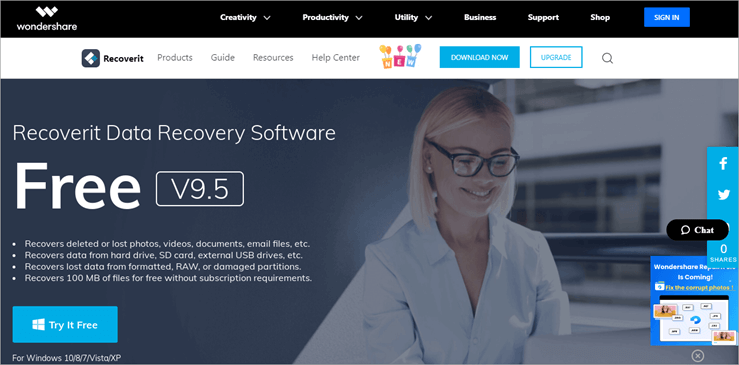
Best for being able to retrieve more than 1000 file types.
Recoverit is a flexible tool from Wondershare that can be used to get back lost info. It can help you regain lost info from memory cards, Micro SD Cards, SDHC Cards, and more. You can recover lost data from all Windows or Mac systems and storage devices, such as USB Flash Drives, traditional hard drives, etc., in addition to SD Cards.
You can use the program to find lost files by doing quick and deep scans. It lets you get back lost files in over 1000 different forms. This includes audio, video, document, and email files. You can look at the files you’re about to restore and even get a file back while the scanning continues.
Features:
- Fast and thorough.
- View items that can be recovered.
- You can stop or pause a check in the middle to recover files.
- It works with more than 1000 file types.
Verdict: Wondershare’s Recoverit is an easy-to-use and powerful way to get your info back from any SD card. You can use the tool’s quick check mode when the software is installed on your Mac or Windows device. It is one of the best data recovery tools on the market because it can get data back from almost any storage device.
Price: It’s free to get back 100 MB of files. You can get an annual license for $99.99 for the Essential Plan, $109.99 for the Standard Plan, and $199.99 for the Advanced Plan.
#3) EaseUS Data Recovery Wizard
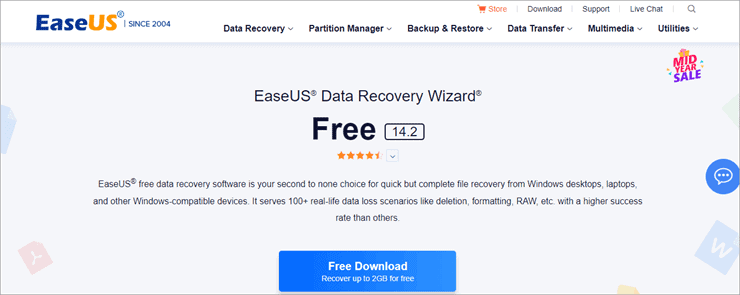
Best for easily retrieving data from an SD card.
EaseUS is in a league of its own. It is a simple tool for recovering data from SD cards. With many advanced features and an easy-to-use interface, getting your info back here is easy.
The program can be used to recover files in more than 1000 different formats. It can get back lost sections. With its free plan, you can regain over 2GB of lost data. The software lets you see what files look like, sort files by type, and restore data while scanning.
Features:
- Better scan and healing.
- View things that need to be recovered.
- Files can be recovered while searching.
- It can restore partitions, formatted files, and RAW files.
Verdict: EaseUS is another data recovery program that is easy to use and works with all types of SD cards. The software’s many advanced features allow for the recovery of data that has been lost due to formatting, unintentional deletion, or any other number of causes.
Price: Free to recover 2GB of data. Pro Plan – $69.95, Pro+Bootable – $99.95
#4) Wise Data Recovery

Best for getting info back quickly.
With Wise Data Recovery, you can quickly recover lost files from an SD card. The program can recover files in over 1000 formats, including video, image, audio, and document files. Wise Data Recovery makes it easy to get your data back. All you have to do is run the check, choose the files you want to get back and start the recovery.
The software also has a portable version, meaning you can use it on your PC without installing it if you’ve already loaded it on another system.
Features:
- There are two types of scans possible: fast and deep.
- Regular changes.
- All major file types are supported.
- Portable
Verdict: Wise Data Recovery can help you regain lost data from SD cards and can be used with other storage devices. Its quick scan is very fast, and its deep scan goes deep to find hard things to get back. Overall, this easy-to-use tool lets you get your info back from SD cards in three simple steps.
Price: There is a free plan, a $29.97/month Pro plan, and an annual Pro plan for $44.97.
#5) IObit Undelete
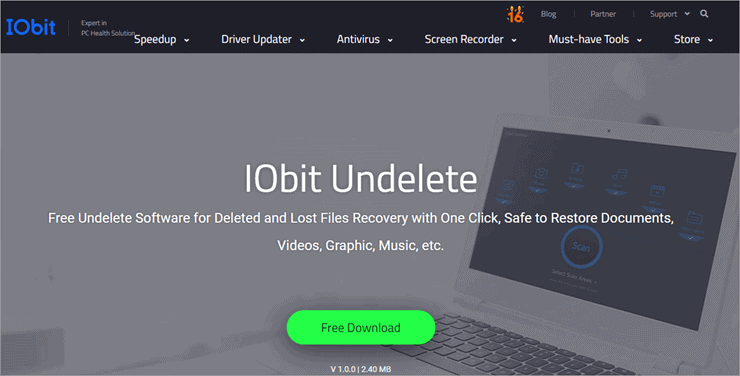
The best UI is easy to use and looks good.
IObit Undelete has a nice-looking interface that puts ease of use ahead of all else. This is a great option for people who dislike dealing with complicated settings. Video, images, documents, and audio may all be recovered with a single click with this software.
IObit Undelete has a system called “Target Scan,” which lets users choose a specific spot or folder to search to find a certain file. You can check the status of the retrieved file to see if it’s in good shape.
Features:
- UI looks good.
- There are quick and deep scan modes.
- Portable.
- Examine scanned files to see how good they are.
Verdict: IObit Undelete is a good recovery tool, and its user interface is probably one of the best-looking on this list. It also has a good reading speed. You might not be able to rescue very old files with this software, but the fact that it is free to download and use more than makes up for this.
Price: Free
#6) Glarysoft File Recovery
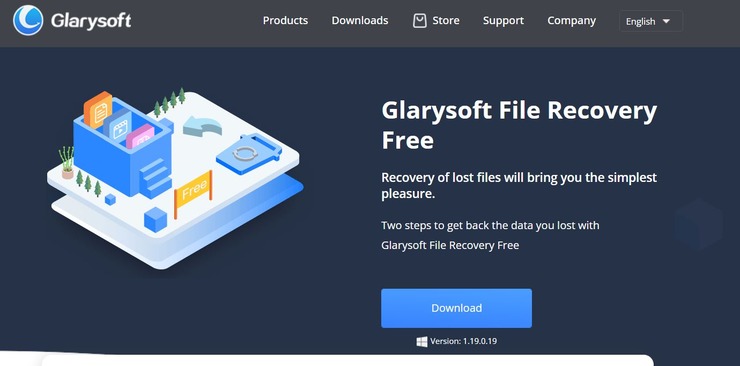
Glarysoft software allows you to recover lost information from an SD card. This application can assist you in retrieving various types of lost files, whether they were accidentally deleted or affected by malware.
The software efficiently organizes deleted files by categorizing them according to type, size, and creation date. It is capable of scanning both FAT and NTFS file systems on your computer.
Features:
- Automatic Sorting of Files
- Get things out of the preview window
- It works with FAT, NTFS, and NTFS+EFS file systems.
- Check SD card based on partition.
How to Get Data Back with Glarysoft
- Start Glarysoft on your computer and insert the SD card.
- Choose the SD Card and hit the “Scan” button.
- After the scan, just choose the file you want to recover, choose where to save it, and click “Restore.”
Price:
- $19.95/week
- $49.95/year
- $99.95/lifetime.
#7) MiniTool Power Data Recovery

Best for managing partitions and getting back lost info.
MiniTool is a well-known tool for two reasons: it is a great partition editor and can help you recover lost files from almost any storage device, including SD cards. You can use the software to get back files in several popular forms in three easy steps.
The new Version of the tool has a better way to scan and restore data from exFAT partitions. Some problems with the older versions have also been fixed.
Features:
- Scan the target.
- Look at things before recovering them.
- It works with more than 100 file types.
- Get the information off of all stored devices.
Verdict: MiniTool works because it can get back lost data, no matter how simple or complicated the situation is. It can help you regain data you lost because you accidentally deleted it, your OS crashed, or your SD card was damaged, among other things. With MiniTool, you can get back 1 GB of info for free.
Price: $69/month or $89/year for up to 1 GB of free data recovery.
#8) iMyFone
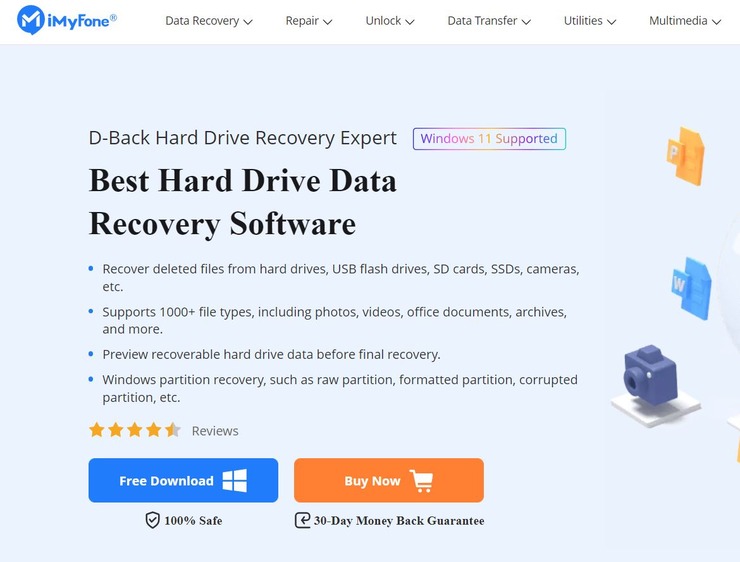
With iMyFone, you can return over a thousand file types from an SD card or other external storage device. Its deep scan tool is one of the strongest we’ve seen. It can get back almost any data that has been lost, deleted, or made unavailable.
The file screen in iMyFone is another thing we like about it. If you know the date and format of the file you want to recover, it’s easy to find. The scan itself is done very quickly. You can also stop and start your check whenever you want to.
Features:
- Deep screening based on an algorithm
- Sort files
- Look at things before you restore them.
- Pieces of lost files can be combined to make a whole file.
How to Get Data Back with iMyFone
- Start iMyFone on your computer and choose your SD card.
- Start looking for lost files on your SD card.
- After the scan, double-clicking on the files lets you look at them. Choose “Recover” to put the file back on the SD card.
Price:
- Recover unlimited data for free from the computer only.
- Full Version: $59.95
#9) System Mechanic Ultimate Defense
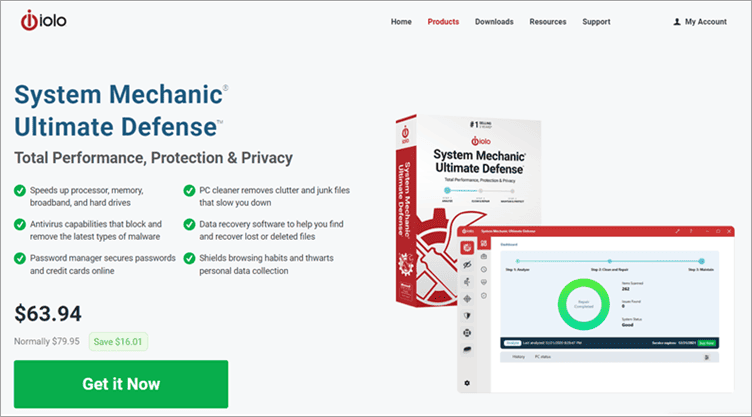
Best for getting info back from devices that have been broken.
System Mechanic is a great tool for getting info back from an SD card. It’s simple to use. You can use this program to look for and get back a wide range of deleted files. The system Mechanic can get back everything, from movies to important files.
It can get data back from any kind of SD card, even ones that have been destroyed, formatted, or re-partitioned. It has easy-to-use search tools that make finding the information you need easier by letting you do both custom and full system searches.
Features:
- When looking for lost data, you should get rid of useless files.
- ‘StrongScan’ lets you get back info that you lost years ago.
- All SD cards can use it.
- Recover files from SD cards that aren’t working or are broken.
Verdict: System Mechanic will help you get lost info quickly and easily, whether from an SD card or some other type of storage device. You should try this tool to improve your chances of getting back important files, photos, videos, and papers.
Price: $63.94 annual plan.
#10) Stellar Data Recovery
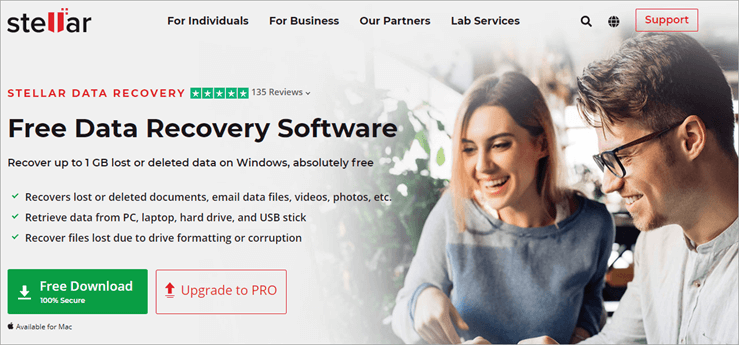
Best for recovering data and fixing videos.
Stellar Data Recovery can help you quickly get any type of file back from your SD card. The software has been around for a long time and has changed significantly to work with the latest storage devices and running systems.
You can do quick and deep checks, scan specific folders, and preview files before saving them. Stellar Data Recovery lets you get back up to 1 GB of free data.
Features:
- There are two types of scans possible: fast and deep.
- Scan the target.
- View items that can be recovered.
- Fix wrong info.
Verdict: The two functions of Stellar Data Recovery, SD card data recovery and media repair, go hand in hand. Most of the time, the retrieved file is in bad shape. With Stellar Data Recovery, you can not only get the file back, but you can also fix it if it is broken.
Price: Free up to 1 GB, $49.99 for Standard, $89.99 for Pro, and $99.99 for Premium.
Conclusion
SD cards are great ways to store your things. They are not exactly safe, though. Since SD card crashes and errors cause a lot of data loss, getting some easy-to-use SD card data recovery software is a good idea.
All of the tools listed above can help you get your files back quickly and correctly, no matter what caused you to lose them in the first place. The tools listed above can help you get back files in various formats, most of which work with most popular operating systems.
As for our suggestion, look no further than Disc Drill or Recoverit if you want a strong data recovery tool with many easy-to-use features. Recuva is a great tool for you if you want a free tool that lets you recover as much data as you want.




