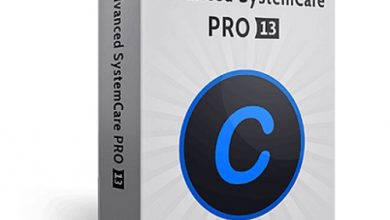Windows 10 version 1903 build 18362.295 available with various security fixes

Today (13/08/2019) Microsoft has released Cumulative update KB4512508 (OS Build 18362.295) for latest Windows 10 version 1903, aka May 2019 update. This is part of August 2019 patch update bumps to build 18362.295, Updates to improve security when using Internet Explorer, Microsoft Edge, Bluetooth, networking technologies, and input devices such as a mouse, keyboard, or stylus. Well, there is a known issue as well, Microsoft support blog reports Windows Sandbox may fail to launch with an error code “0x80070002”.
Download Windows 10 KB4512508
The latest update KB4512508 automatically download and install All devices running Windows 10 1903. Also, you can for windows update from Settings, Update & security to manually install KB4512508.
update KB4512508 offline download link:
– Advertisement –
If you are looking for Windows 10 version 1903 ISO you can get it from here.
Windows 10 Build 18362.267
- Updates to improve security when using Internet Explorer, Microsoft Edge, Bluetooth, networking technologies, and input devices such as a mouse, keyboard, or stylus.
- Security updates to Windows App Platform and Frameworks, Windows Storage and Filesystems, Microsoft Scripting Engine, Windows Input and Composition, Windows Wireless Networking, Windows Cryptography, Windows Datacenter Networking, Windows Virtualization, Windows Storage and Filesystems, the Microsoft JET Database Engine, Windows Linux, Windows Kernel, Windows Server, Windows MSXML, Internet Explorer, and Microsoft Edge.
Known issues
- Windows sandbox introduced on latest Windows 10 may 2019 update is still broken for some users. The Sandbox may fail to launch with error 0x80070002 on devices with multiple language packs installed.
- Devices using Preboot Execution Environment (PXE) may fail to start with the error “Status: 0xc0000001, Info: A required device isn’t connected or can’t be accessed”
- Devices connected to a domain that is configured to use MIT Kerberos realms may not start up or may continue to restart after installation of this update.
Windows 10 Build 17763.678
Devices still running Windows 10 version 1809 aka October 2019 update receive the cumulative update KB4511553 via windows update. Well installing windows 10 KB4511553 for October 2019 update bumps OS build 17763.678 and address issues with MIT Kerberos, Windows Server Update Services (WSUS)
- Addresses an issue that may prevent devices from starting up or cause them to continue restarting if they are connected to a domain that is configured to use MIT Kerberos realms.
- Addresses an issue with a Windows Server Update Services (WSUS) console user interface (UI) exception that occurs when you expand the Computers directory.
- Security updates to Windows App Platform and Frameworks, Windows Wireless Networking, Windows Storage and Filesystems, Microsoft Scripting Engine, Internet Explorer, Windows Input and Composition, Windows Cryptography, Windows Virtualization, Windows Datacenter Networking, the Microsoft JET Database Engine, Windows Server, Windows Kernel, Windows MSXML, and Microsoft Edge.
Known issues:
- Devices using Preboot Execution Environment (PXE) may fail to start with the error “Status: 0xc0000001, Info: A required device isn’t connected or can’t be accessed”
- Rename files or folders that are on a Cluster Shared Volume (CSV) may fail with the error, “STATUS_BAD_IMPERSONATION_LEVEL (0xC00000A5)”.
- Devices with some Asian language packs installed may receive the error, “0x800f0982 – PSFX_E_MATCHING_COMPONENT_NOT_FOUND.”
- Applications and scripts that call the NetQueryDisplayInformation API or the WinNT provider equivalent may fail to return results after the first page of data, often 50 or 100 entries.
If you face any difficulty installing update KB4512508 here read our Windows update troubleshooting guide.
Also, there is a new update KB4507469, KB4507435 available for the older version of Windows 10 you can read the changelog from here.