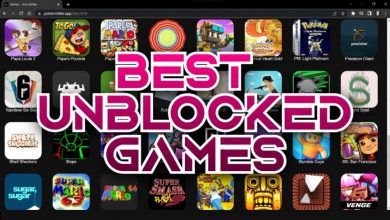5 Accessories Every Gamer Needs

If you’re an online computer gamer, being equipped with the right accessories can help you come out on top of your next battle, race, or game. While skill is necessary to becoming the next victor, there are certain accessories you can invest in to help you secure the gold or defeat your enemies. Below, we’re going to cover the top five accessories every gamer needs to be a winner.
1. Gaming headset
As with many areas of life, communication is key. This is especially true when it comes to online multiplayer gaming. If you’re working with a team, you need to be in tune to provide strategies, tips, and information to defeat your enemies. The proper gaming headset can help you stay in touch with your teammates to give intel on what steps to take next. There’s nothing more frustrating than headphones you can barely hear anything through, or a microphone that’s static and fuzzy. A quality gaming headset will be an instant improvement to your gaming communications.
2. Gaming keyboard and mouse
Your computer or laptop’s keyboard and mouse can make or break your gaming experience. A standard keyboard and mouse don’t have as much functionality as a gaming keyboard and gaming mouse. With a mechanical gaming keyboard, you can choose a key weight that matches your preferences, customize key settings, and have access to more keys that can be used during a game. Additionally, a gaming keyboard is often much faster than a standard membrane keyboard, which means you’ll have quicker reaction times that will put you one step ahead of your opponents.
A gaming mouse is equally as important. Like a gaming keyboard, a gaming mouse can be customized to your preferences. Gaming mice also come with additional buttons that can be used to perform certain actions in a game. A gaming mouse is also much faster than a regular mouse, is more comfortable so you won’t get hand cramps, and is more precise and accurate.
3. Spacious desk

As a gamer, you’re going to have a lot of equipment—games, your headset, multiple monitors, lights, your keyboard and mouse, the list goes on. With that said, a spacious gaming desk is crucial. A dual desk can be used if you have a sibling or best friend who comes over to game frequently, or you can invest in an L-shaped office desk that allows you to have a wider range of motion to view multiple screens at once without hurting your neck.
4. Gaming chair
While a comfortable office chair can get the job done when it comes to playing your video games, a gaming chair is a much better option. Why? Ergonomics. Having an ergonomic gaming chair will keep you comfortable even after hours of sitting behind the screen crushing opponents and completing challenges. A gaming chair will have adjustable armrests to fit your height, lumbar support to enhance posture, comfort your back, and premier cushioning to keep you comfortable and your legs from falling asleep.
5. Desk organizers
Keeping your desk organized is crucial when it comes to having an ideal gaming experience. To set up your desk, invest in some of these pieces:
- A headset holder that keeps your headset out of harm’s way when it’s off of your ears and doesn’t get tangled with any other wires and cords
- A game holder to neatly store all of your video game CDs, which also make it easy to find your games when you’re rushing to log on with your friends
- A cable and cord hider that tucks away your computer, monitor, mouse, keyboard, speakers, and other cords to prevent you from getting tangled up
Along with organizing your desk, make sure you spruce it home to make it a little more personal. You can decorate your desk with posters and art of your favorite games, figurines of your top heroes, and even photographs of your friends and family. Colorful backlights are also a fun addition that will illuminate your room with beautiful colors.
Key takeaways
Becoming the best gamer you can be starts with the equipment you invest in. With these top five accessories that every gamer needs, you’ll be able to deliver your A-game every time you boot up your PC and press play.