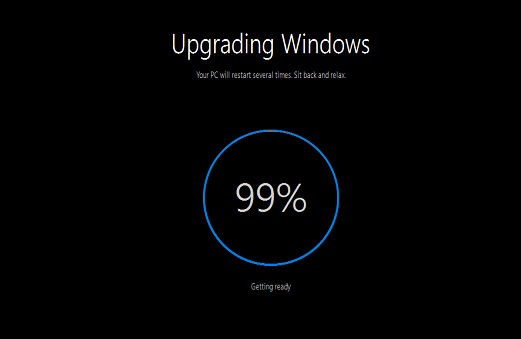
Many Windows users have been facing an issue while upgrading their Windows OS. The upgrading process gets stuck at 99% and doesn’t move.
Fortunately, fixing this error is not very complicated.
In this guide, you will find the easiest solutions that can fix your Windows 10 upgrade process getting stuck at 99%.
Ways to Fix a Windows 10 Upgrade Stuck at 99%
There are many ways in which you can fix this error. However, every method is not equally effective. All the solutions in this guide are the most efficient methods to fix this error.
Solution 1: Stop Windows Update Service
Stopping the Windows Update service is one of the most direct ways to fix this error. This is also one of the most preferable ways among the Windows 10 users.
Follow the simple instructions below to fix this error easily.
- Press Windows logo key + R to launch the Run application
- In the dialogue box, type in msc and press Enter to open all the services running on your computer
- Now scroll down and locate the running service named Windows Update
- Right-click on the Windows Update service and then click on Properties
- In the Windows Update Properties window, click on Stop and then set the Startup type to Disabled
- Now click on the OK button, close all open applications, and then restart your computer
- Once the computer restarts, launch the File Explorer and then navigate to C:\ > Windows > SoftwareDistribution and then delete all the files and folders present there
Now try upgrading your Windows 10 once again. If this method solves the problem, there will be no problems in upgrading your Windows OS this time.
However, if the error still exists, then you can try the next solution.
Solution 2: Fix using Windows Media Creation Tool
Windows Media Creation Tool is an alternative to Windows 10 Upgrade Assistant.
With this tool, you can easily upgrade your Windows system to the latest version using an ISO or a USB drive.
Follow the simple steps below to fix this problem easily.
First, you will need to download the Windows Media Creation Tool. You can download it by clicking here.
- Once the file download is complete, double-click on the .exe file to launch the setup
- On the License Terms page, click on Accept to proceed
- Once you get to the “What do you want to do?” page, select Upgrade this PC now and then click on Next to proceed
- Windows Media Creation Tool will now start downloading and installing the latest Windows upgrade on your computer on its own
- Wait for the process to finish and then restart your computer
If everything goes well, this will upgrade your Windows OS successfully.
However, if this does not work as planned or if you are looking for an alternate method, then you can try the next solution.
Solution 3: Use Partition Manager Software to Fix the Problem
If you are looking for a refined way to fix the problem, then you can use good partition manager software to help you fix it.
There are plenty of good partition manager software available online.
However, in this guide, we will be using EaseUS Partition Master to fix this Windows upgrade problem. You can download the free trial of this software from the link below.
EaseUS Partition Master
- Double-click on the .exe file to launch the software setup
- Follow the on-screen instructions to successfully install the software
- Once the installation completes, launch EaseUS Partition Master
- Now right-click on the partition that you want to check and then click on Check partition
- You will have to choose one of the three ways below in which you want to check the partition:
- Check Partition Properties
- Call Windows Chkdsk to fix errors
- Surface Test
- Once you decide on one of these options, click OK to start checking
- Now EaseUS Partition Master will automatically check and repair hard disk partition errors
- Wait for the process to complete and then click OK to finish the process
The software will remove any system and partition related errors from your computer.
After the process completes, restart the computer once and then try upgrading the Windows 10 OS again.
If the error is fixed, the upgrade will be done successfully without any problems. However, if you are looking for an alternate solution, then you can try the next solution.
Solution 4: Update Missing Drivers
Sometimes not updating your system drivers can also cause the Windows 10 upgrade to be stuck at 99%.
Therefore, updating any drivers that have not been updated can definitely fix this problem.
Follow the step-by-step instructions below to update your missing drivers easily:
- Press Windows logo key + R to launch the Run application
- In the dialogue box, type msc to launch the Device Manager
- In the Device Manager software, expand and check each driver to see if there is a driver update pending; pending updates will have a yellow warning sign on them
- If you have any pending updates, right-click on the driver and then click on Update driver
- If prompted for permission, click Yes to proceed
- Wait for the update to complete
- Now close all open applications and then restart your computer
Once the computer restarts, try upgrading your Windows 10 OS again. If this solves the problem, then you will have no problems in the upgrading process.
Conclusion: Windows 10 Upgrade Stuck at 99%
Having the Windows 10 upgrade process stuck at 99% is an extremely frustrating issue.
You can wait for the process to complete, but there is no guarantee on how much time it will take or even if it will ever start again.
Otherwise, you can use the simple solutions in this guide to fix this problem once and for all.
You can generally solve this problem, if there are any errors present in the Windows upgrade assistant software.
You can either fix this error by stopping the Windows Update service or by using Windows Media Creation Tool to upgrade your Windows.
Moreover, sometimes this problem occurs if there are any pending driver updates. So, checking and updating all the system drivers can also solve this problem.
However, if you are looking for professional help, then using strong partition manager software should do the trick.
In this guide, you will find all the help you need to fix this issue easily without causing any harm to your system in the process.