How to install and stream Hulu on Apple TV [2020]

Hulu is an amazing on-demand video services that allows users to stream favorite Television shows and movies along with the live channels in worldwide.It is co-owned by The Walt Disney Company and also Comcast. Hulu concentrates mostly on streaming newer TV shows and its own original material over movies or documentaries and also provides monthly registration rates (extra on this below) to customize your viewing experience.
The basic package of $5.99 per month lets you watch all the movies and TV shows with regular commercials. If you want to remove those commercials, you can purchase the $11.99/mo package. Recently, Hulu has launched a new live TV streaming service ($44.99/month) to stream the channels from networks like HGTV, ESPN, FOX, CBX, ABC, NBC and many more
Hulu Features:
- Watch Live TV on many of your favorite devices.
- Unlimited access to the Hulu streaming library (Limited Commercials Plan).
- Stream 50+ top Live and On Demand TV channels.
- Switch plans or cancel anytime.
- Stream on your favorite devices.
Which model of Apple TV does Hulu support?
- Apple TV (2nd generation)
- Apple TV (3rd generation)
- Apple TV (4th generation)
- Apple TV 4K
How to download and install Hulu to my Apple TV[2020]
Hulu is officially supported on numerous platforms. In this article, we will guide how to install and stream Hulu on Apple TV streaming devices.
Steps by Steps Guidance to install the latest Hulu App on Apple TV 4 and 4k
#1: Launch your Apple TV and go to the App Store.
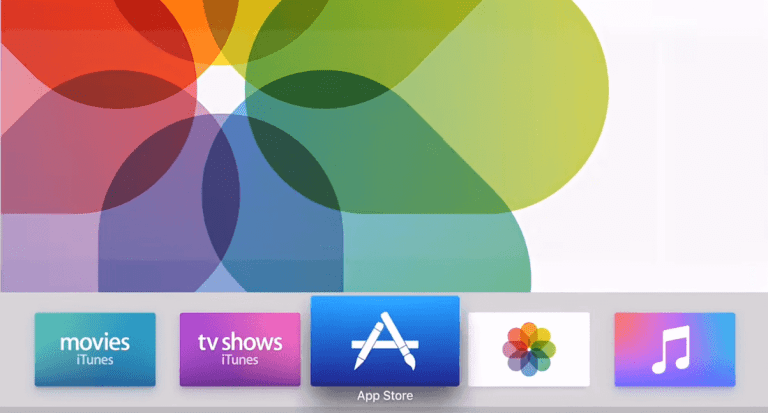 Hulu on Apple TV
Hulu on Apple TV#2: Use the virtual keyboard to type and search for the Hulu app.
#3: The search results will appear on the screen. Select the official Hulu app.
#4: Click Get to download the app.
#5: If requested, enter your Apple ID password.
#6: Once installed, launch the app by selecting the Open icon.
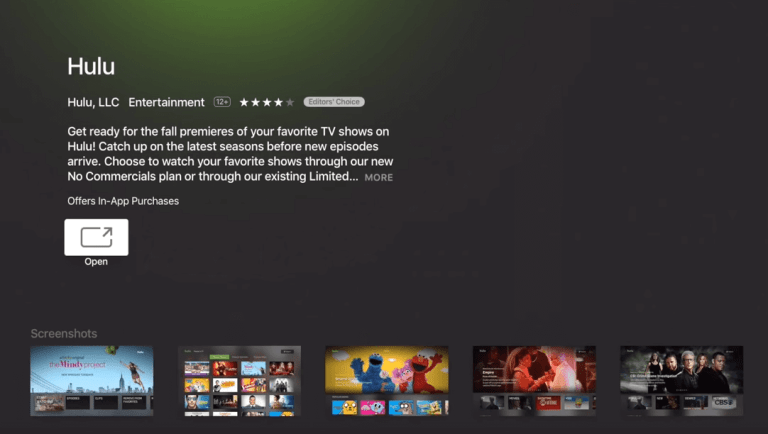
#7: Click Sign In and enter your Hulu login credentials.
#8: After signing in, the home screen of the Hulu app will appear on the screen.
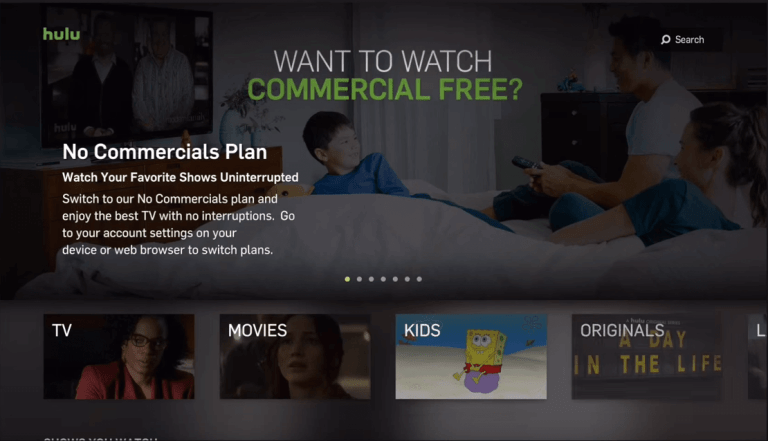 Hulu on Apple TV
Hulu on Apple TV#9: Select and play the title that you want to stream.
How to Watch Hulu Live TV on Apple TV
There is no need to install any app for Hulu Live TV. Sign up for the Hulu Live TV package and use those login credentials in the already installed Hulu app to watch live TV on Apple TV. Users should remember the fact the live TV on Hulu app is only supported for 4th generation and higher Apple TV models.
If you’re a great fan of streaming live TV channels without any cable or satellite service, Hulu is a great service. At the same time, the new users can access the 7-day free trial period to test out the features of the Hulu app.
Free Hulu Premium Accounts 2020
Stay Connected Going To Buys Some Soon! Meanwhile, we are planning some cheap group buy service from where you can easily buy Hulu at very cheap rates
- [email protected] : 7342batt
- [email protected] : reggie10
- [email protected] : shootsmall11
- [email protected] : tracey01
- [email protected] : chon0730
- [email protected]: ranas007
- [email protected] : rebel1125
- [email protected] : loyalty77
- [email protected] : qwerty23698
- [email protected] : netload225
- [email protected] : seilwell2
- [email protected] : ro2aflix
- [email protected] : omdurgamaa
- [email protected] : oxyoriginal5
- [email protected] : mic_hit2er
- [email protected] : kingster9yahoo
- [email protected] : hubforRedonions
Free Premium Hulu Accounts (Working)
Hulu Plus Premium Accounts of this Month
- [email protected] Pass: kmwi2810
- [email protected] Pass:15cub03
- [email protected] Pass:Chippy08
- [email protected] Pass:momo1968
- [email protected] Pass:1139dorr
you can watch unlimited movies,TV shows exclusive Originals, past seasons, current episodes, and more With Hulu.if you’re an existing Hulu subscriber, you have the option to watch Live TV for sports, news, and can’t-miss events on the device of your choice. That means you can enjoy all your TV in one place with a personalized plan that works for you—Hulu, Hulu (No Ads), or Hulu +Live TV*.
*Regional restrictions, blackouts and additional terms apply.




