Top 8 Best JIRA Plugins ( Best Jira Add-Ons)
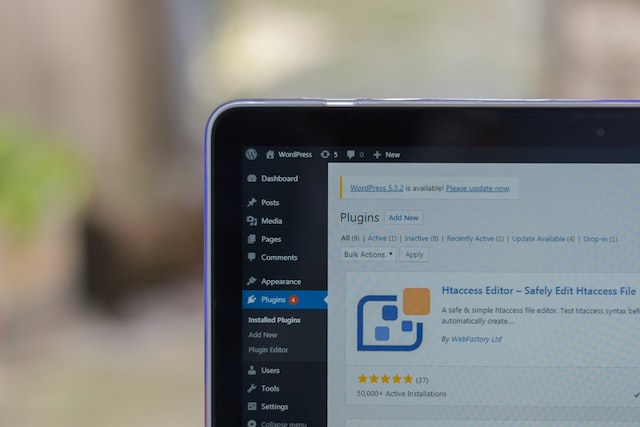
Atlassian, an Australian company, made JIRA, a tool for making software. The main thing this tool is used for is agile project management. The Japanese word “Gojira,” which means “Godzilla,” is where this name comes from. Jira has more than 250,000 add-ons.
What Are JIRA Plugins?
Jira plugins, sometimes known as “add-ons”, are a category of software that aid in expanding the capabilities of Atlassian’s Jira project management plugin. To increase overall productivity and collaboration within an organization, they can be used for extra reporting, changing field visibility on user interfaces, integrating with external applications, and developing workflows and automation that automate repetitive tasks. Moreover, Jira plugins may be necessary for resource planning or capacity management.
Top 7 Jira Plugins (Best Free Jira Add-Ons)
We’ve finally gotten to the subject of today’s lesson. The most recent information from Atlassian was used to make this tutorial.
1: Zephyr Scale
A complete test management and reporting plugin for Jira is called Zephyr Scale. By automating their manual procedures, it helps teams increase testing accuracy, eliminate errors, and shorten time to market. Zephyr Scale effectively connects with other programs like Jenkins, Selenium, Confluence, and BitBucket, providing users with a unified experience when checking the status of software development or troubleshooting problems in a single interface.
2: WBS Gantt-Chart for JIRA
This potent application enables many of the operations a traditional Gantt project planner provides. Tasks and their assignees, start and finish dates, length, and progress; dependencies between them; drag-and-drop functionality; project resource management; critical path; and other elements greatly simplify project management.
As can be seen, this JIRA Gantt chart plugin offers a lot of useful features. Also, you may export your chart to Excel, which is unquestionably beneficial for many managers. Moreover, Gantt chart templates can be made to manage future activities or projects that are similar.
3: Structure by Tempo
Jira software’s Structure by Tempo is a project portfolio management tool that improves workspace transparency and visibility. Users may manage numerous concurrent projects and design procedures and easily track progress over time. The plugin has numerous filters that categorize tasks and allow managers to pinpoint specific details about each activity, both on its own and as a component of a larger organization. The drag-and-drop user interface makes it simple for unskilled users to understand the procedure and quickly adjust as necessary.
4: Gantt-Chart for JIRA
This JIRA Gantt chart plugin lets you examine a complete list of all your tasks and filter them in a way that suits you best. It doesn’t show anything more. Managers can show sprint-based charts for agile teams.
Gantt-Chart for JIRA was chosen as one of the coolest plugins of 2010, and it was ranked 4th out of the top 15 plugins.
5: BigGantt
This plugin will be your helper if you need to manage projects using the Gantt chart that is incorporated into JIRA. Simple to grasp, effective for Agile and Waterfall project management methodologies. You’ll never lose track of your project using BigGantt. By selecting this JIRA plugin for Gantt charts, you gain a lot of helpful features.
The same engineers who created BigGantt also created and supported this Gantt chart plugin. Thus, you can get the same excellent Gantt chart here. But, this JIRA plugin is generally connected to project portfolio management and offers more features. Create cross-program dependencies, manage cross-project work, and plan, build, and manage many projects.
6: Timesheet Tracking for Jira
Jira’s timesheet tracking system is excellent, thanks to this add-on. It simplifies managing resources, creating timesheets, measuring time spent on ongoing Jira projects and tasks, and exporting data. The plugin offers an interactive dashboard where project managers may assign tasks or alter statuses with just a few clicks and examine the time logs of various team members in real-time. Its extensive reporting features provide a thorough insight of performance and progress on a personal and group level, ensuring that the right focus is placed where it is needed.
7: PDF View Plugin for JIRA
It is impossible to generate and design project plans using this excellent JIRA plugin. It provides additional functions. With its assistance, you can export anything you want from JIRA, including dashboards, timesheets, invoices, comments, and, most notably for us is Gantt charts.
It includes numerous PDF output options. Anytime you want, you can export your Gantt chart and show it to anyone working on your project whether it’s your boss, a stakeholder, or a team member offline.
8: Xray Test Management for Jira
Jira was given Xray, a sophisticated test management tool. Streamlining testing procedures and combining business analysis and software development workflows into a single collaborative platform, it aids teams in reducing complexity. Xray interacts with other tools like GitLab, Jenkins, Selenium, Bamboo, and Selenium to give users access to precise project status information and guarantee that all tasks are performed on schedule.
FAQ’s
What are the Jira plugins?
These plugins are software that uses to improve Jira’s functions. Normally they are known as “add-ons” or “apps”. They are more than 3000 plugins.
Where can I find plugins in Jira?
These plugins can find in Atlassian application. This is the main page for configuring apps, updating and viewing.
Are Jira plugins free?
Yes, some plugins are free. We have mentioned the best free Plugins.
Which one is the popular Addins of Jira?
There are many popular Jira addins, But Jira Misc Workflow Extensions are commonly known as the most popular.




