What is Adobe Illustrator? – Or for what reasons we should use it
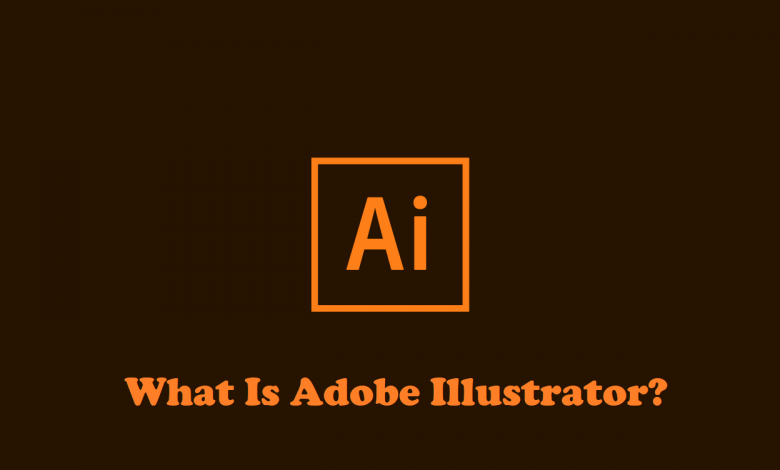
What is Adobe Illustrator?
Adobe Illustrator is the popular industry software for creating vector designing and also used for editing that graphics as it gives many tools and effects by using it the users can do many things like scribble effects, can create a brochure, use pen tool, use different swatches and colors, change pattern, use mesh tool, creating logos and so more, however with a lot of practice users can easily do many things with the skill in their mind. It is the easiest way to create and edit scalable content to be reproduced in various media. We can even create small size designs which can easily printed in high quality.
In this article, we discuss what you can do with Adobe Illustrator and why we should use it for graphic design.
How Adobe Illustrator is used?
Designers use Adobe Illustrator to create many digital and printed images such as cartoons, charts, diagrams and so more. Illustrator permits its user to import any image and use it as a guide to trace an object in the image. Adobe Illustrator is used to re color or to make sketch like images. Illustrator also enables you to manipulate text in different ways, making Illustrator a great tool for making different postcards, posters, and many visual designs. Adobe Illustrator’s put text into a curve which makes it very useful for a great number of artists creating logos.
Advantages of Adobe Illustrator/ reasons why we should use it
You Can Express your Ideas
With Adobe Illustrator you have the full freedom to create any vector designs. You can express your thoughts or ideas in any way you love.
You Can Create Aesthetic Logos
Adobe Illustrator is for making art forms by using the vector images which put logo designing first. So, by using pen tool we can create basic shapes for our logos and add colors in logos and other designs.
You Can Draw Any drawings
Any drawings can be done realistically by using this graphic application. By using mesh tool and gradient tool any drawing can look like real objects. These tools offer smooth surface and fine shades to the drawings.
You Can Resize Image Without losing its Quality
Adobe Illustrator enables its users to resizing and scaling of images without losing its quality. It doesn’t distort and mix the details.
You Can also Draw Information Graphics
Bu using Adobe Illustrator, you can draw information graphics that show you the statistics and figures and published in newspapers, magazines and websites. You can also make pie charts, graphs and so more.
You Can Create 3D Graphics
Many shapes and elements that adds new dimension can be generated by using its 3D functions. You can even add further detailing by shading these elements.
You Can Export As PDF for Print
Usually, we export files from Adobe Illustrator for print or web. PDF is an ideal file format for printing a document which is created in Illustrator because it will not compromise on its quality.
You Can easily Draw Cartoons Characters
You can create Cartoon characters very easily by using its pen tool and you can decorate or color filled by using the gradient tool and the color palette.
You Can Save Vector EPS Files
Adobe Illustrator save your file as EPS or It is a file extension used in vector images. EPS means for Encapsulated PostScript, which makes it very easy to print outputs.
You Can Print With separate Colors
Adobe Illustrator works very fine with separate colors. You can also manage overprinting and many other color cutting needs by using this software. Designers can share their Illustrator files as well to finalize the designs in this site.
Adobe Illustrator Free Trial
A free trial of Adobe Illustrator is also present in Adobe, which has all the features and functions of the complete version. The free trial can be used for one week by installing the software and starts by using the program.
Conclusion
There are many software’s present in the market, knowing about which graphic design software to use is a very difficult for every designer. Designers easily make their artwork with seamless alignment by using Adobe Illustrator. Adobe Illustrator has its own plugins that help you in changing a blank web page into an excellent looking web page. With the great features it is ideal graphic design software.




