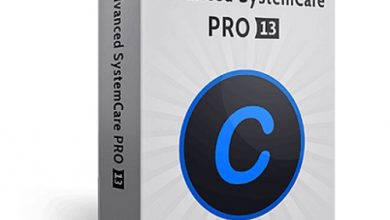How to activate Pluto TV Application?

Who does not like to stream live TV channels? I do think everyone does. Pluto TV is one of the over the top service application which provides hundreds of TV channels for live streaming and other contents like movies on demands. Pluto TV is managed by VIACOM CBS.
Pluto TV delivers content from various broadcasting networks such as Nickelodeon, MTV, etc. It is currently free for users. Moreover, the way Pluto generates its revenue is way more different than the other competitive services. If you are a user then you do not have to provide any of your details to use this application like your credit card or bank details. Anyways, this article is mainly for the activation purpose of Pluto TV. However, before coming to the activation part. Let’s have a look at some glimpse of Pluto TV Activate.
Pluto TV
I already have mentioned this thing earlier that this service is managed by Viacom CBS. This service is mainly launched to provide uninterrupted services like movies, contents and live TV channels to the users. Let’s check out everything over the points.
- Pluto TV offers 75 unique Live TV channels.
- Consumers do not have to pay anything for using this service.
- The new TV channels are added more frequently.
- It does not require any kind of signup or login process.
- You don’t need to install any further applications to use this platform.
- It provides a great collection of movies.
- There are absolutely no restrictions while watching any content over this platform.
How to get started with Pluto TV?
We all know that Pluto TV is a streaming service that does not come up with any special requirements. You only need to install this application over your smartphone and use it.
- First, open the Google Play Store application over your android smartphone.
- Search for the Pluto TV.
- Click on download and wait until the installation part gets completed.
- Once the installation is done. Give all the permissions and use it.
Now, as we already know about Pluto TV and the way it works. Now, let’s come to the main part of this article. How to activate Pluto TV?
How to activate Pluto TV?
It is generally for the people who are downloading this application for the very first time on their android smartphone device. You will have to activate this application to access all the streaming content and live TV channels. For the activation, you can follow out on the steps I have given below.
- We already have completed the installation part.
- Now you have to launch the application first on your device.
- After that, on the home screen tap on the right activation corner of the application.
- Now, you will be automatic gets redirected to the activation page. If not the click here. http://my.pluto.tv/activate
- Enter the activation code of your application on the webpage.
- That’s it. Your Pluto TV is now activated and ready to use.
You can now start streaming any of the content which is available under this platform and even, you can watch the Live and non-stop TV channels.
Conclusion
I agree that there are many such streaming services like Pluto TV which are available in the market. However, not every streaming service will provide you the option to watch any of their content at no cost.
Currently, there is no better application than Pluto TV in terms of providing better streaming content at no extra cost from the customers.