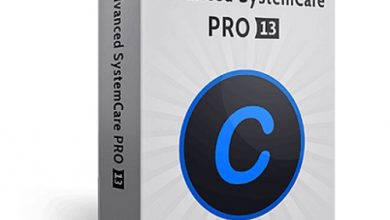Windows 10 Build 18970.1000 (rs_prerelease) bring New ‘Restart apps’ sign-in option

Part of Windows 10 20H1 development branch Microsoft has released new Windows 10 Build 18970.1005 (rs_prerelease) for Fast ring insiders as well as the cumulative update 18970.1005 (KB4518974). The new pre-release build of Windows 10 version 20H1 includes a new tablet experience for 2-in-1 PCs, the ability to reset your PC back to a fresh state through a cloud download, and brings the new Cortana experience to everyone. And also, there are some bug fixes, improvements, and know issues as well.
What’s new Windows 10 Build 18970?
The most notable change in this build is the new tablet experience. With Latest Windows 10 20H1 preview build 18970 Microsoft is rolling out a new tablet experience for 2-in-1 laptops convertible PCs! It has spaced out touch targets along the taskbar, a File Explorer optimized for touch, and the touch keyboard automatically pops up when you tap within a text field. When a user flips a 2-in-1 PC around while running this build, the new experience automatically activates.
This new experience allows users entering tablet posture to stay in the familiar desktop experience without interruption, plus a few key touch improvements:
Alongside the tablet experience changes, Microsoft is now testing a cloud download option to reset and restore Windows 10 PCs. Previously when you used the Reset this PC feature, Windows would reinstall the operating system using the files already existing on the computer. Now with latest Windows 10 19870 when you perform reset this PC option there is cloud option that downloads the exact same Windows version you are currently using, including installed updates, directly from the Internet. To use it, you just need to go to Settings > Update & Security > Recovery, and click Get Started under Reset this PC and go from there.
– Advertisement –
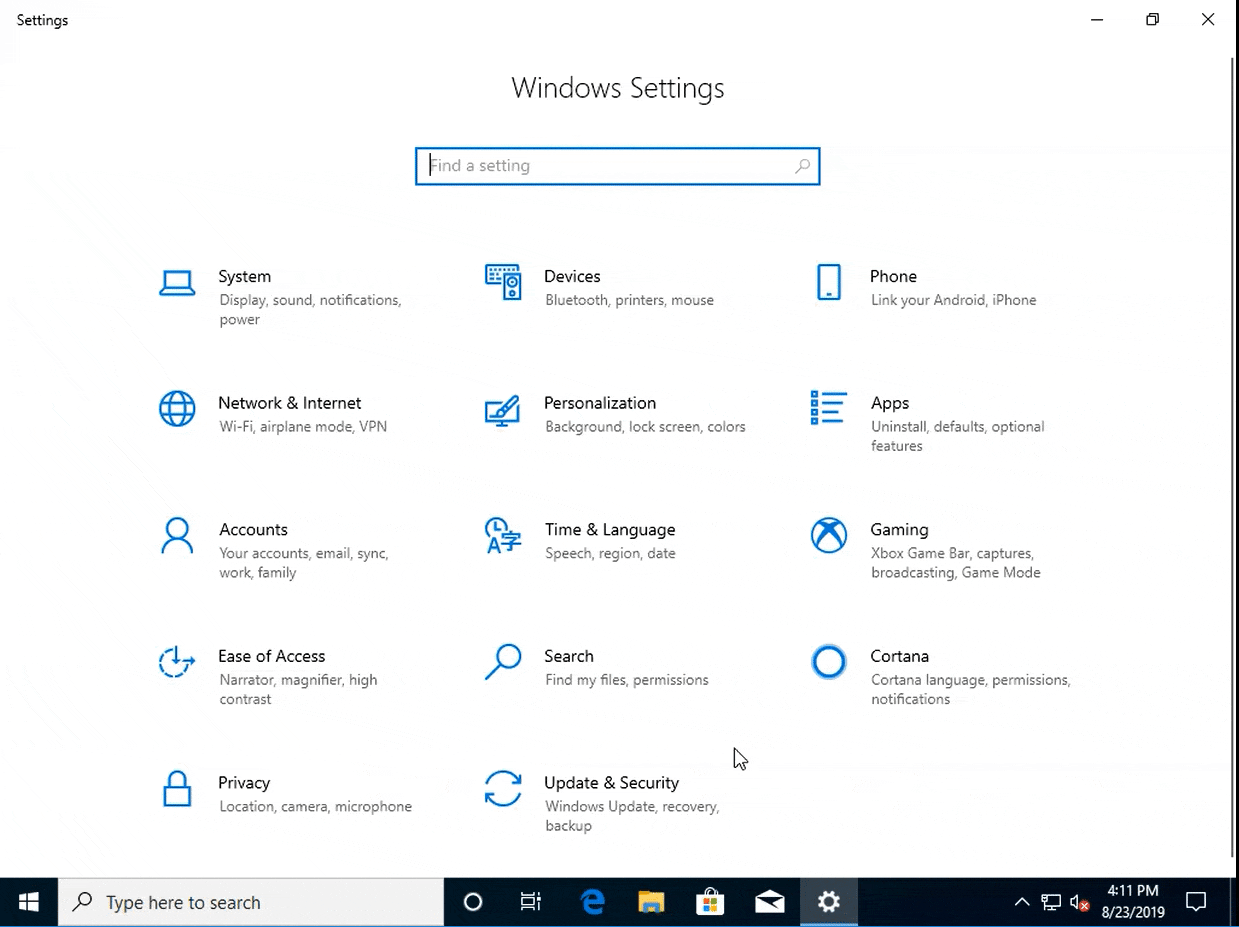
The cloud download option will reinstall the same build, version, and edition, that is currently installed on your device. This new cloud download option is available to all Windows 10 devices and is different from the “Recover from the cloud” feature available on some earlier Windows 10 devices. Microsoft explained.
The new Cortana experience is now available to all Insiders in the Fast ring in the United States.
General bug fix and improvements
The Latest Insider Build 18970 also fixes the following problems:
Fixed DWM memory leak, WSL distros not loading, lsass.exe crash and resulting in a message saying, “Windows ran into a problem and needs to restart.”
causing Settings crashing when interacting with options on the Search page, now fixed.
improve the launch performance of Settings when the Settings header is visible.
Narrator includes reliability improvements. The experience now supports the aria-haspopup property, and the experience will now read webpages from the top of the page and not at the main landmark with a fallback to find a paragraph.
Various improvements to Magnifier reading capabilities and Magnifier reliability.
Improved Outlook performance and stability when reading mail messages in Outlook.
Known issues:
- There has been an issue with older versions of anti-cheat software used with games where after updating to the latest 19H1 Insider Preview builds may cause PCs to experience crashes.
- Some Realtek SD card readers are not functioning properly.
- minimize, maximize, and close title bar buttons not working for certain apps.
- Text on Devices pages in Settings for “Bluetooth and Other Devices” and “Printers and Scanners” isn’t rendering correctly
- Search isn’t working for Insiders using certain display languages, including Polish.
Microsoft is listing the complete set of improvements, fixes, and known issues for Windows 10 Insider Preview build 18970 at the Windows Blog.
Download Windows 10 Budil 18970 ISO
If you are part of Windows Insider in the Skip Ahead ring, you can update to the Insider Preview Build 18970 from windows settings, update & security check for updates button. If you are looking for Download Windows 10 build 18970 ISO click here.
As is normal with builds early in the development cycle, builds may contain bugs that might be painful for some. We recommend not to install preview builds on the production machine. If you love early access windows 10 upcoming features we recommend install preview builds on Virtual machine.