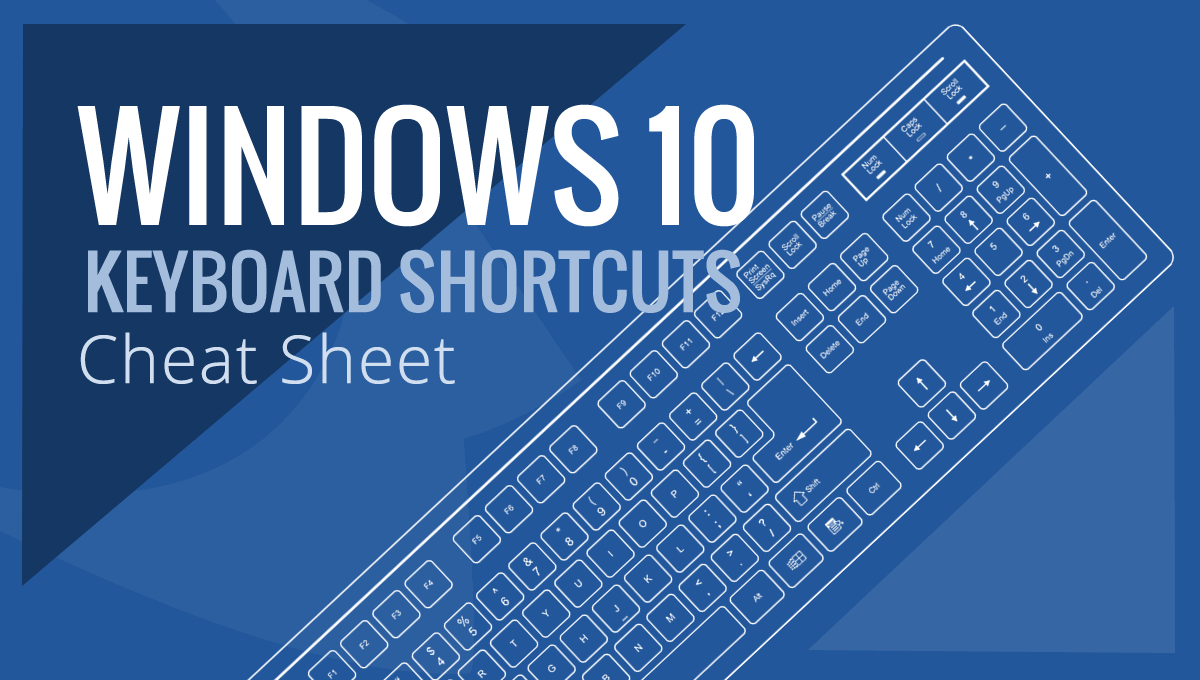
Here some Most useful Windows 10 Keyboard Shortcuts keys Ultimate Guide To to use windows computer more easily and smoothly.
Windows Key combinations, you should try..
| Base key | Combination | Result |
|---|---|---|
| Windows | A | Open action center |
| Windows | C | Launch Cortana Assistant in listening mode |
| Windows | S | Search with Cortana / launch Coratna |
| Windows | I | Open SETTINGS app |
| Windows | D | Minimize or Maximize the current window |
| Windows | E | Launch Windows file explorer |
| Windows | F | Open Windows feedback hub |
| Windows | G | Open the hidden GAME bar |
| Windows | H | Open dictation , text to speech service |
| Windows | I | Open Settings |
| Windows | K | Display to wireless devices and audio devices |
| Windows | L | Lock the desktop |
| Windows | M | Minimize everything. Show desktop |
| Windows | P | Project to external display |
| Windows | Q | Open Cortana |
| Windows | R | To open RUN Dialog Box |
| Windows | S | Open Search |
| Windows | T | Switch through the apps on taskbar |
| Windows | U | Go to Display directly in Settings app |
| Windows | W | Open Windows INK work space |
| Windows | X | Power menu |
| Windows | CTRL + D | Add virtual desktop |
| Windows | CTRL + Right Arrow | Switch to virtual desktop on right |
| Windows | CTRL + Left arrow | Switch,to virtual desktop on left |
| Windows | CTRL + F4 | Close,current virtual desktop |
| Windows | TAB | Open,task view |
| Windows | ALT + TAB | Also,opens task view |
| Windows | Left Arrow | Arrange,current window to left edge of screen |
| Windows | Right Arrow | Arrange,current window to right edge of screen |
| Windows | Up Arrow | Arrange,current window to top of screen |
| Windows | Down Arrow | Arrange,current window to bottom of screen |
| Windows | Down Arrow (Twice) | Minimize,current window |
| Windows | Space bar | Change input language (if installed) |
| Windows | Comma ( ,) | Temporarily peek at the desktop. |
| Alt + Tab | Switch between open apps. |
| Alt + Left arrow key | Go back. |
| Alt + Right arrow key | Go foward. |
| Alt + Page Up | Move up one screen. |
| Alt + Page down | Move down one screen. |
| Ctrl + Shift + Esc | To open Task manager |
| Ctrl + Alt +Tab | View open apps |
| Ctrl + C | Copy selected items to clipboard. |
| Ctrl + X | Cut selected items. |
| Ctrl + V | Paste content from clipboard. |
| Ctrl + A | Select all content. |
| Ctrl + Z | Undo an action. |
| Ctrl + Y | Redo an action. |
| Ctrl + D | Delete the selected item and move it to the Recycle Bin. |
| Ctrl + Esc | Open the Start Menu. |
| Ctrl + Shift | Switch the keyboard layout. |
| Ctrl + Shift + Esc | Open Task Manager. |
| Ctrl + F4 | Close the active window |
These are some most useful Windows 10 Keyboard Shortcuts to use windows 10 more smoother and faster. If any missing or found new keyboard shortcuts share on comments bellow.