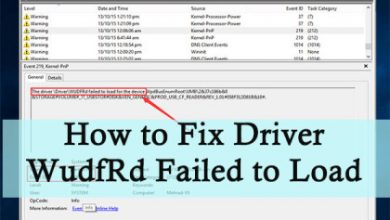Securing Training Materials in PDF Format from Piracy
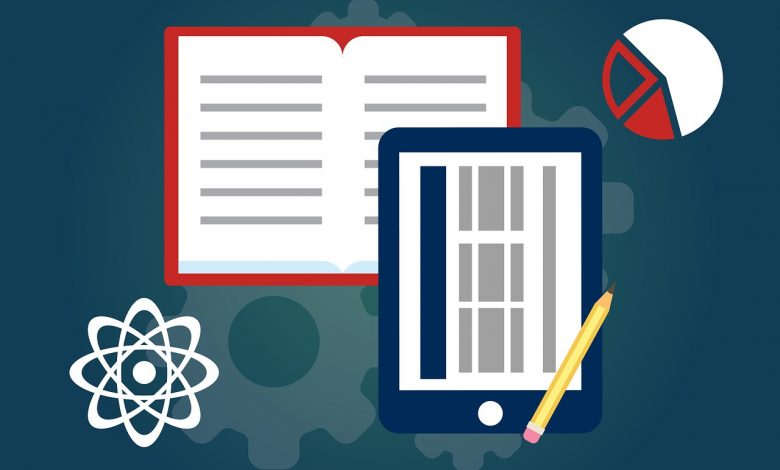
If you provide educational and training material and have not gone digital, then you will soon have to
and it is only a matter of when. Yet, as it stands, most people who have made the move are already
suffering the consequences. They have either experienced or know others who have had
their course content pirated and provided by a different training provider.
This is obviously not ideal as it curtails their ability to earn revenue from the material they worked so
hard to create. So, since you are still bound to make the move, we have put together a list of ways to
secure your content and ultimately improve your revenue. These tips are discussed below.
The premise of migrating to digital is that you will have an easier time sharing your coursework with
your students and even other third parties, such as instructors. However, this also applies to the
students to whom you provide the content. They can share the same files just as easily as you can. If,
however, you lock the documents to only authorized users’ devices, then you probably will not find your
course on a torrent site.
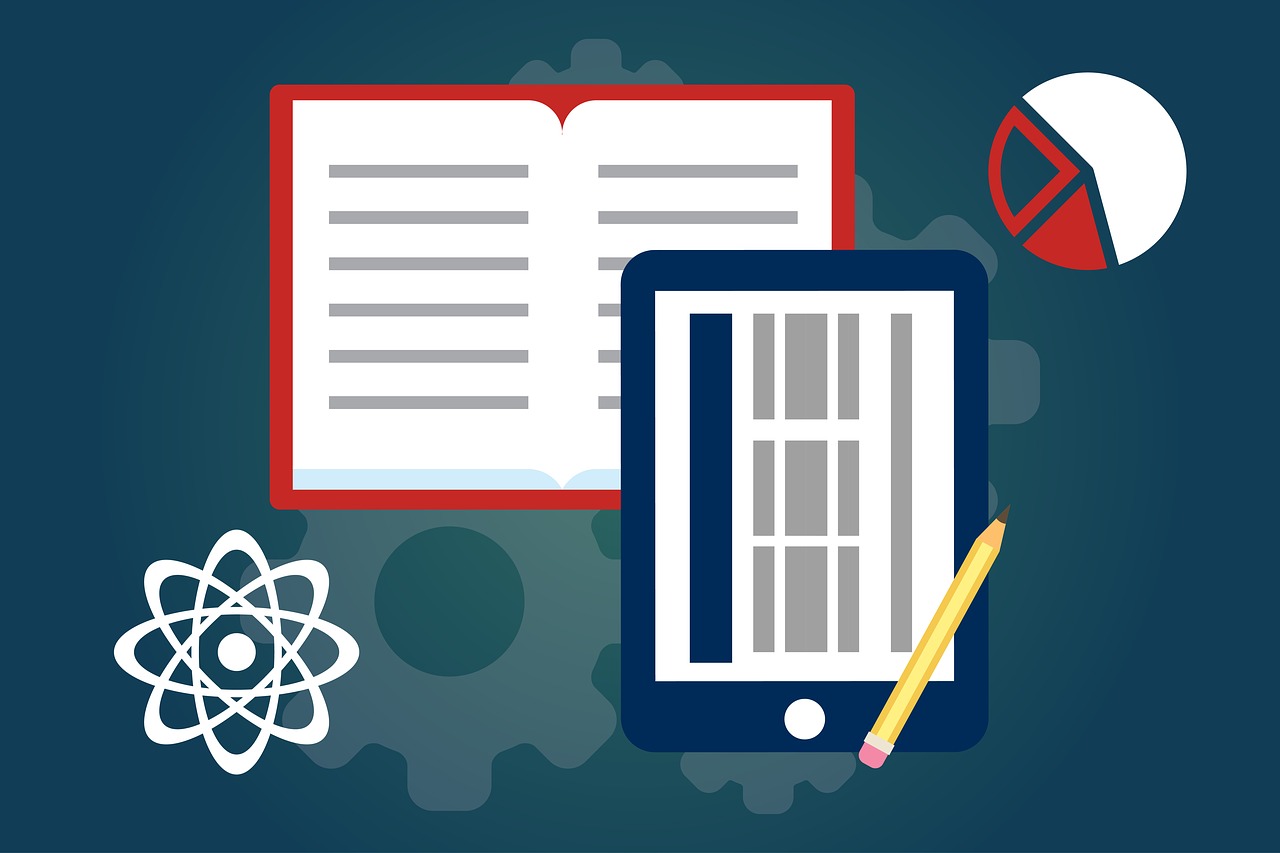
Stop Screen Grabbing
You also probably enjoy taking screenshots as it allows you to store images and record what is
happening on your screen. Well, your students also use such apps and they could use it with your course
material. This may have the ripple effect of them being able to later compile a document from the
screenshots they have taken. You can nip this in the bud by preventing desktop and third party apps
designed for this purpose from grabbing screen content and thus be one step closer to achieving
coursework security.
Prevent Printing
Printed documents are a tricky affair. There is no way of actually tracking them and they can be scanned
into an unprotected PDF file. That is why it is advisable to not allow printing at all. Yet, we all know this
does not always work as printing is sometimes necessary. This is where the next tip comes in handy.
Incorporate Dynamic Watermarking
Your courses will be viewed by many people, including your students and maybe some of your staff. It
would, therefore, be hard to determine the source of a leak to know who was responsible for your files
being pirated. Nine times out of ten, someone you gave access to is the source of a leak. As such,
dynamic watermarking may help by displaying the details of each user on the file, whether open on a
computer screen or printed. And, with their details being plastered over each page, your authorized
users will find it hard to commit document theft. After all, there are legal ramifications for such actions.
Track Document Use
This is a control measure which implies that if you know what the document users are up to then they
are less likely to get one over on you. And, you are more likely to react in time if you have the right
information on hand. So, be sure to monitor who is opening what documents, when they are opening
them, from where the activity is going on, and so on.
You can also use this measure in conjunction with the tip below.
Revoke Document Access
One example of when you would need to revoke access to your training course materials is if you note
they were opened in a country that does not receive training from you. You may also wish to revoke
access when the information in the document has reached its end of life or is no longer applicable and
the users need to get newer versions of the same document.
Eliminate the Use of Password-Protected Documents
Password protection may seem like a good idea, but it is not. You would have to give the students the
passwords and they may have no qualms in sharing the login details with other parties. So, you will only feel secure until you feel like a fool when you find your information on download sites for free. That is
why it is important you secure training course content using a security system that does not use
passwords for protection.
Conclusion
The tips discussed above will bring you closer to securing your training materials in PDF format from
piracy. What is more, you can carry out all these measures with one software: Digital Rights
Management. Such software is the way to go if you want to do all the above from a single control point.
After incorporating the above, higher revenues from your new courses are all but guaranteed.