Why Is Apple Music So Slow: How To Fix It!
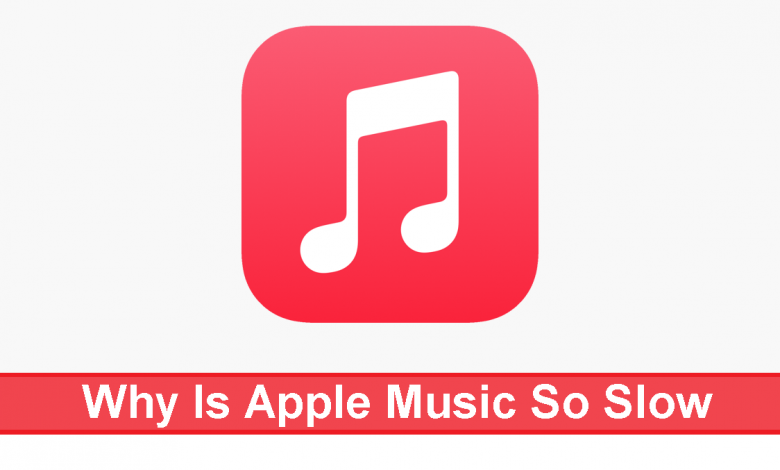
It can be depressing when your favourite music isn’t playing correctly. You’ve found the right article if your Apple Music app has begun to play your music more slowly, almost as if it’s in slow motion.
You may attempt a plethora of easy fixes on both iOS and Android. You’ll find the finest solutions to your slow Apple Music playback problems in this article; just take a look below and you’ll be happily listening in no time.
How To Fix If Apple Music So Slow
Turn Off Your Device
Don’t panic if a song on Apple Music seems to be playing at only two-thirds of its original speed; there is a very simple fix you can attempt right away: restart your device. It just takes a few minutes to fix your slow playback problems on Apple Music, making this one of the easiest fixes you can try.
Whether it’s an Android tablet, iPhone, or desktop, just turn it off and let it a few minutes before turning it back on. If the issue persists, try the other remedies listed below. Hopefully, this straightforward process will be sufficient to fix the issue.
Update the Apple Music app
Updating your apps also guarantees flawless functioning, just like updating the operating system on your device.
Your music may not play back smoothly, such as when songs are playing slowly, if your Apple Music App isn’t using the most recent version.
Update the operating system on your device
It’s essential to keep your devices updated if you want to make sure they work smoothly and optimally. Updates not only improve the overall functionality of your device but also lower any security threats.
Updating your smartphone, tablet, or PC is, therefore another quick and simple way to fix any jerky playback problems you might be having with the Apple Music app—tracks playing slowly, for example.
Library Isn’t Loading
A shaky connection could be the cause of your device’s inability to display your Apple Music collection. After establishing a reliable internet connection, restart your device and close and reopen Apple Music.
This problem may also arise if you have upgraded your device or have made a backup restore. Therefore, it’s advisable to let iCloud a few hours to transfer everything on your phone.
Restart the Apple Music App
The best method to ensure an app is completely dormant and has no running background processes is to force quit it. Apps can remain open and running even after being closed by just hitting the home button.
Should Apple Music be playing your songs slowly due to any issues, you can try forcing an app restart and force quitting before continuing.
Issues with Network Connectivity
One possible cause of issues with Apple Music playback could be a sporadic or erratic internet connection.
Numerous problems with streaming, such as Apple Music stopping, skipping, or playing slowly, might be caused by a shaky or inconsistent network connection. If you can, try using a different network to see if your internet is the issue. It could be time to speak with your internet provider if you are able to stream music from Apple Music without any problems using the new network.
Download Offline Music
As previously indicated, slow-playing tracks on Apple Music maybe because of slow internet connection. You may fix this by downloading your music, which will allow you to enjoy your collection offline.




