14 Best Handwriting to Text Apps for Android / iPhone (2024)
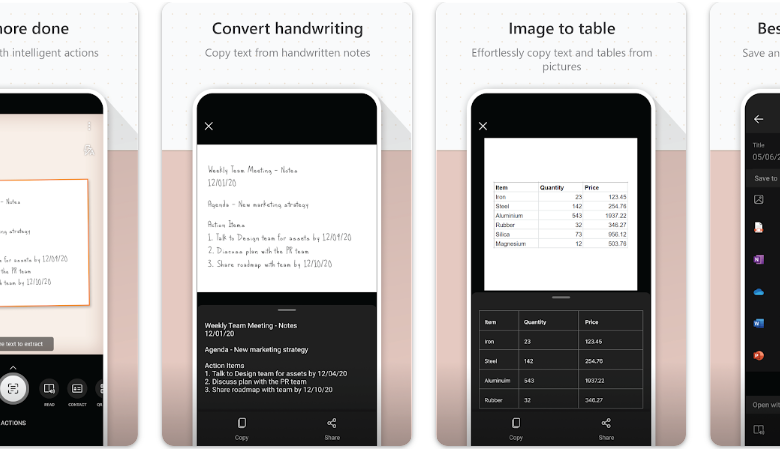
No longer do you need a pen and paper to write down your thoughts. In this age of computers and touchscreens, the satisfying feel of typing has taken the place of the satisfying feel of a pen moving across paper. There is something very unique about writing by hand. Typed papers, on the other hand, look better and are easier to read. With the best handwriting-to-text apps, we’ve found a way to get the best of both worlds. Let us look at them.
You know how important handwriting identification apps can be for organization and readability if you often take notes by hand on your phone, either with your finger or a stylus. Using character recognition and machine learning, these apps are a quick and easy way to turn handwritten notes into digital files instead of typing them all by hand. Not only will taking notes on an Android phone help you keep your notes in order, it will also help save some trees. The trouble is that it can be hard to write notes on an Android device because the keys are so small. Unfortunately, Android’s built-in spell check makes things worse because it mixes up all the notes you are taking quickly on your phone. That’s when Android tools for handwriting can help.
Best Handwriting to Text Apps for Android
Smartphones have become more powerful over the past few years, especially when it comes to computing. With powerful processors and other gear and software that helps, they can do amazing things.
For example, handwriting-to-text apps on your phone can make a text you’ve written into a digital text file. That is easy to do if you use the right apps.
1. Microsoft Lens – PDF Scanner
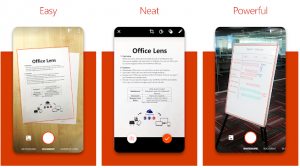
With the Microsoft Lens app, you can scan documents on your phone and take them with you. You can take pictures of not only scribbled notes but also whiteboards, blackboards, and even photos and turn them into digital files with text that you can share. Users can save files and change their forms to PDF, PowerPoint, Word, and Excel. The extras, like automatic scaling and being able to use other Microsoft apps, are like the cherry on top.
2. Adobe Scan
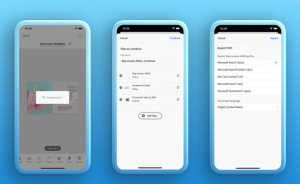
People no longer know about Adobe’s goods. This app, Adobe Scan, lets you scan almost anything and turn it into a high-quality PDF. You can scan notes from copies or papers, documents, cards, and more. Thanks to Adobe Sensei’s AI technology and automatic text recognition, you can change, resize, and reuse scanned text. For extra safety, you can store and share it as papers with Adobe Document Cloud.
3. Microsoft OneNote

As part of the Microsoft 365 suite, Microsoft One Note can be used as a notepad and makes it easy to save notes. This app does more than just let you take notes, draw, and make notes. It also lets you turn your handwriting into text for free. You can also get text out of pictures that have handwritten text on them. OneNote is useful for both students and workers because it lets you work together on documents and connects to other Microsoft apps.
4. MetaMoji Note Lite
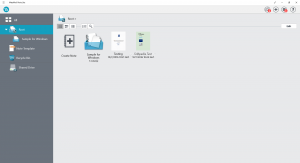
Metamoji Note Lite is thought to be one of the best note-taking apps for both personal and business use. It lets users draw, make notes on PDFs, work with writing or typed text, scrapbook, and mix voice and notes digitally.
With handwriting recognition technology, users can pick out handwritten letters in a text unit and double-tap on the word they want to change. The word will then be turned into editable text. It also has a lot of customizable pens, brushes, colors, and paper themes, as well as the ability to sync between multiple devices, export, and share easily.
5. Evernote
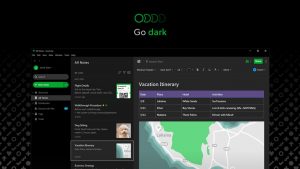
Many of you may already use Evernote if you like to take notes. A lot of people use it because it’s one of the best note-taking apps. It also has a powerful tool that can turn handwriting into text, but most people don’t seem to care about it.
Evernote used to use the Penultimate app to take notes, but now it has its own tool called Evernote Scannable that lets you turn handwriting into text within the app. This app’s strong OCR engine can read 28 types of writing and 11 handwritten languages.
6. Pen to Print

There is no doubt that Pen to Print is one of the best handwriting-to-text apps out there right now. It can easily turn any scanned handwriting text into digital text that can be edited and searched. The best thing about them is that they’re simple to save on your computer.
It has an OCR engine that works well most of the time and can easily read and change text from meeting notes, school notes, grocery lists, and other documents. It can also read writing on blackboards. After taking a picture of the board, you’re good to go.
7. Notes Plus

You should check out the Notes Plus app if you want an easy way to quickly convert written texts, store your notes, and make notes on papers. The best thing about it is that it works with the Apple Pencil. This app makes it easy to save anything you see on your screen as a DOC or PDF file.
It also has a great document editor that lets you add pictures from the camera or the album. There is also a browser that comes with the phone that can be used to quickly find information. With this app, you’re ready for school and college.
8. Goodnotes

Goodnotes is a well-known note-taking app in the App Store that has some of the same built-in features as Notability. Goodnotes, on the other hand, works on both iOS and Android. Use the built-in tool to write down your note and then easily turn your handwriting into text.
Drawing and writing can be read thanks to OCR and handwriting recognition technology. Similarly, you need to subscribe if you want to use all of its features.
9. Nebo

Nebo arranges notes in a unique way compared to most other apps. A “Note” is a blank page where you can write or type notes, draw, add stickers, shapes, lines, and more. “Document” files are like regular Word files in that they split your handwriting or text into horizontal lines. You can also add PDFs and make changes to them. Any of these file types can live in notes that look like folders.
10. Text Scanner(OCR)
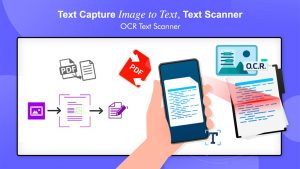
The Text Scanner(OCR) is the best option for people looking for an effortless handwriting-to-text app. It requires minimal effort, and all you have to do is take a picture of the text.
Then the app takes care of the rest and reads text out loud for you; It supports over 150 languages, so you are all covered in every area.
11. Nebo Note-taking
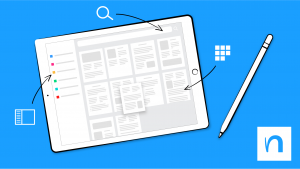
Nebo Note-taking is a great app that lets you make documents and add notes to PDFs using a dynamic note tool. You can write, draw, add text, Excel, and images to the infinite notebook, which is powered by AI.
It can read 66 languages, so no matter what you write or scan, it will be easy to turn into writing.
12. Apple Notes
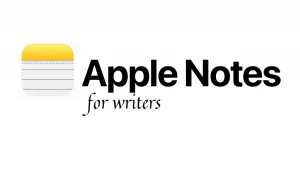
Notes is made by Apple and comes pre-installed on your iPad. It’s free, easy to use, and syncs perfectly with all of your Apple devices through iCloud. That’s enough for many people to make Notes their main app for taking notes.
Notes can handle typed text, handwritten text or sketches made with the Apple Pencil, links, photos, and videos. It also lets you arrange text in simple ways with headings, checklists, and lists. Long story short, it has most of the features you’ll need for simple note-taking, and it’s simple to use right away.
13. Milanote
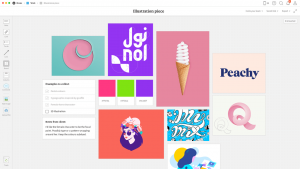
Milanote looks a lot like Apple Freeform at first glance. At least in some ways it is. You can use both typed and handwritten notes, as well as pictures, links, and other types of media. Milanote is more of a “Pinterest-board style” app than a notebook. It has project plan templates, stock photos, task planning, and other tools to help creative teams get things done.
Milanote says that their app for taking notes on an iPad lets people make “nothing into something.” It’s flexible enough that you can type, write, or add elements from anywhere, but it’s also organized enough that elements are automatically lined up, and artistic types will like the color cards that come with HEX codes.
14. Agenda
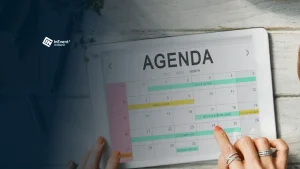
I’m sorry, but my mind is a mess. You know what I mean: a million things to do, calls, projects, etc. I use a mix of Google Calendar, Todoist, and a notes app to keep track of everything. When you combine your calendar items with your notes in Agenda, it totally changes the game. It works just as well for taking notes on your iPad as it does for making daily to-do lists and keeping track of your appointments.
Different apps do this in different ways, but Agenda is the only one that makes combining notes and a calendar feel natural.




