Best Way to Clear Google Play Store Cache

How to Clear Cache in Google Play Store App?
There is only one way to clear Google Play Store cache on your Android mobile or tablet. You can do it with the inbuilt settings on your Android device.
- Go to Settings option on your Android smartphone.
- Tap on Apps or Apps & Notification option. Depending upon the smartphone, this option may have names like Apps, Apps & Notifications, Applications etc.
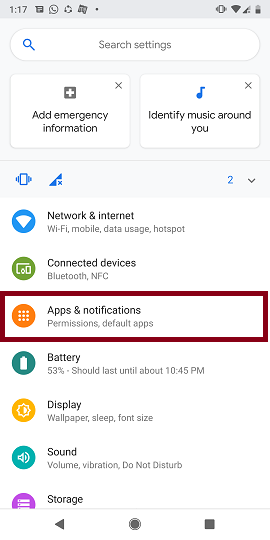
- From the list of all the apps on your smartphone, search for Google Play Store and tap on it.
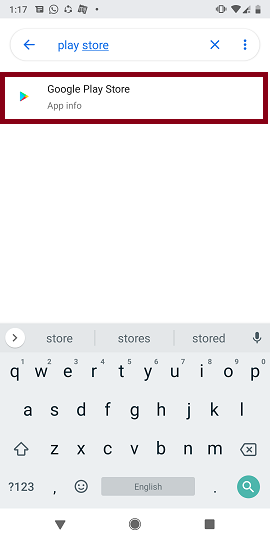
- Now tap on Storage option. Please refer to the screenshots in case of any doubt.
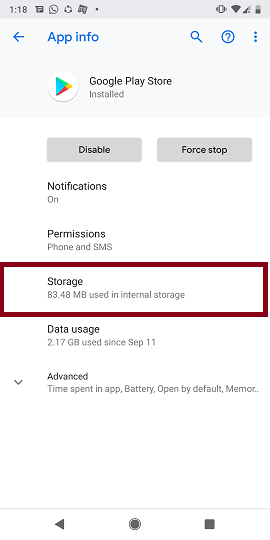
- Here, you will see two buttons to Clear Cache and Clear Storage/Data. Tap on these buttons one by one.
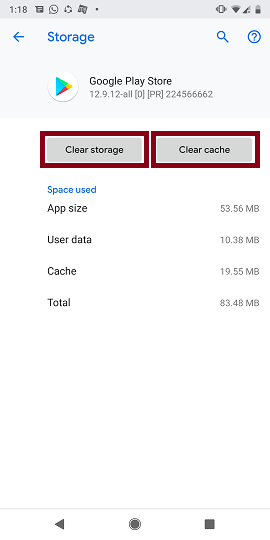
That’s it. You have successfully cleared Cache and Data of Google Play Store. Now you can try downloading or updating the app that was causing some error code (if any). You should be able to download or update any
That’s it. you’ve got effectively cleared the cache to your Google Play Store. Now, head to the Play save app and try to download or update the app which brought about some issue. If the issue repeats, update the play store to the updated version or get access to Google Play alternatives to download the specific app or game in your device.
The above-stated technique will work on maximum of the Android devices. but, the phrases inside the settings menu may additionally vary depending on the manufacturer.




