Best Free Employee Timesheet Apps In 2023 – Top 10

You can keep tabs on how much time you spend on tasks and projects with a timesheet software. The start and end times of each task can be recorded. It could be a detailed list of all the time spent on each job. This data determines how much a project will cost, bill clients, make payments, keep track of time, and estimate jobs.
Employees at work keep track of their time in various ways, such as with a time tracking app, paper or a calendar, punch cards, biometrics, or a point-of-sale (POS) system.
Top Employee Timesheet Apps
#1) Buddy Punch
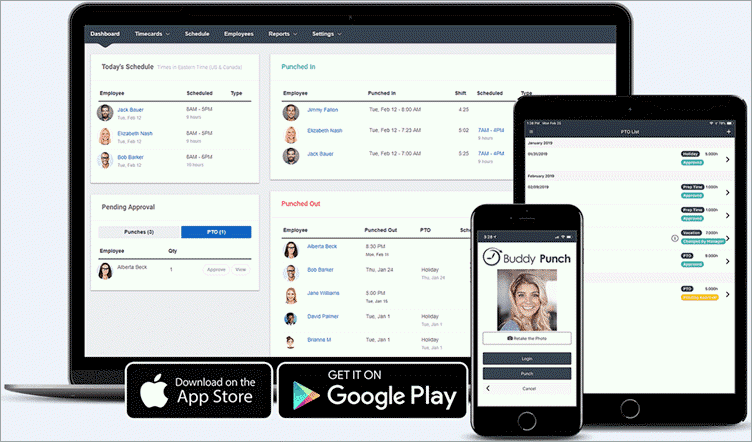
This is the best for small to big businesses.
Price: Buddy Punch lets you choose between monthly and yearly payments. One plan costs $25 monthly for time and attendance, and the other costs $35 for time and attendance plus scheduling. You can try something for free for 30 days.
Buddy Punch is time-tracking software for employees with a layout that can be changed in any way you want. It can work with well-known payroll control programs. You can use it to keep track of your time on the web.
Your online timesheet will be easier to use with this program. It will let you make weekly reports by hand. You can set it to send you alerts or reminders.
Features:
- Accounting and payroll tools are easy to connect to Buddy Punch.
- There are many ways to log in to the system, such as using a username and password, an email address, face recognition, etc.
- It has GPS tracking features that monitor and check every shift daily.
- It can keep track of holidays, sick days, and paid time off.
- It lets you make a rule and give it to any number of workers, which can help you remember to take breaks.
Website: Buddy Punch
#2) TMetric
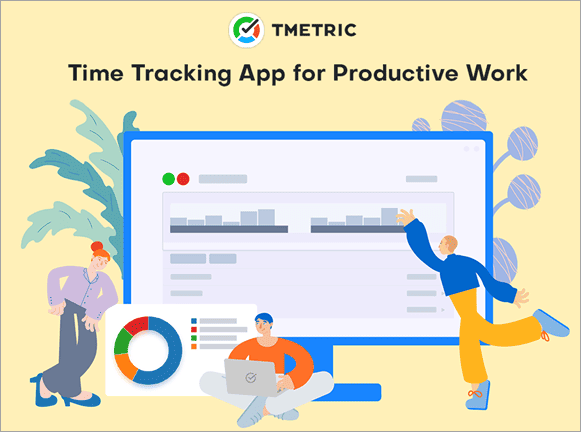
It works best for businesses, freelancers, and small to large teams.
Price: The Professional Plan is $5 a month for each user. The business plan costs $7 a month for each user. You can save money and pay less if paid once a year. There is also a free plan and a free tryout.
TMetric’s primary use is tracking the time spent on tasks and activities. It can also be used as a timesheet app to manage employees’ work hours. At the start of a job, all you must do in TMetric is set the timer. When you take a break or finish a job, you can pause or stop it. The app will then keep track of all the time you spend working and taking breaks.
You can review your timesheet at the conclusion of each day or week, allowing you to track the amount of time allocated to various tasks and projects. Additionally, you can generate reports for a comprehensive overview of your time utilization.
Features:
- Tracking time both automatically and by hand
- Dashboards for teams and individuals make it easy to keep track of time, chores, and PTO.
- Reporting is simple and thorough.
- A substantial range of connections
Website: TMetric
#3) Paymo
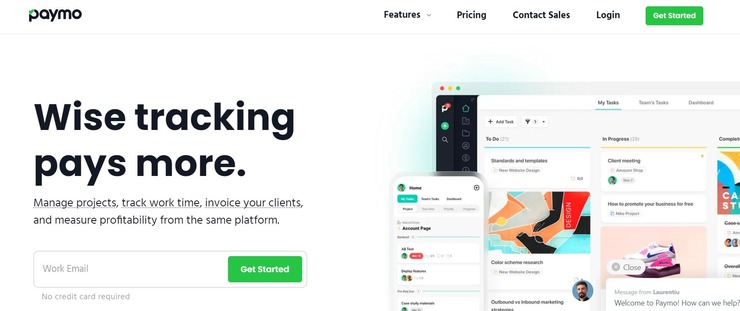
Best for managing time, tasks, and a Kanban board
Price: You can pick from 4 different price plans. There is a free plan that has few options. For $5.95 a month, you can get the starter plan. For $11.95 and $24.95 a month, you can get the Small Office plan and the Business plan.
You can work together, keep track of time, and collaborate easily with Paymo’s built-in tools. When used together, these tools help businesses ensure everyone on the Team is on the same page. You can plan your work with Paymo in 4 different views: Kanban Boards, To-Do Lists, Spreadsheets, and Task Calendar Views.
It is also easy to report and review the time spent on projects. You learn valuable things that you can then use to make things better. You can make Paymo Plus do the time-tracking for you.
Features:
- Active Trackers in Real Time
- Boards for Kanban
- Taking care of projects
- Task Manager
- Getting paid
Website: Paymo
#4) DeskTime
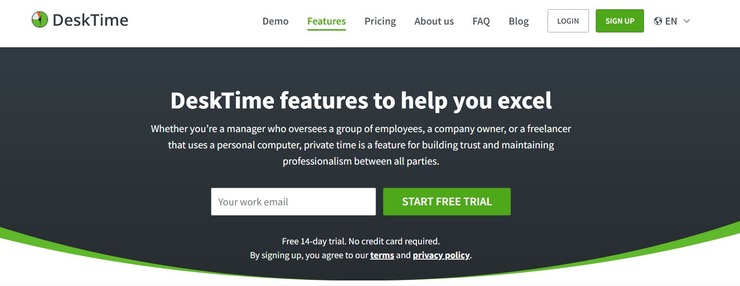
Automatically keeping track of time is best.
Price: DeskTime is free to use, but it only has a few functions. It has deals that start at $5 a month. You can sign up for DeskTime’s Pro Plan ($7/month) or Enterprise Plan ($12/month), which are both pretty pricey but come with more advanced features.
When your workers turn on their computers, DeskTime keeps track of the time they work and stops when they turn off. This is the best if a company wants a tool that automatically determines its workers’ productivity.
The software also does a great job of keeping track of which papers your employees are using. DeskTime keeps track of the programs’ names and papers being used. It will also track how much time workers put into each one. The web time tracker works with your computer directly. So, you don’t need to get any program and install it.
Features:
- Take screenshots automatically
- Web Tracker Built-In
- Timekeeping when not online
- Following a URL or an app
- Title Tracking for Documents
Website: DeskTime
#5) Time Doctor
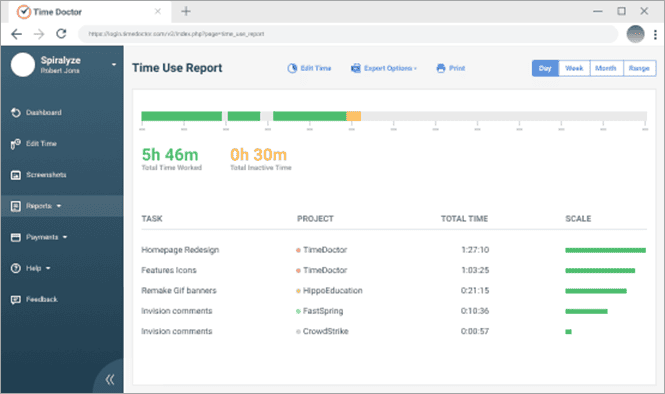
Price: There are three price plans for Time Doctor:
- Standard: ($10 per month for one user)
- Basic: ($7 per month for one user)
- Premium: ($20 per month for one user).
- You have 14 days to try the item.
It’s wise to keep track of your time with Time Doctor, which has online timesheets. It takes screenshots and checks how much action there is. All of the gadgets can use it. The app for Android and iOS has all the same tools as the desktop version. It lets you make many changes, like changing the settings for email reports.
Features:
- Time Doctor’s Online Timesheets and Payroll feature can give you verified timesheets and payroll choices that you can change to fit your needs.
- You can connect Time Doctor to programs like PayPal and Payoneer.
- It can automate timesheets and send them to be billed and paid for all at once.
- Timesheets can be signed by hand or automatically.
- Time Doctor makes it easier to keep track of time and make payments.
Website: Time Doctor
#6) Bonsai
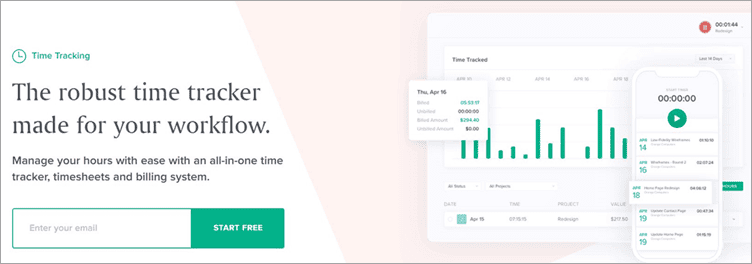
This is the best for freelancers and small businesses.
Price: The price ranges from $17 monthly for the Starter plan to $52 monthly for the Business plan. All of these plans charge you once a year. The first two months are free if you sign up for Bonsai for a year.
You get a time tracker, payment system, and timesheet in one easy-to-use app called Bonsai. Freelancers will love this software because it lets them set hourly rates for each job and keep track of their time. After timesheets are filled out, the software immediately makes invoices. You and your team members can keep track of time on all projects.
Because of this, the program is also great for working on projects as a team. Timesheets can be kept in one place. Because of this, you can see the whole job and see how many hours have been billed and how many are still due.
Features:
- Make invoices instantly based on timesheets that are filled out.
- Manage timesheets from one place so that everyone can see them.
- Set rates per job for each hour.
- There is also a cross-platform game with a Chrome extension.
Website: Bonsai
#7) QuickBooks Time Tracking
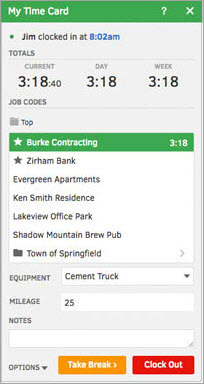
It works best for freelancers, small businesses, and large companies.
With QuickBooks Time Tracking, you can keep track of your employees’ hours. It works with iOS and Android gadgets alike. The software has a time-tracking feature. It does both human and automatic tracking of time. It has tools like scheduling jobs and entering timesheets with a PIN.
Features:
- It lets you enter time into the record by hand, with a punch, or in your way.
- Anything can use it.
- 4-bit PIN for entering timesheets.
- It keeps track of PTO.
- There are built-in reminders to clock in and out.
- It also lets you know when overtime is due.
Website:
Price:
- Premium: Premium costs $20 a month plus $8 a month for each user. If you buy now, you save 50% on the base price and pay only $10 a month plus $8 a month for each user.
- If you pay for three months in advance, you’ll pay only $10 per user per month in addition to the $20 monthly basic charge. Elite costs $40/month plus $10/user/month.
Website: QuickBooks Time Tracking
#8) Clockify
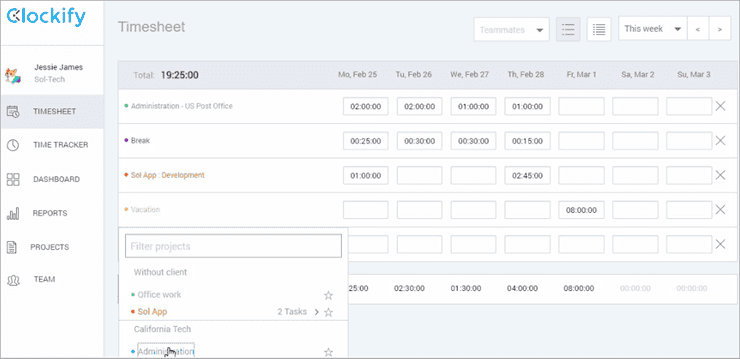
Teams should handle payments and hours worked.
Price: Free
The tracking app Clockify is free. It is an online tool that workers will use to fill out their timesheets. You can use this app in a browser. People can use it to figure out their salary and billable hours.
Features:
- It will help speed up the process of collecting timesheets.
- Fits both monthly and hourly workers.
- The timesheet data from Clockify can be used for HR and Payroll, billing clients, reporting on the state of projects, and figuring out how much governance activities cost.
Website: Clockify
#9) Homebase
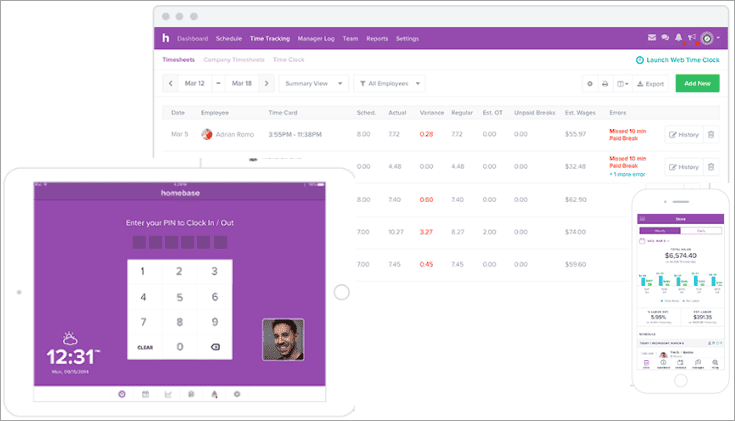
Best for each person and each Team.
There are four price plans for Homebase:
- Basic: (free), Essentials ($16 a month)
- Plus: ($40 a month)
- Enterprise: ($80 a month).
Homebase is a timesheet app that lets you schedule tasks, keep track of time, fill out timesheets, and talk to your Team. You can compare the planned hours on these online timesheets. Homebase timesheets can be sent to several well-known accounting services.
Features:
- With this timesheet app, you can keep track of missed breaks, jobs, and clock-outs.
- Keep track of paid and unpaid breaks.
- Real-time information about the cost of labor will help you.
- It automatically determines how many hours have been worked, including extra breaks.
Website: Homebase
#10) ClickTime
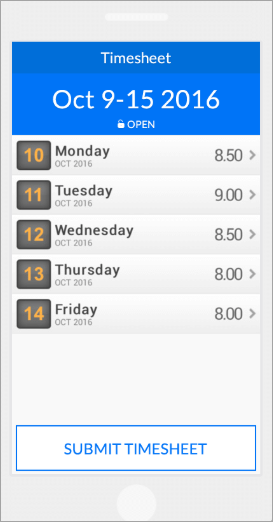
Best for both individuals and groups.
Price: You can try any ClickTime plan for free for 30 days. Starter costs $9 a month per user, Team costs $12 per user, Premier costs $24 a month per user, and Enterprise costs $96 per user.
The employee timesheet app is called ClickTime. ClickTime timesheets can be viewed and changed on mobile devices. With the app on your phone, you can take pictures of papers.
Features:
- Keeping track of time with innovative apps.
- Setting aside time for chores, clients, and projects.
- Keeping track of costs.
- Stopwatch on the phone.
Website: ClickTime
Conclusion
In this piece, we looked at and compared the best timesheet apps.
The employee timesheet program TSheets lets you enter hours using a PIN. Clockify is a free app for teams that lets them keep track of their time. Homebase is an app for keeping track of time with tools like a time clock and team communication.
People and teams can use the ClickTime app to keep track of their work hours. ZoomShift is the best online timesheet app for people who get paid by the hour. The best time recording app is for Android phones and tablets.
Online timesheets are available with Hubstaff time tracking tools. You can try out TSheets, Homebase, and ClickTime for free. TSheets, Homebase, and ZoomShift all have free plans that are good for one person or have basic functions.




