50 + Best Google Photos Alternatives (updated 2023)
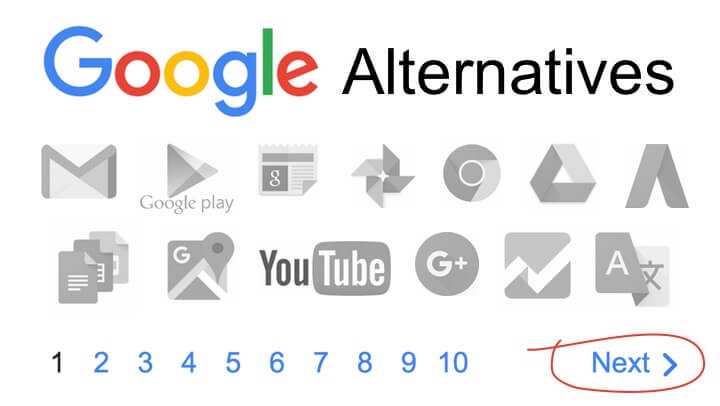
Google Photos is a cloud-based photo and video storage and sharing service developed by Google. It allows users to back up and store their photos and videos on Google’s servers, making them accessible from various devices with an internet connection.
Google Photos offers a range of features to help users manage and organize their visual media. When you upload photos and videos to Google Photos, they can be automatically organized by date, location, and other metadata. The service also employs artificial intelligence (AI) to recognize people, objects, and scenes in photos, making it easier to search for specific images.
One of the key benefits of Google Photos is its unlimited free storage for photos and videos, with some limitations on the quality and resolution of the files. By default, Google Photos compresses the files slightly to reduce their size, but users can choose to store their files in their original quality with a limited amount of free storage space. If users need more storage, they can opt for a paid subscription plan.
In addition to storage, Google Photos provides various sharing and editing features. Users can create albums and share them with others, either privately or publicly. The service also includes basic photo editing tools such as cropping, rotating, applying filters, and making adjustments to brightness, contrast, and saturation.
Google Photos is available as a web application for desktop computers and as a mobile app for iOS and Android devices. It has become a popular choice for users looking for a convenient and reliable way to store, organize, and share their photos and videos.
If Google Photos is so popular, why must we go elsewhere?
Google Photos is a top-tier service, but it will no longer let you upload high-resolution photos and videos for free after June 2021.
Google’s new policy, which prohibits the storage of high-quality pictures and videos, went live in June 2021. Instead, consumers were advised that Google Photos will be stored with data from other Google services like Mail, Drive, etc., on their free 15 GB of Google storage. The 15GB free storage limit that Google Photos offers may need to be increased for many users, which is the primary reason to consider alternatives.
Users always want to look into more possibilities to compare different platforms and save money, even though the storage limit may be expanded by subscribing to Google One for some money. One can find various substitutes for Google Photos on the market and try them to see if they meet their requirements.
Best Google Photos Alternative
#1. Flickr
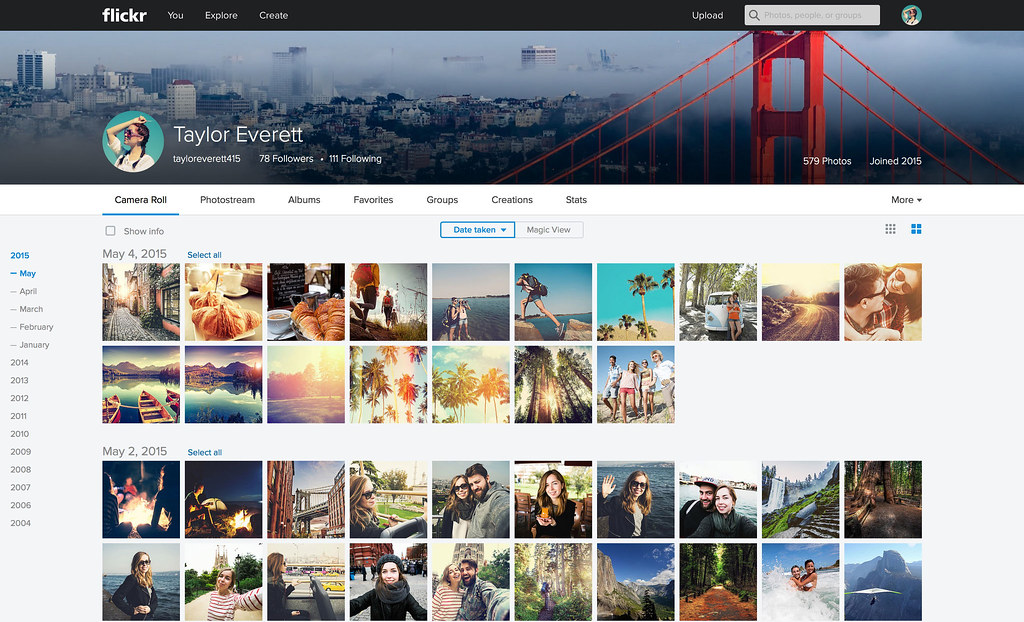
The free service offered by Flickr is limited to only 1,000 photographs, making it ideal only for occasional shooters. If you frequently browse your collection, the adverts may get annoying. But if you’re looking for a simple solution to storing your vacation photos, this is it.
The 2TB tier of Google One is closest to an unlimited choice, but with Flickr Pro. You can automatically upload an infinite number of full-resolution photographs for less money. It also offers optional social elements that can help you gain a following through your photos.
Pros
- Amazingly low-priced membership.
- A limitless amount of space.
Cons
- Without paying, you can only store so much.
- The adverts will appear next to your photos in the free version.
#2. Amazon Photos

Amazon Photos is an excellent alternative to Google Photos if you already have a Prime membership. With a Prime membership, you can upload unlimited photographs to Amazon Photographs and use tools for editing and managing them comparable to those found in Google Photos.
Without an Amazon Prime membership, you can only save 5GB of photos, so it’s not worth it to switch. However, if you have a Prime membership, you must check it out because it works with the top-tier Amazon Echo smart displays and your Fire TV.
Pros
- Part of the Amazon Prime membership.
- A set of capabilities analogous to those of Google Photos.
Cons
- Subpar value if you need Amazon Prime.
#3. F-Stop Gallery
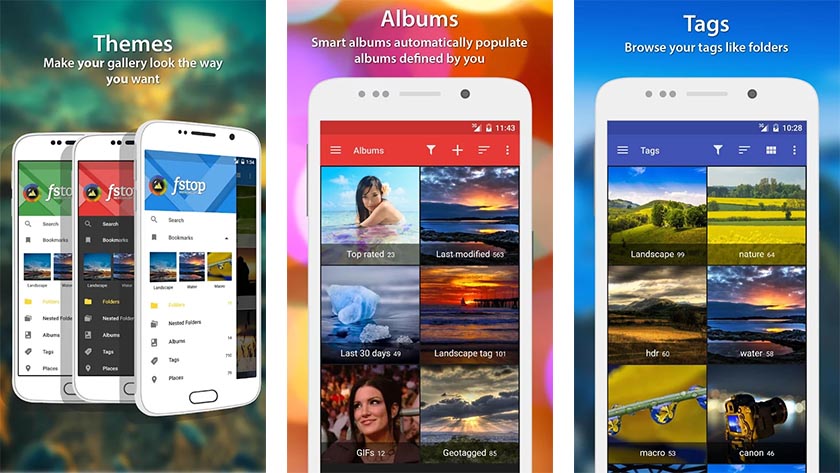
F-Stop is an excellent alternative to Google Photos because it has an easy-to-use Material Design interface, a great search engine, tags, and nested folders to organize pictures. It also has Smart Albums. The F-Stop app lets you look for photos based on metadata like ratings, camera models, a map view, brilliant albums, and password protection. The layout can be changed, and F-Stop can create subfolders inside groups, which is helpful if you have a lot of photos on your phone. However, most of these powerful features are only available in the Pro version, which costs $5 once.
Pros
- Made to work best with Material Design.
- Photos that need a password to see.
Cons
- An unintuitive UI.
- Don’t use the cloud.
- F-Stop Gallery
#4. 1Gallery: Photo Gallery & Vault
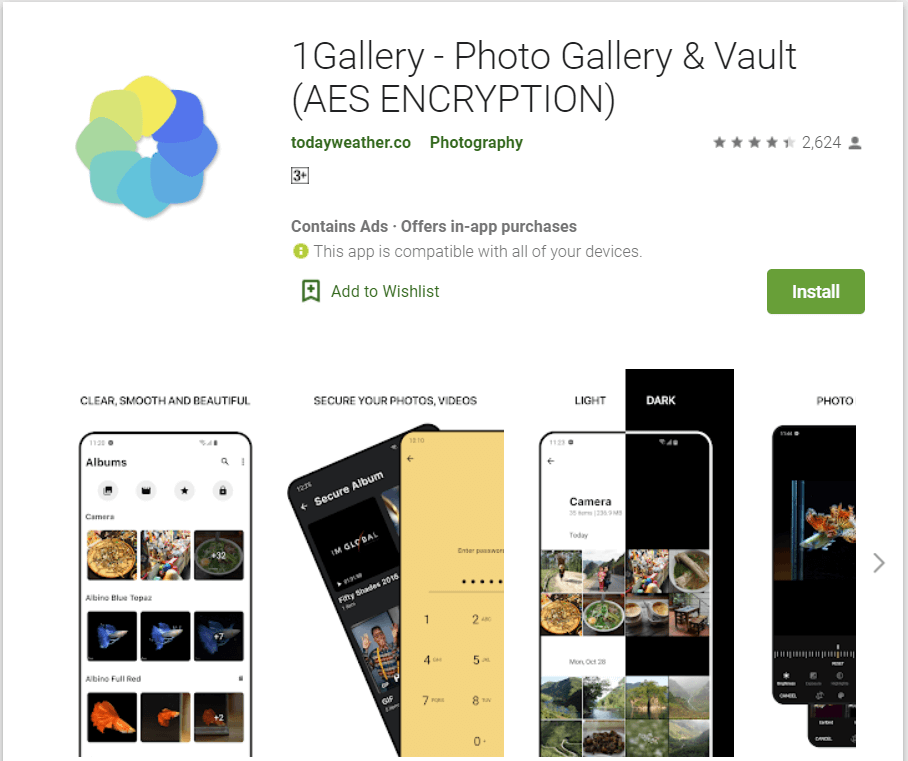
1Gallery is excellent because it has an easy-to-use interface that handles media files like a pro. Once you give the app access to the store, the main page shows the device albums. You can make new folders, move photos from an SD card to the device’s memory, and keep your favorite pictures in their folders so they are easy to find. You can look at the details of your media files and hide private pictures in a safe album. The default picture editor does the job, which has tools to crop, rotate, resize, add filters, and trim video. It’s worth getting.
Pros
- Features of encryption.
- An excellent way to edit photos.
Cons
- Don’t use the cloud.
- There are few options.
#5. Simple Gallery – Photo and Video Manager & Editor

One of our favorite apps on the list is Simple Gallery. It’s easy to use, responds quickly, and has cool features like editing photos, accessing secret folders, and working with files like RAW, SVG, GIF, and panoramic. There is also trash that lets you get back pictures you accidentally deleted. In short, you can do almost anything with this app.
The app doesn’t have any ads, and if you buy the pro version, you can do things like lock the app with a PIN or your fingerprint and make secret files. The last time the makers updated the free version was in October 2021. If you want to keep getting new features, you have to buy the pro version. But since the app costs about a dollar, it’s worth it.
Pros
- Simple to use.
- For a simple app, it has a lot of features.
Cons
- The best parts are only available to people who pay.
- Don’t use the cloud.
#6. Piktures: Gallery, Photos & Videos

Piktures is a robust picture gallery app that has a simple user interface. It can edit pictures and play videos like most gallery apps on this list. It can get to your photos stored in the cloud and show them all in one place, which is helpful if you back them up online. The app is compatible with numerous cloud storage platforms, including the likes of OneDrive, Google Drive, and Dropbox.
Some more advanced tools are a GIF maker and a place to hide photos. The calendar and location views are unique and a great way to see pictures taken on a particular day or place.
Pros
- There are many ways to organize photos.
- UI is easy to use.
Cons
- You can only use it if you already pay for cloud storage.
- You can only look at things in the cloud all at once.
#7. Aves Gallery

One of the few Android apps to use the Material You app icon is Aves Gallery. Aves has an excellent menu bar that floats above your files so you can check your albums, movies, and favorite files. All of the movements in the app are smooth. The Stats menu is a great add-on that lets you see graphs of the top countries, picture types, and other information. Avas has a typical dark theme but a pure black theme that saves power on AMOLED screens.
Pros
- A vast number of file types can be opened.
- The stats menu is a great way to see how your pictures are doing.
Cons
- Don’t use the cloud.
#8. Gallery
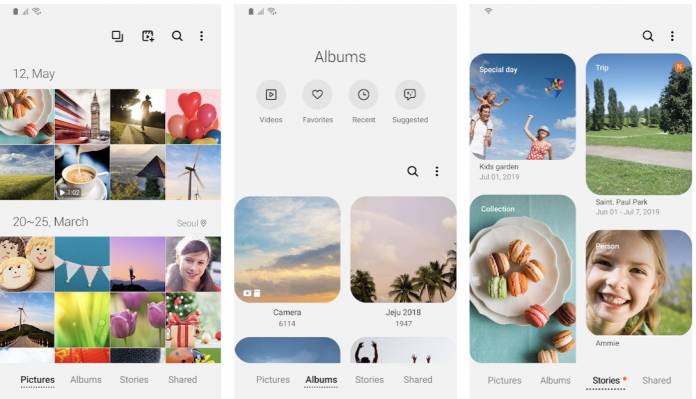
The gallery is a simple picture gallery from Google. It’s a light, offline alternative to Google Photos. It doesn’t have as many features as Google Photos, but Google won’t be able to see your pictures.
The app sorts your content into categories and can put people into groups based on their faces. If you need more room on your Android phone, its small size is excellent.
Pros
- Lightweight.
- Organizes your photos for you automatically.
Cons
- Only a few ways to change things.
#9. A+ Gallery – Photos & Videos

A+ Gallery is an excellent option for Google Photos. More than 9 million people use it. It has a simple, easy-to-use interface and a lot of valuable tools. The app sorts your pictures by when and where you took them, and you can choose to see them on a map. You can filter based on the criteria to find a specific color, even if you don’t have an internet link. There is also a built-in vault that lets you password-protect private pictures. A+ Gallery works well with cloud storage services like Facebook, Dropbox, OneDrive, and Amazon Cloud Drive, so you can share photos or download albums to your computer.
Pros
- It can sync with cloud files.
- Organizes your photos for you automatically.
Cons
- Few options for changing.
#10. PhotoMap Gallery
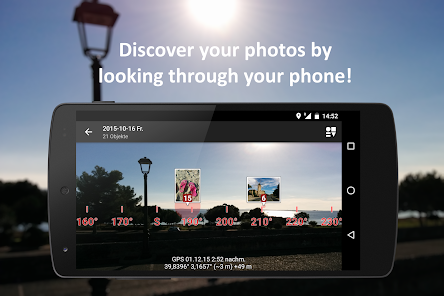
PhotoMap Gallery is the app you need if you travel and want to reflect on your memories. It helps you remember the places you’ve been by putting your pictures on a map. It does this with the files on your phone, and you can connect to Dropbox, Google Drive, Microsoft OneDrive, FTP/FTPS, and CIFS/SMB to get media backed up online. You can look at photos in AR or in the Calendar view. If you like to tell other people about your trips, you can export them as GPX/KML files that are easy to send.
Pros
- Details about the area.
- AR photo watching.
Cons
- The interface is old.
- Not as flexible as other app galleries.
Here is a list of Best 50 Alternatives to Google Photos:
- Amazon Photos
- Dropbox
- iCloud Photos
- Microsoft OneDrive
- Flickr
- SmugMug
- pCloud
- Box
- Adobe Creative Cloud
- Shutterfly
- 500px
- Photobucket
- MediaFire
- Mega
- Everpix
- Zenfolio
- Yandex.Disk
- Sync.com
- Mylio
- Cluster
- Piwigo
- OwnCloud
- Nextcloud
- ImageShack
- Digikam
- Lychee
- Jottacloud
- IDrive
- Backblaze
- Resilio Sync
- SpiderOak
- Koofr
- Shoebox
- Zoner Photo Studio
- iMazing HEIC Converter
- Cryptee
- Tinybeans
- Tresorit
- Loom
- Photomyne
- Forever
- Photobucket
- MediaFire
- Nikon Image Space
- Cluster
- Piwigo
- Jottacloud
- Lychee
- IDrive
- Backblaze
Please note that the availability and specific features of these alternatives may vary, so it’s recommended to visit their respective websites or app stores for more information.
Questions People Usually Ask:
Is there something free you can use instead of Google Photos?
Yes, there are many free replacements for Google Photos. Dropbox, Microsoft OneDrive, and Amazon Photos are some of the best.
I mentioned these three choices because they have a good reputation in cloud storage and have been helping users in space for a long time with excellent customer service. If you don’t like these three services, you can also look at the other choices.
Does it make sense to pay for storage on Google Photos?
Yes, Google Photos is worth the money, even though it only gives you 15GB of storage and features like removing people from photos, Portrait Blur, Color Pop, and more.
Don’t overthink spending money on Google Photos, and just do it. I’m sure you won’t be sorry about this choice in the future.
Will Google stop offering free storage for photos?
No, Google isn’t getting rid of free photo storage. Instead, it’s just taking away the choice to store as many photos as you want for free on Google Photos.
Google stopped offering an endless storage plan for Google Photos on June 1, 2021. Now, users have two choices: sign up for Google One or stick with the 15GB of free storage they already have.
What could Google Photos do better?
One of the best things about Google Photos is that they got rid of the tool that lets you store as many photos as you want.
Can I move my photos from Google to OneDrive?
All your Google Photos can be moved to OneDrive by directly downloading them from Google to OneDrive.
Conclusion
Google Photos has been around for a while, but people now want to try new things. I’m sure that’s why you’re here to find the best alternatives to Google Photos for yourself.




