Best Scrivener Alternatives – Top 8

Scrivener is the most excellent professional word processor for getting your ideas down on paper and keeping them there. Justifiably, it has become the standard in the world of writing software. Scrivener isn’t the only professional word processor out there that may help you neatly organize your work, and there are plenty of other options in the document creation category.
Several excellent alternatives to Scrivener provide the same functionality (and, in some cases, even better performance). The most excellent alternative to Scrivener is Write! App since it has similar functionality, is simpler to learn, and is much cheaper.
I’ve listed the most excellent alternatives to Scrivener, both free and premium, to save you the trouble of trying them all out individually. Before we dive into that list, let me explain why you might want to consider alternatives to Scrivener.
Why Should You Consider an Alternative to Scrivener?
There is no doubt that Scrivener is the best. But do you ever think you need to pay more for the tool? You have to pay just under $50 to use features available in tools that cost less or are free. The need to find an option is independent of what features the alternative has or doesn’t have. Scrivener itself needs some essential features added.
Take Scrivener’s ability to share, for example. There is no good way to share live work in Scrivener. It lets you share ideas through Dropbox, but this is a prolonged and unclear way for writers to work together. Scrivener’s complexity is both a strength and a weakness, making for a more challenging learning curve if you’re just getting started. You might need more time to finish a full-fledged book and learn a complex software tool simultaneously.
Best Scrivener Alternatives
#1. Write! App

This is it if you want a clean, easy-to-use, flexible, and stylish place to write notes, to-do lists, or other texts. Write! It is an app for Mac, Windows, and Linux that helps you write without getting in the way. And it saves your work in the cloud, so you can access it from any device connected to the internet.
With the tool’s simple user interface, you can set up Autocomplete, use a spellchecker, organize your writing project with tabs, Sessions, and folders, and post documents on the web.
Pricing:
- Each year, the tool costs $24.95.
Pros
- It’s easy to use, simple and can be changed.
- It has excellent tools for getting around.
- It has a function called “autocomplete.”
- It looks good and works well.
- Very cheap.
Cons
- There is no free sample for the tool.
- There is no Mac app.
#2. Novlr
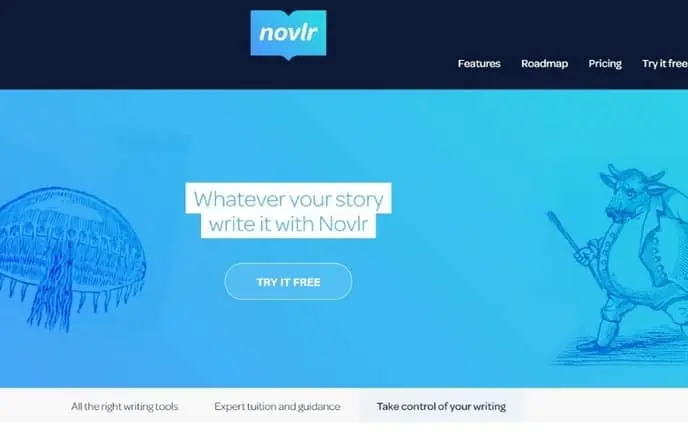
In contrast to Scrivener, Novlr is easy to learn. This is software for writing novels in the cloud. It has a clean, simple layout.
It has a function that makes it a distraction-free app by getting rid of all the other features. The tool also checks for grammar mistakes, gives cheering one-liners when you are about to reach a goal, and helps you keep track of your progress and performance.
Novlr also has a color setting that changes based on the environment and can be relaxing and exciting. Since the tool is in the cloud, you can use it on any computer with a web browser.
Pricing
- Each year, Novlr costs $100.
Pros
- It helps you track your progress and set goals for you.
- It gives ideas for different kinds of writing.
- It has a tool that checks your grammar.
- It can save automatically.
- Free trial time is available.
Cons
- Expensive
- Exports fewer types of file
- No Mobile app is available.
#3. LivingWriter
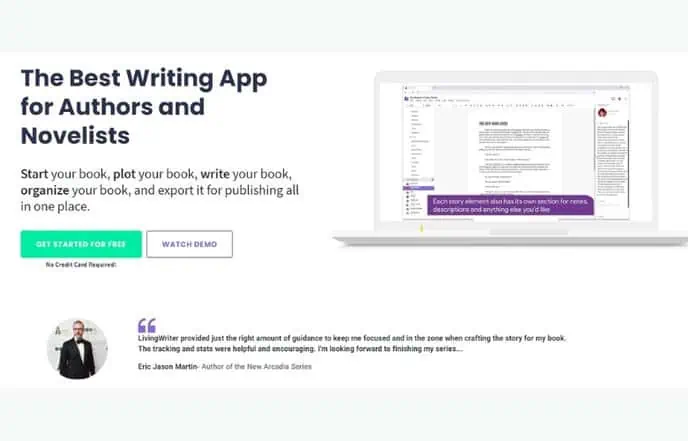
Most writers don’t like Scrivener because of how hard it is to learn. Users of LivingWriter, on the other hand, don’t feel that way about the tool. The user interface is easy to use and doesn’t require a lot of training. The tool has an auto-save feature, so you can be sure that once you start writing, your papers will be saved even if you don’t tell the tool to.
LivingWriters lets you work together with other writers and reviewers. You can share your work-in-progress (WIP), whether just a few pages or the whole book. And, like Scrivener, it has tools that help you organize your ideas, plots, and characters. You can add notes to each chapter, add subchapters, use themes, and use a virtual index card.
Pricing
- A monthly membership to LivingWriter costs $10. If you sign up for a year, it will cost you $8 per month. You have 30 days to try out the tool.
Pros
- Easy way to work with others.
- With the auto-save tool, you won’t lose your work.
- Works well with Grammarly.
- A time-saving autocomplete tool.
- You can save the idea as a Word file or a PDF file.
Cons
- It doesn’t have a PC app
- Not suitable for making movies.
#4. Dabble
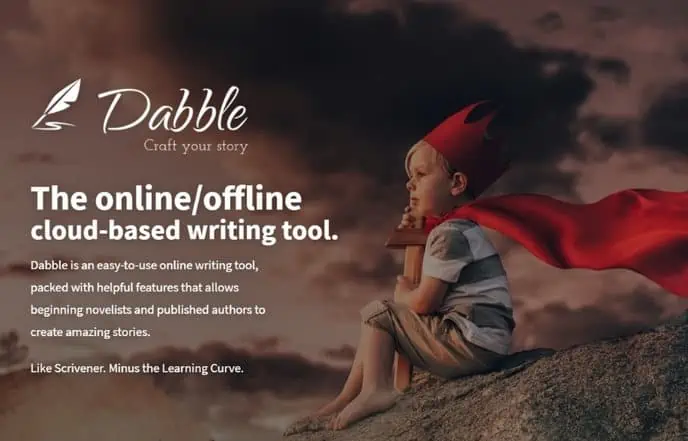
Dabble is another cloud-based writing app that has a lot of tools that are similar to those in Scrivener. If Scrivener does too much, Dabble is a good option.
It seems like a stripped-down version of Scrivener, and less could mean more work. The app still packs a punch with features like a word tracker, Cloud Sync, Spelling and Grammar checking tool (though it could be better than regular paid grammar checkers), and it can handle parts of your literary work like prologues and epilogues.
Pricing
- There are three plans for a Dabble subscription: Basic, Standard, and Premium. The plans each cost $5, $10, and $15.
Pros
- Overall, the screen and UI are easy to use.
- Has a spelling checker.
- The no-risk test.
Cons
- Has only one type of font and color.
- There are no bullet points or ways to highlight.
- There are better ways to write scripts, short stories, films, and other types of writing.
#5. Ulysses
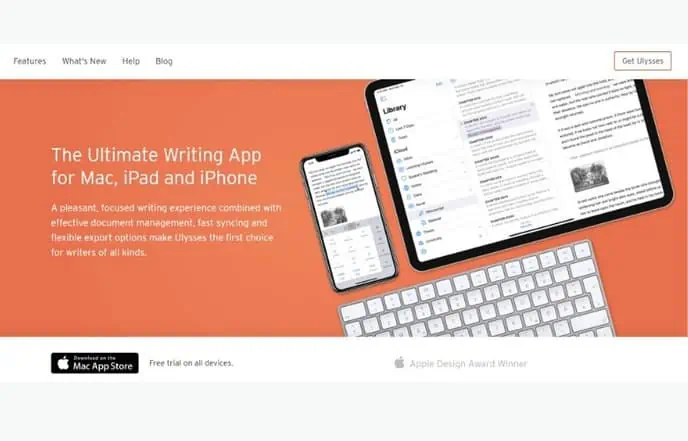
Keith Blount admitted that Ulysses ($4.99/month) made him want to make Scrivener. Users accused Blount of copying Ulysses initially, but he didn’t think that was true, and 14 years later, his tool is still the best.
Ulysses is the most like Scrivener. It has a modern, easy-to-use interface and is full of tools that any modern writer would need. Since this tool has been around for a long time, the people who made it know what they are doing. It is the first option to Scrivener.
Pros
- A little less expensive than Scrivener.
- It has an easy-to-use interface that stays in the way.
- There is a free trial time for Ulysses.
Cons
- It doesn’t let you see your work at a glance like Scrivener does.
#6. Final Draft
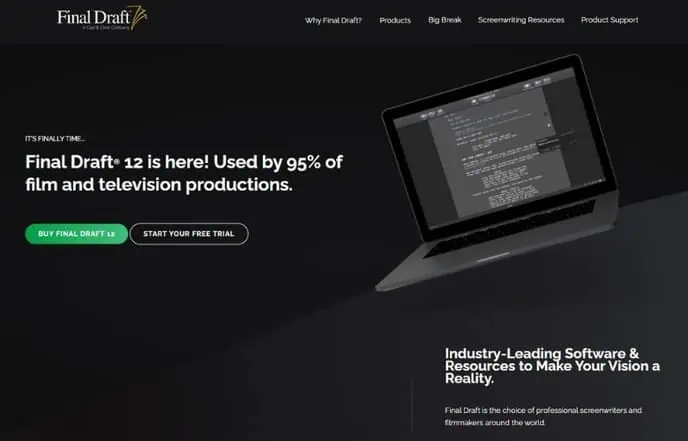
Screenwriters who don’t want to use Scrivener can use Final Draft instead. It is better than Scrivener in many other ways as well. But I would choose it because it works well for writing screenplays. For the other jobs, I would still use Scrivener.
Final Draft has a corkboard that helps you keep track of things. The Beatboard, as its creators call it, is a virtual board where you can make quick notes or pin character backstories. The app has over 300 templates for different projects, such as screenplays, books, movie scripts, and many others.
Pricing
- The Windows and Mac versions of Final Draft cost $299, and the app for iOS costs $9.99. The Desktop app has a free trial period of 30 days, but the iOS app does not.
Pros
- The corkboard (Beatboard) makes it easier to take notes and helps a writer organize his thoughts.
- Final Draft makes it easy and fun to work together.
- Has handy templates.
- It has a variety of ways to send files (.fdx, RTF, PDF, HTML, and .sex).
- It works on Windows, Mac, and iOS platforms.
Cons
- It doesn’t make it easy to write without interruptions.
- It costs more than Scrivener does.
#7. Quoll Writer
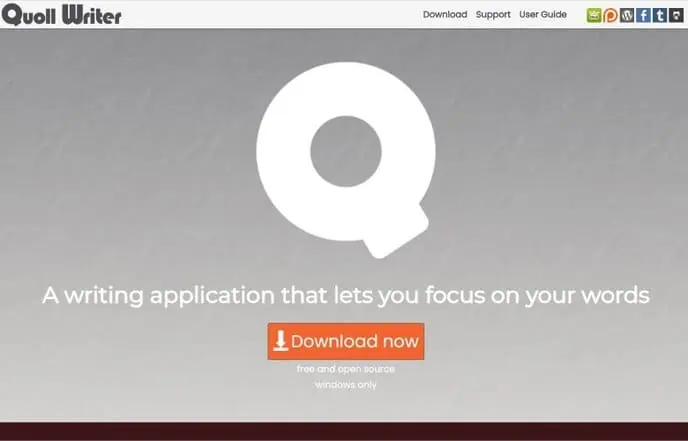
Quoll Writer is a word editor that has existed for some time. Several writers have used it to keep their information, notes, and documents in order. Quoll Writer is an alternative to Scrivener that helps you keep track of story ideas, notes, and information you’ve found for future use.
Even though it’s an open-source tool, it competes with Scrivener. Quoll writer has some functions that other tools that you have to pay for need to have.
Pricing
- Quoll Writer is a tool that you can use for free.
Pros
- “Editors’ Service” and “Problem Finder” work well and are easy to use.
- Check your spelling and find similar words.
- Full-screen view with no interruptions.
- Strong security
Cons
- It takes work to learn how to use all the app’s features.
- Windows is the only platform where it can be used.
#8. Manuskript
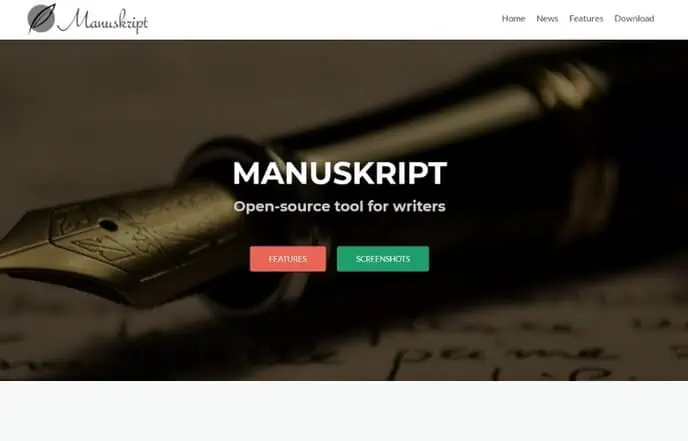
This is the second free choice on this list, and like Quoll Writer, it is a tool that can compete well with its paid counterparts. Writers, like authors, journalists, and academics, can use this open-source software.
With Manuskript, you can use the Outliner to organize your work hierarchically, set goals, and use the “Novel Assistant,” which helps you turn a simple idea into a bigger, more precise story using the “snowflake method.”
Even though this free tool has many valuable features, it doesn’t have cloud teamwork or other essential features that paid tools have.
Pros
- It’s a tool that anyone can use.
- The “Novel assistant” gives your writing something special.
- It has essential tools, such as a spell checker and a way to translate languages.
- Exports to many different forms, such as.epub,.odt,.docx, and.pdf.
Cons
- Some users may need help to set up the app.
Conclusion
Scrivener is, without question, the best app for writers today. But it has problems and is far from being a perfect writing tool. It’s a good thing that there are other tools on the market. There are a lot of choices when it comes to writing software.
So, after looking at Scrivener’s closest competitors, I decided to Write! The app is the best option for Scrivener because it’s simple, easy to use, flexible, and has a clean interface.
It’s like a cheaper and smaller version of Scrivener. It would help if you had it when you don’t want to spend much time trying to learn a challenging and demanding program like Scrivener.
But if you are a scriptwriter, you should try Final Draft. In that area, there is nothing better. And if you’re cheap like me or don’t have any money, Quoll Writer and Manuskript will do a great job.




