Top 10 Free Flowchart Software Applications 2023
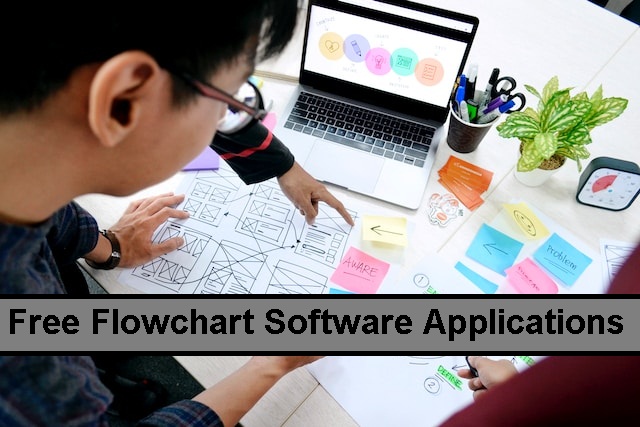
Flowchart maker software is a piece of software that can be used to make charts and graphs. With these apps, you can drag and drop the forms into the editor to make graphs and charts. The teams can work together on the images with the help of these flowchart software tools.
Flowcharts will help you see things, communicate quickly, coordinate, analyze, and work more efficiently.
Best Free Software for Flowcharts
Here is a list of the best Flowchart Makers used most often worldwide.
#1) Canva
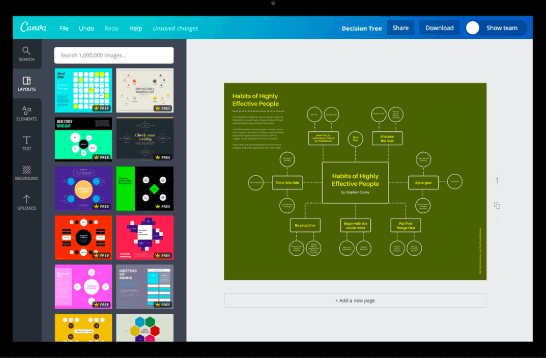
Best for one person, a group, beginners, and professionals.
Price: The simple drag-and-drop designer in Canva will always be free. Canva for Work costs $12.95 per month per team member. Find out how much Canva Enterprise costs.
Canva is a tool for making graphics that you can use online. It can create and share layouts, make presentations, print business cards and logos, and more. It can be used on iPhones, iPads, Android phones, and computers. Businesses, non-profits, and schools can use it to teach and learn.
Features:
- More than 50,000 templates are included.
- There are many kinds of graphs and charts you can make.
- It has tools for changing photos.
- You can make your designs or choose from templates for printing business cards, invites, posters, etc.
#2) Lucid Chart
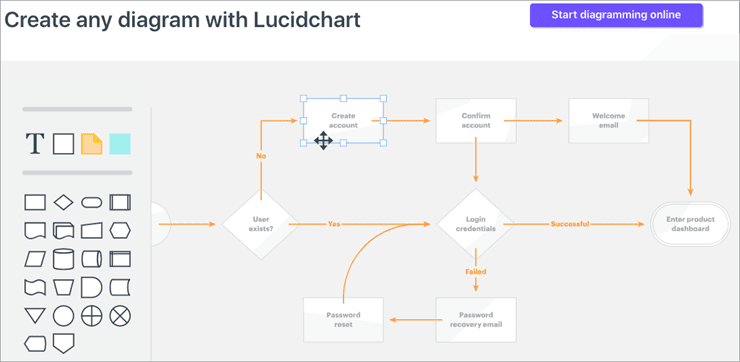
Best for IT or engineering, businesses, freelancers, project management, and creative jobs.
Price: There are four different price plans for Lucid Chart: Basic, Pro, Team, and Enterprise. The Basic plan costs $4.95 per month for a single person. The Pro plan costs $9.95 per month and is also for a single person. The first month of the Team plan costs $27. Find out how much the Enterprise plan will cost.
Lucid Chart is a free diagramming software available for Mac users. Lucid Chart has you covered whether you need to create simple flowcharts or intricate diagrams. The best part is that it runs seamlessly on any browser or gadget. Lucid Chart also offers collaborative features, such as group chats and notes, which facilitate effective teamwork.
Features:
- Since it works on any device, you can work with your Team anytime, anywhere.
- It works well with G Suite, Microsoft Office, Atlassian, and many other well-known apps.
- It lets people chat in groups and leave notes in real-time.
#3) Cacoo
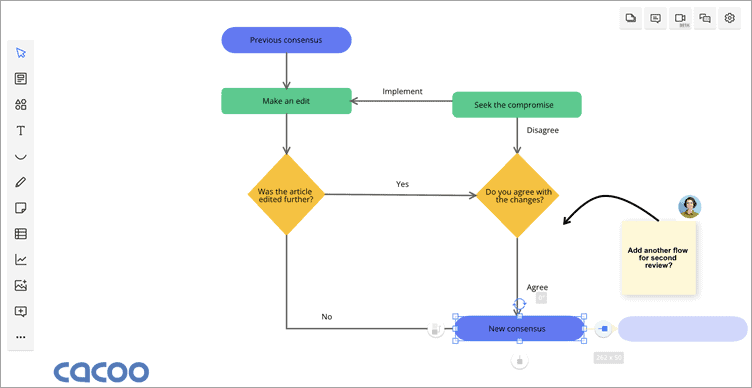
Best for businesses, groups, people, and kids.
Price: You can try Cacoo for free. The price plan is simple: $6 per user per month.
Cacoo is a diagram maker that is easy to use. With the flowchart tool, you can quickly add each point by hitting the button that looks like a line. There is a library of forms that you can use as symbols on your flowchart.
Features:
- More than one person can change diagrams at the same time.
- You can talk, leave comments, or video chat inside the tool.
- It has a lot of examples to help you get started.
- Your designs are easy to share or export.
#4) EdrawEdraw
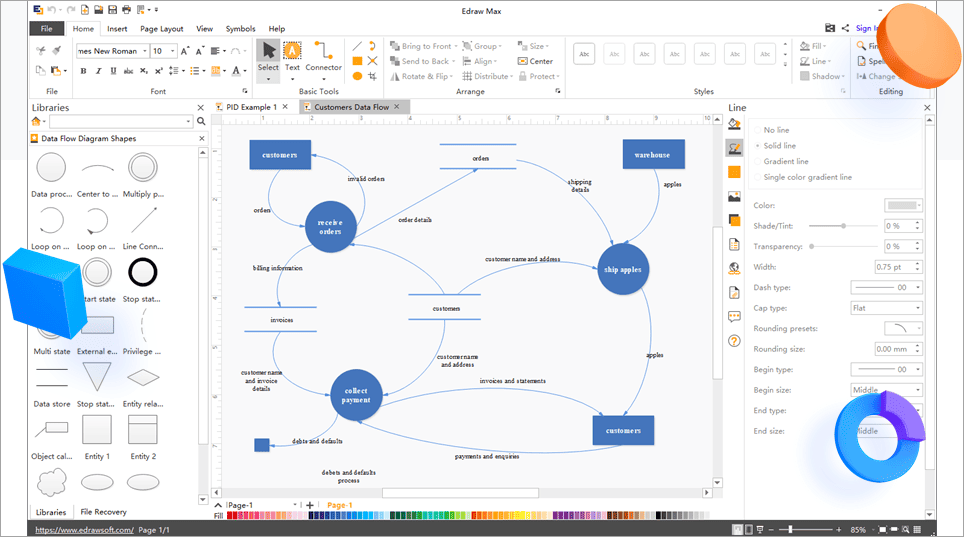
The best for both beginners and pros.
Price: Edraw has four price plans: Edraw Max starts at $99, Mindmaster starts at $29, Edraw Project starts at $99, and Orgcharting starts at $145. The goods can be tried out for free. All of Edraw’s goods come with a money-back guarantee for 30 days.
The interface for the Edraw Flowchart Maker program is a drag-and-drop one. You will get a lot of different marks that are already built in. It can be used for the BPMN diagram, the process diagram, and the Data Flow diagram. This innovative, simple, and easy-to-use tool makes it simple to make a flowchart. It has already made forms and buttons that float on their own.
Edraw has many different tools. Edraw Max is an all-in-one tool for making diagrams. Its Mindmaster is a professional and flexible tool for mapping your thoughts. The Gantt Chart tool in the Edraw Project is easy to use and works well. The org charting tool helps you make professional, data-interactive organization plans.
Features:
- All flowchart symbols will be in the built-in collections of Edraw.
- Symbols follow the standard for the business.
- With the tool, you can change how the marks look.
- You can change the color, style of the lines, and everything else.
#5) Draw
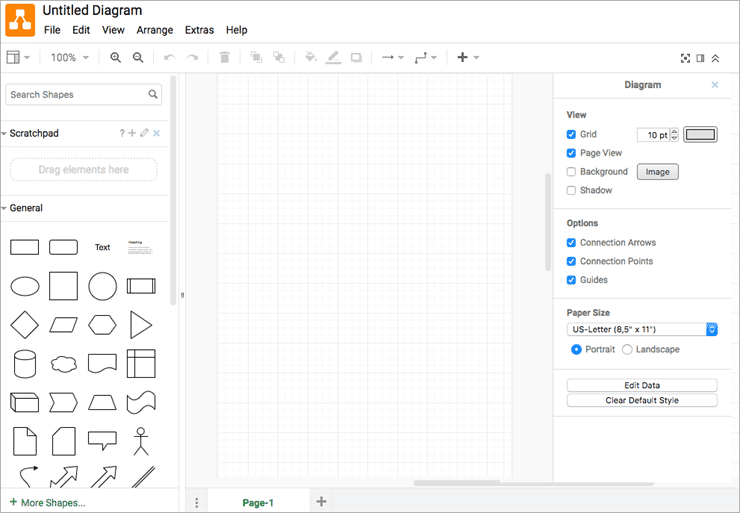
Best for programmers, artists, and people who study how things work.
Price: Draw.io is a tool that is free to use. Even for business use, it is free. It has different price plans for the integrations it can do. Pricing varies depending on the number of users and deployment options. For integration with Confluence Server, the cost starts at $10 per user for groups of ten or more. If you prefer Confluence Data Centre, the starting price is $2,000. Confluence Cloud, on the other hand, begins at $5. When it comes to Jira, both server and cloud options are available. Jira server starts at $10, while Jira Cloud offers a starting price of $1.
Draw.io is a website that lets you make processes, flowcharts, ER, and other diagrams. It’s free, and anyone can use it. The tool has a wide variety of pre-loaded forms to choose from. It’s compatible with desktops and mobile devices. It’s compatible with any web-based system.
Features:
- It has a drag-and-drop layout that makes it easy to use.
- It lets you keep track of changes and undo them.
- It can receive and export in many different formats.
- The tool works both when you are online and when you are not.
#6) Visme
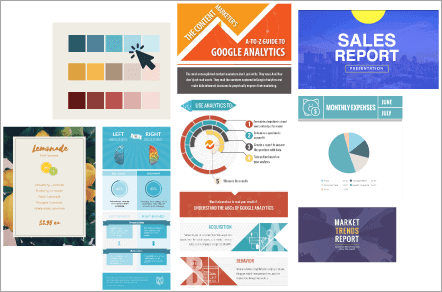
Best for Education, Small and Large Businesses.
Price: Visme has different plans for businesses, schools, and individuals. Under “Individual,” there are three plans: “Basic,” which is free for up to five projects, and “Standard,” which costs $14 per month. And “Complete,” which costs $25 per month.
In the Business section, there are three plans: Complete (which costs $25 per month), Team (which costs $75 per month for three people), and Enterprise (Get a quote).
In the Education category, Visme has three plans:
- The Student plan, which costs $30 per semester.
- The Educator plan, which costs $60 per semester.
- The School plan, which lets schools and colleges get a quote.
Visme is a tool for making slideshows and infographics. It works both when you’re online and when you’re not. It works on all devices. Visme gives you complete control over the privacy of your information. It lets you make your information public, private, or protected with a password.
Features:
- Visme has more than 500 color schemes and themes to choose from.
- It has more than 50 graphs, maps, and data tools.
- It’s easy to download and share what you’ve made.
- It lets you add animation, links, transitions, and pop-ups to your content, making it more dynamic.
#7) Smartdraw
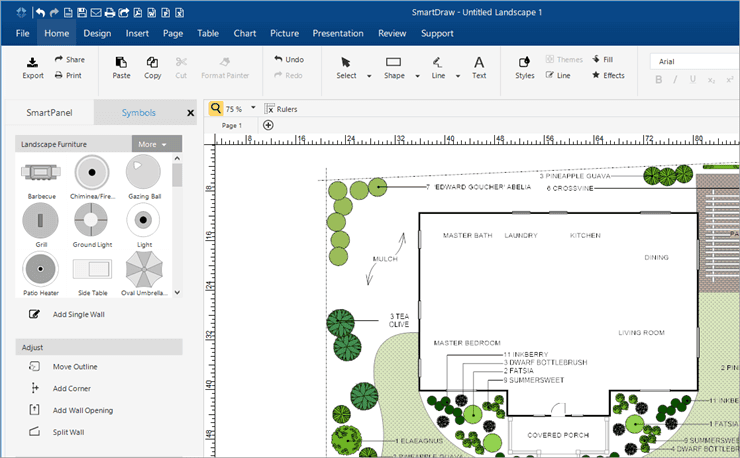
This is the best tool for anyone who wants to make sketches.
Price: For a single user, the online version of Smart Draw costs $9.95 per month. It will cost you $5.95 per month for more than five people.
Smart Draw is an intelligent and clever place to make charts and diagrams. It’s formatted in an intelligent way and ready for Enterprise. It has tools for Enterprise Administration, teamwork from anywhere, and a Development Platform.
Features:
- It’s formatted intelligently.
- It gives you a development tool to use data to make the diagram.
- Smart Draw can work with Microsoft Office, Google Apps, Jira, and many other programs.
#8) Visual Paradigm
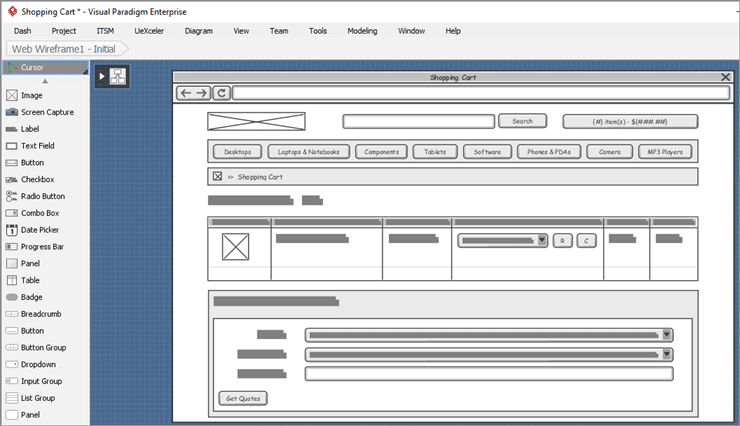
Best for people who make software.
Price: There are three price plans for Visual Paradigm Online: Starter, which costs $4 per user per month, Advanced, which costs $9 per user per month; and Express, which is free for personal use.
Visual Paradigm has four price plans: Enterprise, which costs $89 a month, Professional, which costs $35 a month; Standard, which costs $19 a month; and Modeller, which costs $6 a month.
Visual Paradigm allows you to model UML, SysML, and BPMN. It makes it easy to change and share images on the web. It can be used for Agile and Scrum, Business Improvement, Code and DB Engineering, Project Management, and Enterprise Architecture.
Features:
- Visual Paradigm has tools for working together as a team.
- It will help you make software in a fast way.
- It can be used for both project management and enterprise design.
#9) Gliffy
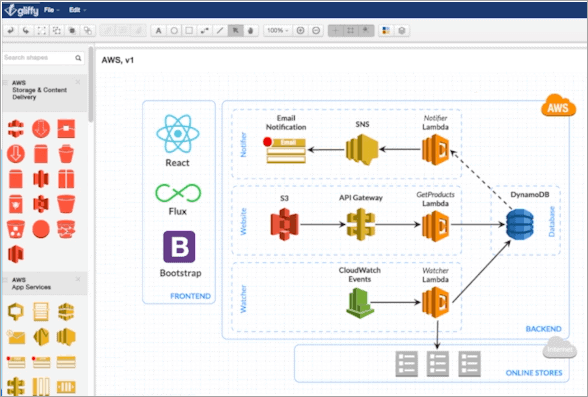
Best for both small and big businesses. It makes it easy to work together and is easy to learn.
Price: Gliffy lets you try it out for free. It has three products: Gliffy Diagram, Gliffy Diagram for JIRA, and Gliffy Diagram for Confluence. Gliffy Diagram has three price plans: There are three tiers of service: individual ($7.99/month), team ($4.99/month/user), and enterprise (Get a quotation).
The price of a Gliffy Diagram for JIRA depends on how many people you have. It will cost you $10 per month for up to 10 people. It will cost $3.80 per person per month for 11 to 100 users. The prices for Gliffy Diagram for Confluence are the same as for JIRA.
Gliffy has an online drawing tool will help you and your Team better communicate visually and work together. You can make UML diagrams, wireframes, flowcharts, and more with Gliffy.
Features:
- Diagramming can be done with a drag-and-drop feature and an HTML5 tool.
- Templates that are ready to go.
- Your works are easy to share on social media or via links.
- Atlassian and Gliffy can work together.
#10) Creately
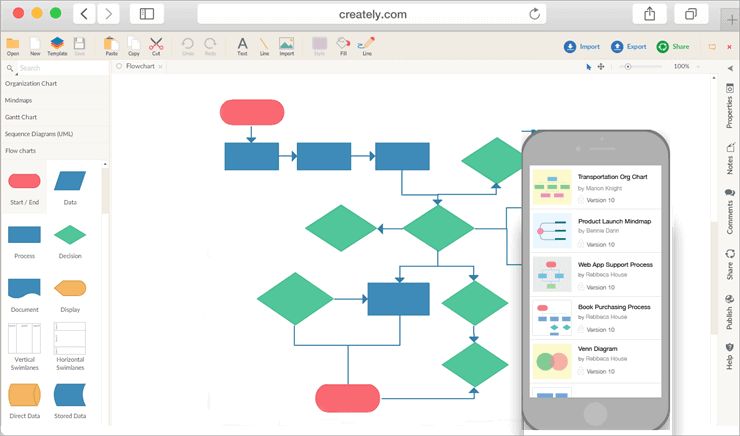
Best for software engineers, teachers, students, system managers, network engineers, web designers, UI engineers, etc.
Price: Anyone can use Creately for free to make up to 5 public designs. Creately has a plan for single people called “Personal,” which costs $5 per month. Plans for teams are based on how many people are on the Team: 5 users cost $25/month, ten users cost $45/month, and 25 users cost $75/month.
Creately is an online tool for making diagrams that can be used on a computer or a phone. There are apps for both Android and iOS. Diagrams made in Creately can be saved as SVG files that can be changed. It works both online and not. Creately lets you bring the Visio file right into the site.
Features:
- It is simple to make.
- It comes with a vast collection of shapes. You can also choose the shape from Google or the Icon Finder.
- It can choose the correct connection on its own.
- It can make forms out of written words that are very complicated.
- Email makes it easy to work with anyone.
- You can protect shared links with the view only or edit modes.
Conclusion
In this post, we compare and review the best flowchart software. Draw.io is the best way to work on any device. Lucid Chart is the best online tool for making flowcharts because it lets people work together and works with Microsoft Visio.
It works best for making diagrams that are both easy and complicated. Visme is a tool that both small and big organizations can use to make infographics and presentations.
Anyone who wants to make a sketch can use Smart Draw. Software writers can get the most out of Visual Paradigm. Gliffy makes it easy to work with other people and is best for beginners. Canva is an online tool for making graphics. Creately is a tool for software engineers, network engineers, and web artists to make diagrams online.
Textografo is a flowchart maker that you can use on the web. It lets you highlight team roles and turn sketches into diagrams. Google Pictures is a free tool that lets you take pictures online. Cacoo is best for making charts and graphs that fit your needs. Microsoft Visio is best for people who use their office a lot.




