How to Get the Disney Plus Bundle Outside of the US

Disney Plus is expanding its network slowly and steadily all around the world. Even though it gained a lot of popularity right away, it has been criticized a lot. It received criticism because it is not available globally like Netflix.
Many online streaming fans have pointed out its steady growth approach all around the world. Disney Plus has expanded its network so far in 50+ countries, but there is still a lot of horizon for it that needs to be covered. People can stream Disney Plus anywhere with a VPN, which is a sort of relief for them, but for how long.
Disney Plus has placed itself quite well in the OTT industry as a tough competitor for streaming services like Netflix and Hulu. Its content variety makes it unique as you get content of different types like movies, TV shows, cartoons, sports, and even science content.
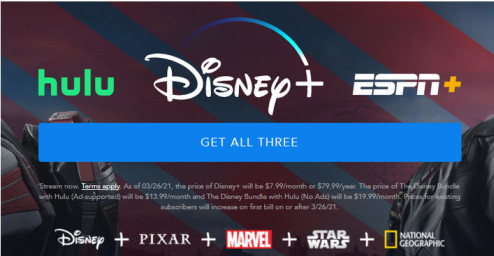
Disney Plus Pricing Plans
One of the best things about online streaming is that the platforms charge a very reasonable amount. OTT platforms are overshadowing linear TV, and one of the most prominent factors is their pocket-friendliness.
Disney Plus charges a decent amount of money, which is one of the reasons it is popular. Now that it has started offering a bundle, things have become more exciting.
The standard fee of a Disney+ subscription is $6.99 per month. However, it is now offering a bundle of Disney+, ESN, and Hulu for $12.99 only. This indeed is an exciting offer considering the prices of each of these separately. ESPN subscription costs $5.99, Hulu basic costs $5.99 per month.
If you subscribe to these services individually, your total cost will land something around $19 per month. However, for $12.99 per month, you can get all of the three services, which isn’t that great. The bundle price is expected to go up to $13.99 by the end of March, but nothing is confirmed yet. Even if the price goes up by $1, you still get to pay a significantly discounted price.
How to sign up for the Disney Plus, ESPN+, and Hulu bundle
If you are residing in the US and looking for a way to sign-up for the Disney Plus bundle, you can visit the Disney Plus website. You will see the bundle option while subscribing to the service, choose the desired option, and go for it.
You can register for the service after adding your payment method and email address. The best part is that you can use the same credentials for all the benefits, but you will have to access them individually. One more thing, this bundle does not include Premier Access on Disney Plus; for that, you will have to sign-up separately.
Another thing that you need to know is that this bundle comprises of Hulu basic package, which has ads. If you want a no-ads package, then you will have to upgrade it through the Hulu platform.
However, if you live in a region where Disney Plus is not available, you will have to use a VPN to access the service. A VPN will spoof your location and provide you access to the service. However, be advised that both Hulu and Disney Plus can detect and block VPNs as well.
If you are using a VPN and wish to subscribe to the Disney Plus bundle, then you can follow these steps:
- Subscribe to a VPN provider and download its app for your device.
- Install the app and log-in to it.
- Connect to a USA server.
- Go to the Disney Plus website.
- Select the bundle and subscribe to it.
Once subscribed, access the service but make sure you are connected to your VPN because you won’t be able to access Disney Plus without it.
What can I watch on Disney Plus Bundle?
If we talked about Disney Plus alone, then I would have said that you can watch movies and TV shows by Disney. However, we are looking at a bigger and better picture here. Disney Plus bundle offers you unlimited content through three different platforms.
You can watch content available in the Disney Plus library, which may be from the fantasy world, but it’s worth streaming. In case you are into sports, then you get ESPN in this bundle. If you are a football fan or looking for any other sports event, you can stream live action through ESPN.
Above all of that, you get Hulu, which has some of the best content titles in the world. Stream movies, TV series, and whatnot with Hulu. The best thing about Hulu is that it hosts content from different production houses, and it has its originals as well.
In short, you get to explore a whole universe of content if you have subscribed to the Disney+ bundle. Currently, The Falcon and The Winter Soldier are the best TV series from the MCU, streaming on Disney Plus. You can watch it by simply subscribing to the Disney Plus bundle.
What can I watch on Hulu with the Disney Plus bundle?
With the Disney Plus bundle, you get Hulu basic account, which is not an ad-free package. You will get to see the ads, but you will also have access to the complete Hulu library. You can watch a great variety of content on Hulu with the Disney Plus bundle. TV shows and movies of different genres like action, suspense, drama, thriller, horror, comedy, etc., are present in the Hulu library.
Hulu’s most popular content title is ‘The Handmaid’s Tale,’ which is a Hulu Original. An arousing and powerful story for the people who love to watch things with a great storyline.
How to Combine Disney Plus, ESPN+,and ad-free Hulu or Hulu+Live TV
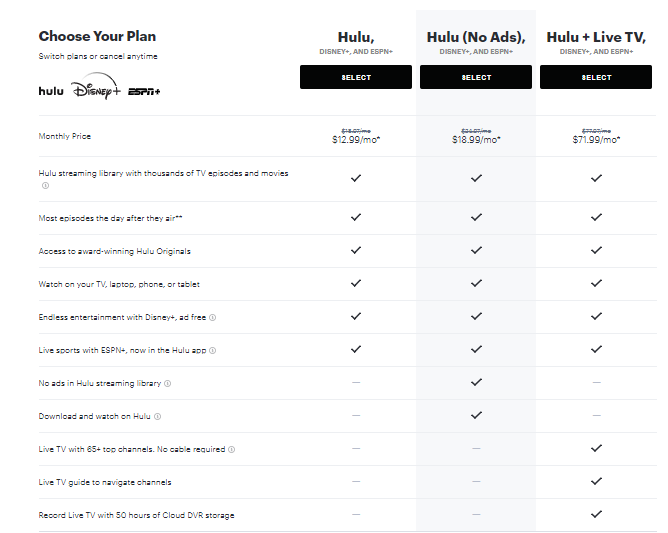
The surprising thing is that you can subscribe to the bundle of ESPN, Hulu, and Disney Plus, through Hulu’s website as well. It allows you to choose your desired Hulu package because if you sign-up for the bundle through Disney Plus, you get Hulu’s basic package only.
Follow these steps to sign-up for the bundle through Hulu:
- Go to the Hulu bundle page and start your sign-up process.
- Select the Hulu version that you wish. You can add the basic package, No-Ads, or even the Live TV package. [Hulu Basic: $13/month, Hulu without ads: $19/month, or Hulu + Live TV: $72/month).
- Enter your email and other required information.
- After you are finished with the sign-up process, you can easily access any of the three platforms through their respective sites and apps.
- If you’d like to switch Hulu plans or cancel at a later date, you can adjust your subscription through the “Manage Your Account” section of the Hulu website.
Can I upgrade to ad-free Hulu or Hulu + Live TV if I already have the bundle?
If you have signed up for the bundle through Hulu’s platform, then you can easily upgrade your Hulu subscription. However, all you have to do is go to the “Manage Your Account” section and change your preference.
However, if you have signed up for the bundle through Disney Plus, you cannot upgrade your Hulu package. The only way you can do so is by canceling your current subscription and then signing-up for the bundle again through Hulu. This way, you will have the accessibility of managing your Hulu plans.




