Best Reporting Tools In 2023 – Top 10

Reporting software links to data sources, gathers data, and gives users insights in graphs and charts based on the data they enter. This lets the user find valuable data.
Most of the time, this app is part of a business data suite. To make decisions, the data tools are helpful. You can see your data better if you have detailed views.
The data is shown appealingly by reporting tools. These tools improve the readability, usefulness, and presentation of data by making it look better.
Reports come in two different types:
Static and Interactive
An end user can’t change a static report, and you can get more information by going down into an interactive report. You can also move around, filter, sort, and view the data in these reports.
The following are the different types of reports that these tools can make:
- Making reports for business data
- Making reports and visuals
- Reporting on your own
- Business reporting
- Reporting on application performance
- Reporting about money issues.
People often think that business intelligence software and reporting tools are the same, but they’re not.
A business intelligence set includes a reporting tool or software. Business intelligence software, on the other hand, has many types of tools. The main difference is how well they can connect the facts.
Following Is The List of Best Reporting Tools
#1) Zoho Analytics
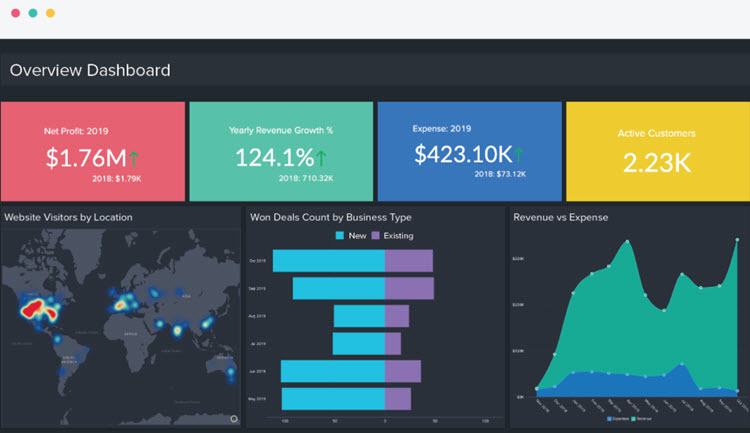
Pricing: Free Plan, Basic ($22/month), Standard ($45), Premium ($112), and Enterprise ($445).
Reporting tools like Zoho Analytics are simple to use. It lets users turn any data into results that can be used immediately. As its name suggests, it has an AI-powered helper that can give users intelligent reports in response to their questions.
Features:
- There are more than 100 connectors for cloud drives, databases, and significant business apps.
- Charts, pivot tables, summary views, KPI tools, and custom-themed dashboards are some ways data can be shown.
- Company analytics that look at data from all company apps in one place.
- An intelligent assistant driven by AI and machine learning that can understand questions asked in natural language has been added to analytics.
- There are white-label options for BI/analytics platforms and embedded analytics.
Best Features: The best features are the intelligent assistant, unified business analytics, white-label/embedded BI, and the 100+ connectors that come with reports and screens that are already made.
Verdict: The tool gives you smart data tips and predictions. Tools like AI, ML, and NLP are used in it.
Website: Zoho Analytics
#2) HubSpot Marketing Analytics
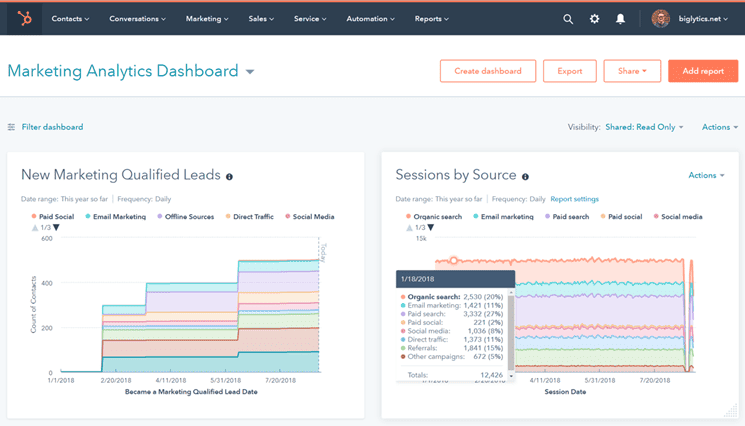
Pricing: Free for most of the features
In-built analytics, reports, and dashboards let you track the entire marketing funnel. HubSpot Marketing Analytics has all the tools you need to improve your marketing.
With built-in analytics, you can make choices faster and wiser.
Features:
- Measure the marketing process from the first contact to the sale.
- Follow a customer from being a random guest to a loyal customer.
- Find essential patterns in your info over time
- Close the loops to help marketing efforts and focus on ways to make money.
- Use critical website data to look at how well your site is doing.
- Reports in great detail for every marketing channel
- Inbound marketing software that does everything
Supports: It works with email, landing pages, marketing automation, lead management, analytics, content management systems (CMS), social media, SEO, ads, and more.
Website: HubSpot Marketing Analytics
#3) Joiin
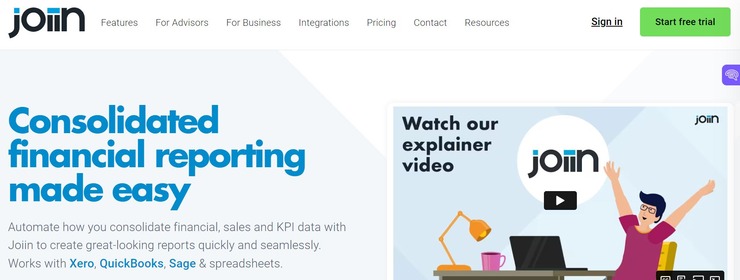
Pricing: You can try Joiin for free for 14 days. The following are its membership plans:
- Starter: $19/month
- Small: $35/month
- Medium: $58/month
- Significant: $91/month
- X-Large: $175/month
- XX-Large: $280/month
The software Joiin is excellent for fast and complete making financial reports. The tool is best known for automating the process of putting together financial info for your business. Your balance sheet, cash flow, profit and loss records, and other reports are all together by the tool and shown to you in one place.
Features:
- Change how combined reports look
- Make presentations with more than one set of results.
- Key KPI measures are packed into reports.
- Report in more than one currency and convert automatically
- Handle complicated intercompany funds
Best feature: Consolidated finance reporting, budgeting, multi-client management, business KPI reports
Verdict: If you want to see your company’s earnings at a glance, Joiin is one of the best reporting tools. You can use this tool to make intelligent choices about your company’s finances by combining your financial data into one place and making detailed reports.
Website: Joiin
#4) Integrate.io

Pricing: You can try it for free for seven days. You can get a rate to find out more about the price. The way Integrate.io charges is through subscriptions.
Integrate.io is a tool for combining data that runs in the cloud. It has tools for coders, marketing, sales, and customer service. Integrate.io can help you make a complete answer for both marketing and statistics about sales. You can make plans and strategies that work and cover everything.
The marketing option from Integrate.io will give you accurate, up-to-date marketing data. It will give you ideas based on data. Your efforts will give you an extensive picture and valuable information that you can use. You can improve your marketing tactics and get more sales with Integrate.io.
A customer support solution will give you a lot of information about your customers, which will help you target the right ones and sell them other goods or services that go well with what they already have.
Features:
- You can combine all of your marketing data, like data from social media, analytics, and CRM, with the help of Integrate.io’s marketing solution.
- You can combine data from your customer service with data from other valuable sources, like analytics, social media, etc. This sales tool will help you run your business better.
- The customer support analytics tool from Integrate.io will give you much information.
- It will let you combine data from your customer service with data from other valuable sources, like social media and CRM.
- Developers can get help from Integrate.io to improve bandwidth and work more efficiently.
- You can use either low-code or no-code with Integrate.io.
Supports: It helps with data merging, ETL, and ELT.
Website: Integrate.io
#5) Better Stack
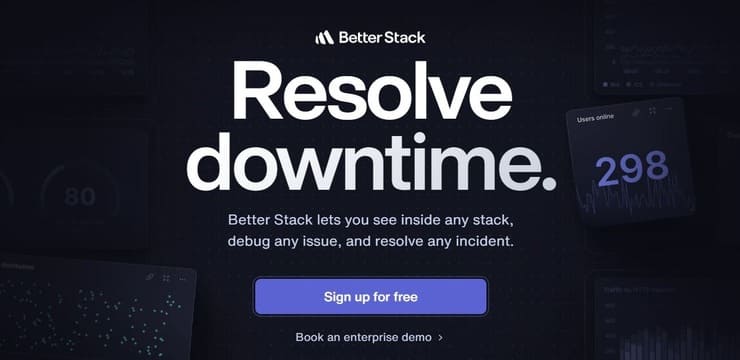
Pricing: The Log Management Plan costs $30 monthly, and the Uptime Plan costs $24.
Better Stack gives you detailed reports on incidents and other problems with system speed that it finds. You are instantly shown a screenshot of the error that was found. On top of that, you get a report every second that shows how an event changed over time. There is a visual dashboard that can be used to support the reports.
Features:
- Visual Dashboard Already Made
- Send events to higher levels based on time, source, and availability
- Scheduling for on-call
- Timelines for audits broken down by second
Best Features: The best features are the second-by-second audit timeline and the ability to handle incidents and monitor uptime.
Verdict: Overall, Better Stack is a complete cloud tracking service that shines with its advanced reporting on incidents and system uptime.
Website: Better Stack
#6) Answer Rocket
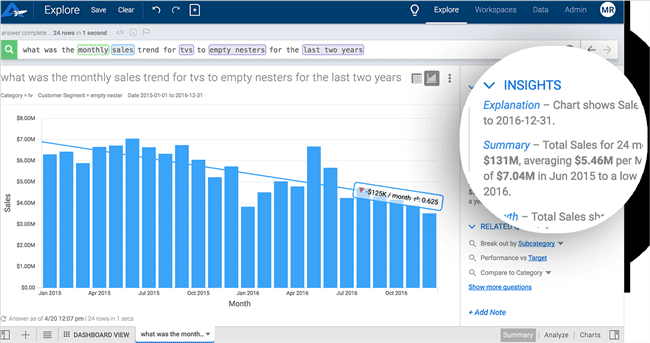
Pricing: To find out prices, contact the business.
Any company can use Answer Rocket. You don’t need to know anything about technology to use this tool, which is made for business people. Anyone on the team can make reports and data. Since it’s on the web, any working system can use it.
Features:
- Simply type in your query, and a custom chart will be generated just for you.
- It lets you use everyday words to ask questions.
- You can easily change things like colours, titles, and more.
- Reports will be saved to the homepage on their own.
- A full exploration of the facts.
- One way to send reports is by email. Setting up a time to send reports is also possible.
Verdict: The bottom line is that this web-based tool works on all computers. This feature lets you plan when to send the report. It lets you ask questions using everyday words.
Website: Answer Rocket
#7) SAP Crystal Reports
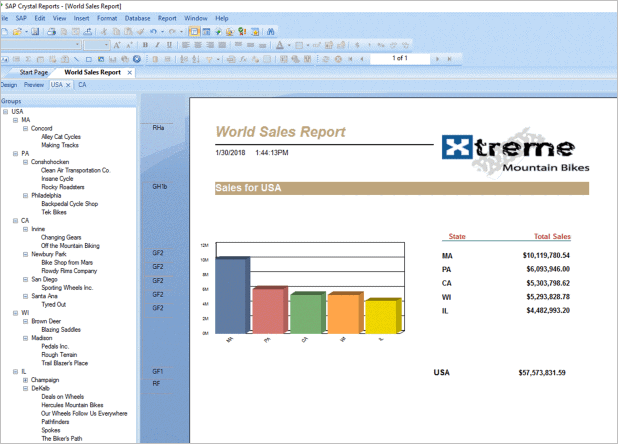
Pricing: $495 per license.
It is a tool for business data and telling stories. It has a design interface and works well with processes. The tool will keep data safe, and small and medium-sized businesses can use it.
Features:
- Formats like PDF, Spreadsheet, and HTML can be used to share content.
- Reports can be written in more than one language with this tool.
- It lets you change how results are formatted based on the language if needed.
- Since the tool may establish a direct connection to the data source, a description of the data is not required.
Verdict: It works with many file types, such as PDF, Spreadsheet, and HTML. The safety of the data will be guaranteed. More than one language and different styles of writing for each language.
Website: SAP Crystal Reports
#8) Izenda Reports
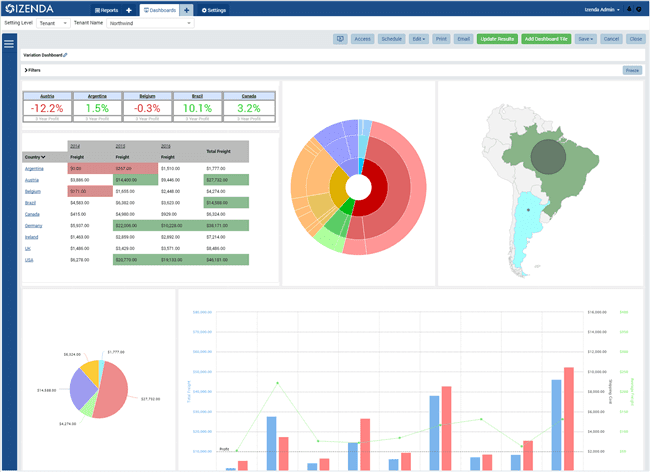
Pricing: Contact the company for pricing details.
It is a business data and reporting tool called Izenda Reports.
With this self-service reporting, users can choose when and how to get to the info. Companies that make software and development teams can use it to add BI and reporting features to their apps. Users can view it on their phones and desktop computers using a web browser. It can be set up on-premise as well.
Features:
- Share and change results and dashboards in real-time.
- It offers security that is built in.
- It adds data without changing the way the end user works.
- Web-based, you may access your data from any mobile device or computer with internet access.
- Make graphs and charts.
- It also lets you add filters.
Verdict: The bottom line is that any size business can use this method. It works with many languages. It can be used for ad hoc reports, making financial predictions, analysing profits, etc.
Website: Izenda Reports
#9) DBxtra
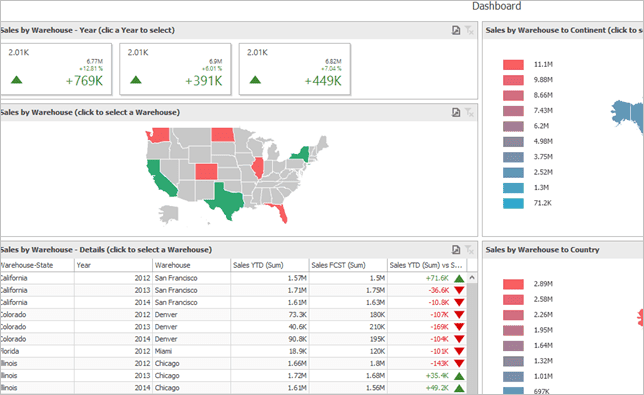
Pricing: Price starts at $980.
DBxtra is a tool for ad-hoc reporting and business data. It is a reporting tool that runs on the web and comes with a free desktop report viewer. Its Dashboard designer lets you make screens that run on the web. It is a way for businesses to make and share computer reports through the cloud.
Features:
- At the set time, it can immediately make reports.
- It will be easier and faster to make database connections, reports, and searches with a report designer.
- With the XL Reporting Service, you can see data in Microsoft Excel in real-time.
Verdict: It’s simple to use. You don’t need to know anything about SQL programming or web tools. It is powerful analysis software that can be used in many ways and is simple to learn.
Website: DBxtra
#10) Datadog
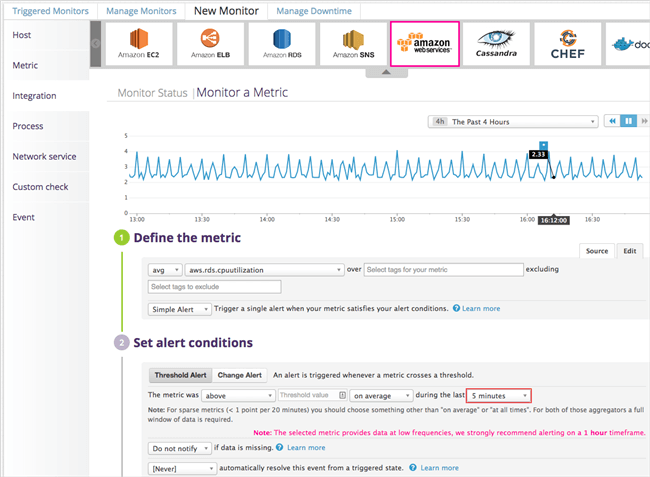
Pricing: For the infrastructure, there is a free plan.
Besides that, you can choose between the Pro plan ($15 per host per month) and the Enterprise plan ($23 per host per month). Log handling costs at least $1.27 a month. On the other hand, application performance control costs at least $31 a month.
Software called Datadog is used for tracking and analysis. It has features like panels, alerts, application performance management, and log management. It gives you full access to the API.
Features:
- It has more than 250 built-in integrations for other features like messaging, notifications, orchestration, problem tracking, and more.
- In addition, it works with AWS and Azure.
- The ability to see how well your application is running.
- Get logs from all of your sites, services, and apps.
- Graphs can be made in real-time.
- Send alerts or messages about significant performance problems.
Website: Datadog
Conclusion
This is the end of the report on Reporting Tools. Finally, let’s look at a summary of each tool to help you understand it quickly. Answer Rocket will let you look through all of your info. The information can be sent out in PDF, Spreadsheet, and HTML formats with SAP Crystal Reports. Izenda can be used to make reports about money and profits.
It’s easy to use, has a lot of power, and is adjustable. GoodData lets you see how your marketing, sales, social media, and customer service efforts are going. As a private cloud option, Phocas is a system that can be changed and expanded as needed.
This is a list of the best free tools for reporting. You can subscribe to Zoho Analytics, Datadog, and Phocas every month. Datadog, on the other hand, has cheaper monthly deals.




