Best Video Game Design & Development Software – Top 10

End your search by reading this in-depth study of the Best Game Making Software. In this world of technology, people worldwide are interested in Game Design Software. Video games aren’t just for kids anymore; people of all ages are interested in them.
Best Game Design Software
#1) GDevelop
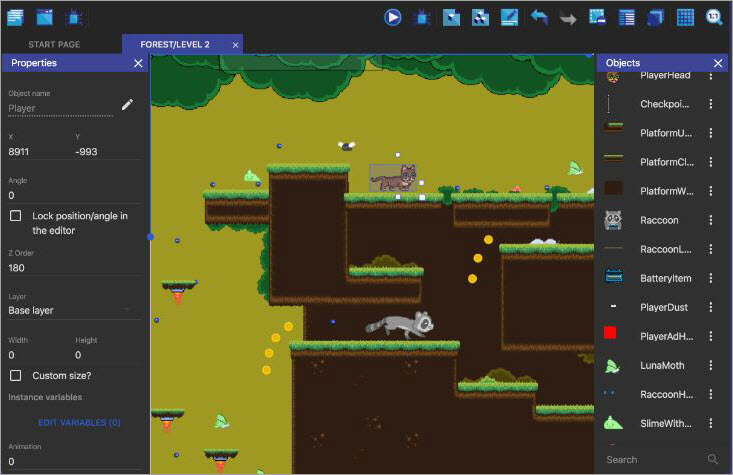
Best For:
- Free and open source. Interface that is intuitive and simple to use.
- Help for both HTML5 and native games.
- A lot of information to help you learn quickly.
- Support for multiple languages.
GDevelop is open-source, free software that lets people make games even if they don’t know how to code. It lets you make things like sprites, text objects, video objects, and custom forms that can be used in games.
Use different tools, like the physics engine, to control how things behave. This lets objects behave realistically. You can change all levels with the screen editor, and you can also make new ones.
This free software has an events feature that lets you create functions that can be used repeatedly as game expressions, conditions, and actions. This feature is not available in the other programmes for making games.
Pricing: There are no fees or charges for this open-source package. You can also get the source code for free.
Features: It has a physics engine, pathfinding, a platformer engine, draggable objects, an anchor, tweens, particle emitters, tiled sprites, text objects, and the ability to use custom collision masks. The game can be played on a number of different systems.
Cons:
- Needs more in-depth lessons to cover everything.
- The way objects behave is generalised.
Publishing Platform: GDevelop lets you make HTML5 games that can be sent to iOS and Android. It can also make games that work on Linux and Windows.
Verdict: Choose this free software for making games if you want to make a lot of different 2D games fast and without having to know how to code.
Website: GDevelop
#2) Unity

Best For:
- The best app for making games, using virtual reality, and adding to real life.
- It is straightforward to use, especially when compared to other tools that can do the same things.
- It costs less than other Game Development Tools of the same quality.
The best studios and developers of AAA games choose Unity as their game creation suite. The Play mode in the Unity editor lets you see the results of your changes as they happen, which speeds up the development process.
The editor is very flexible and has all the tools you need to make characters, graphics, and the world. It also has features for making great gameplay and logic.
Pricing:
- There is a free version if the annual income and funding exceed $100,000.
- Hobbyists can get a Plus licence for $25 a month.
- Studios and experts can get a pro subscription for $125 a month.
Features: Cross-platform writing is fully supported. The busy forum is a great place to get technical help. The assets store has a lot of tools for quick creation.
Cons:
- You have to pay extra for the tablet version.
- Mono 2.6 doesn’t entirely work with .NET and doesn’t have the newest C# features.
Publishing Platform: Developers can use Unity to post to all the major platforms, such as TV, consoles, desktops, virtual reality (VR), and phones.
Verdict: Choose this option to make high-quality 3D games with the most straightforward layout.
Website: Unity
#3) Autodesk
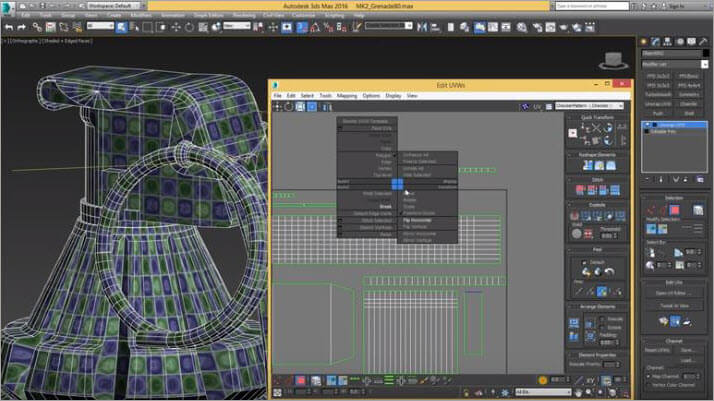
Best For:
- The standard and best choice for animation and modelling in AAA games.
- You can download or write your scripts in the MEL language.
- It’s easy to use, and the image is realistic and robust.
Autodesk has a set of programs that can be used together to make the most beautiful images, 3D models, and immersive worlds. It’s no surprise that Autodesk is a big part of many big AAA games.
You can make the most lifelike 3D models with Maya. With Parallel Rig Evaluation, the program lets you change character rigs quickly and easily.
A set of tools is given that has all the features needed for drawing, making characters, and editing. This platform is very flexible and can be quickly changed and added to the game-making process.
Pricing:
- Maya and 3DS MAX: Starting at $125 per month.
- Maya LT: $30 per month
- A free version is also available.
Features: A complete list of tools for animation, rendering, rigging, exporting models, and much more. Autodesk offers a lot of help, and there is an active user group.
Cons:
- Because they have so many features, both 3DS Max and Maya are hard to learn.
- Autodesk programs don’t work on more than one device. That’s the only way they work.
Publishing Platform: Windows only
Verdict: If you want the most complete tools, choose these suites. Top game teams use them to make the biggest and best 3D games.
Website: Autodesk
#4) Stencyl
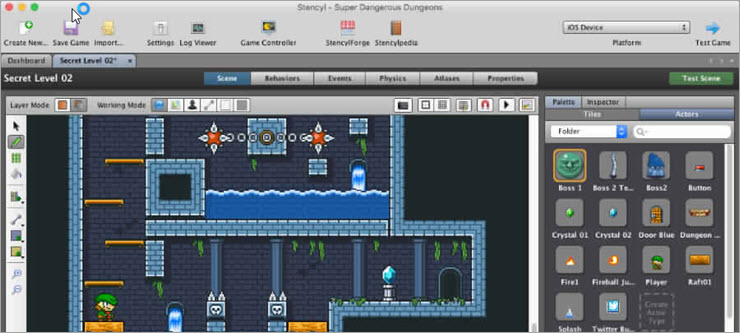
Best For:
- A cross-platform tool that lets you create games for Mac, Windows, Flash, Android, and iOS without knowing how to code.
- Advanced users can add to the engine and make their classes with Haxe coding.
- Games dash on all devices because they are exported to native code.
Stencyl lets people who have never made a game make beautiful, fun 2D games without writing code. It gives you complete and easy-to-use tool sets that will speed up growth and make your work easier.
With this programme, all the technical stuff is taken care of, so you can focus on what’s important: making the game look how you want it to.
The way the games are made is based on the famous MIT Scratch project’s drag-and-drop method. You can use some parts already made, but you can also write your code, create your classes, and import libraries.
Pricing:
- Accessible for beginners (Web publishing only).
- $99 annually for indie developers (Web and Desktop publishing only).
- $199 per annum for studios (Desktop, Web, Android, and iOS publishing).
Features: Easy-to-use and complete tools to speed up creation and improve workflow. A way of designing things based on the popular MIT Scratch project’s drag-and-drop idea. You can change the Terrain, Tiles, and Characters with Scene Designer tools like Flood fill, Grid-snapping, Zooming, Selection, and many more.
Cons:
- Some things need to be fixed on Android.
- Only suitable for small games.
Publishing Platform: Stencyl can put out games in Flash, HTML5, Linux, Mac, Windows, Android, the iPad, and the iPhone.
Verdict: Stencyl is a good choice if you want an open-source game creation ecosystem that lets you make 2D games even if you don’t know how to code.
Website: Stencyl
#5) Construct 2
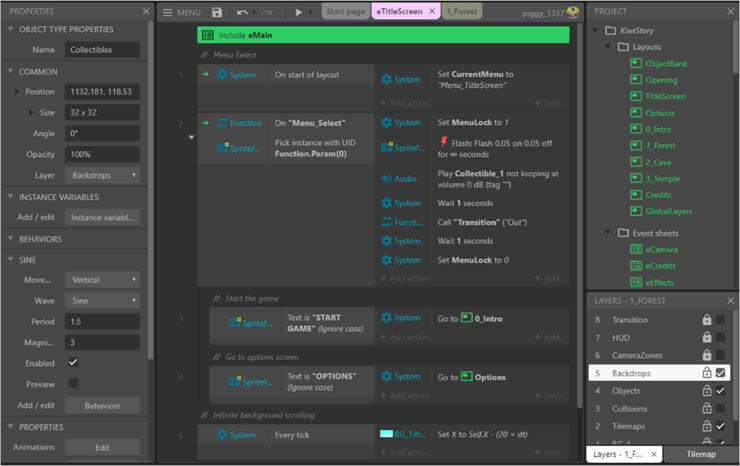
Best For:
- Simple to understand.
- It lets you quickly make games that look great.
- A support group that works hard.
- You can get free changes for life after making a one-time payment.
- Suitable for people who are just starting and need to learn more about computer languages.
You don’t need to know how to code to make 2D HTML5 games with Construct 2. The developers can make games in days instead of months because their workflow is streamlined and fast. It’s easy to make games by dragging and dropping items, giving them behaviours, and using events.
You can start making games right away, even if you have never done it before, thanks to the intuitive and easy-to-use design. What-you-see-is-what-you-get (WYSIWYG) editing makes it easy to make and change levels in the layout designer. Because it has a built-in picture editor, you can quickly change object graphics.
Pricing:
- Personal License: $199.99
- Business License: $499.99
- Business Upgrade: $299.99
Features: The programme features a user-friendly interface, game creation is as easy as dragging and dropping items, it has a powerful physics engine built in, and it can export to a number of important platforms.
Cons:
- The free version has few tools.
- This site doesn’t work well on mobile devices because it uses JavaScript.
Publishing Platform: You can do this with Scirra Arcade, Dropbox, Google Drive, the Chrome Web Store, Facebook, iOS Apps, Windows 8, the Firefox Marketplace, Android (using Crosswalk), and iOS (using CocoonJS).
Verdict: The programme is one of the cheapest ways to make games, and it has an easy-to-use interface that lets you make both 2D and 3D games.
Website: Construct 2
#6) Twine

Best For:
- Twine makes it simple to make text games that you can interact with.
- It takes little or no knowledge of programming.
- The app is free for the web and PC.
Twine is an open-source programme that lets you make text-based games that don’t follow a strict storyline and are very participatory. This free, easy-to-use software for making games doesn’t require you to know how to code. You can add JavaScript, CSS, Images, Conditional logic, and Variables if you know how.
Because this tool is so easy to use, anyone who knows how to write fiction can make a text game with multiple endings or an exciting mystery journey. It is one of the best places to make interactive stories.
Pricing: Twine is open-source software and, hence, it is a free game-making software.
Features: The graphic platform is flexible to make complicated stories. You can start making interactive stories right away with its easy-to-use interface.
Cons:
- To make changes, you must know how to code (JavaScript, CSS, etc.).
- Polls can be made better.
Publishing Platform: You can write HTML with this software.
Verdict: Twine’s graphical user interface lets developers see how stories will go, which speeds up the creation process.
Website: Twine
#7) GameSalad
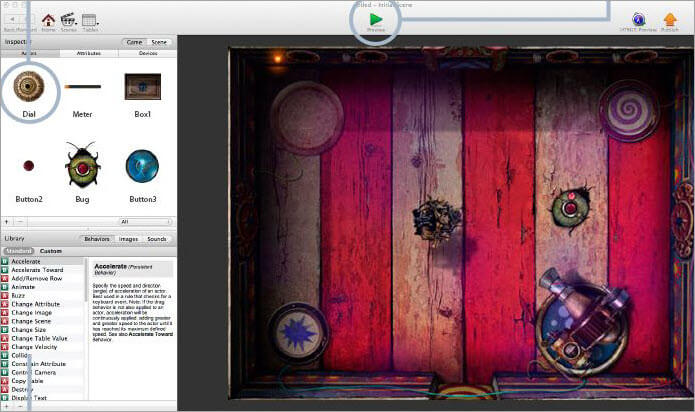
Best For:
- It’s straightforward to use the layout.
- You don’t need to know how to code.
GameSalad is a 2D game maker that is very simple to use. It lets you make 2D games even if you don’t know how to code. You can even make your first game in an hour with this easy tool.
The drag-and-drop and one-click features make games faster, and kids can even make games. Children can learn about game creation with GameSalad, which is sold as an educational tool.
Pricing:
- Gamesalad has a free trial version of the software and paid membership plans.
- If you pay for the Basic contract all at once, it costs $17 a month. It has all the tools that are needed for growth.
- The Pro subscription costs $25 monthly if you pay for it all at once.
- Teachers and students can get savings of 50%.
Good tech help is one of its features. Sends to all major devices. Drag-and-drop game creation was added to it before any other platform.
Cons:
- A limited physics engine only gives you a few ways to change how the game is played.
- This is only good for straightforward games because it only has a few features and functions.
Publishing Platform: If you pay for the Pro plan, you can upload to all the major platforms, such as HTML, desktop, and mobile.
Verdict: GameSalad is a safe, fun, and simple way for kids who have never coded before to start learning.
Website: GameSalad
#8) GameMaker Studio 2
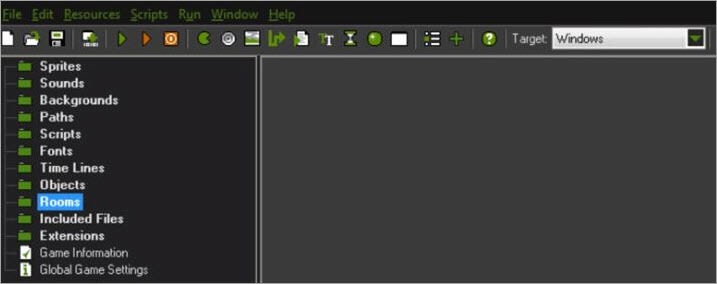
Best For:
- Very simple to understand.
- There is a lot of technical help and tutorials in the active group.
- There are many assets and tools in the marketplace.
You can make great 2D games with GameMaker even if you don’t know how to code. The object editor has all the tools to change and control game objects. The drag-and-drop tools let you use them without having to write code.
From the extensive built-in library of acts and events, you can make any game you want. You can improve your programming skills and make precise changes to your game with the code preview tool, which lets you see the code behind different elements.
Pricing:
- You can try out all of the software’s features for free for 30 days.
- For $39, you can get a 12-month Creator licence to launch games on both Windows and Mac.
- For $99, you can get a permanent developer licence to share games on Windows, Mac Ubuntu, Amazon Fire, HTML5, Android, and iOS.
Features: It has features like GML (GameMaker Language), a simple scripting language for fine-tuning your project, simple shader support, room, shader, image, and sprite editors that are easy to use and flexible, and it can be used to make 3D games as well as 2D games.
Cons:
- To export to some systems, you need to buy extra plugins.
- Videos can’t be added to games.
Publishing Platform: You can send your game to significant systems, phones, PCs, and the web with GameMaker Studio 2.
Verdict: It is one of the best tools for making 2D games because it has a large online community and has been used reliably for a long time.
Website: GameMaker Studio 2
#9) RPG Maker

Best For:
- You can make RPGs with it even if you don’t know how to code or draw.
- It gives expert programmers a chance to use their coding skills.
- The newest version, RPG Maker MV, is the best of several choices. The idea behind this version is to let people make games without knowing how to code. The engine has many Sample data, Character makers, Sample maps, and other tools to make projects more manageable.
- The database for the latest version has a lot more characters, classes, skills, things, weapons, armour, animations, tilesets, events, actions, and more.
Pricing: You can buy different versions of RPG Maker’s program as it changes. They cost between $25 and $80. You can try all of these versions for free for 30 days.
Features: An active community gives technical support and advice; a cheap licence allows for business use; and an extensive database and libraries speed up the development of RPG games.
Cons:
- There is no 3D support because you can’t write scripts by hand.
- There needs to be a built-in way to test in real-time. Plugins and scripts need to be used.
Publishing Platform: You can send your game to Windows, HTML5, Linux, OSX, Android, and iOS with RPG Maker.
Verdict: It has a big market for game assets and elements that speed up creation. This is the perfect tool for both new and experienced retro RPG fans who want to use both drag-and-drop and JavaScript code.
Website: RPG Maker
#10) GameFroot
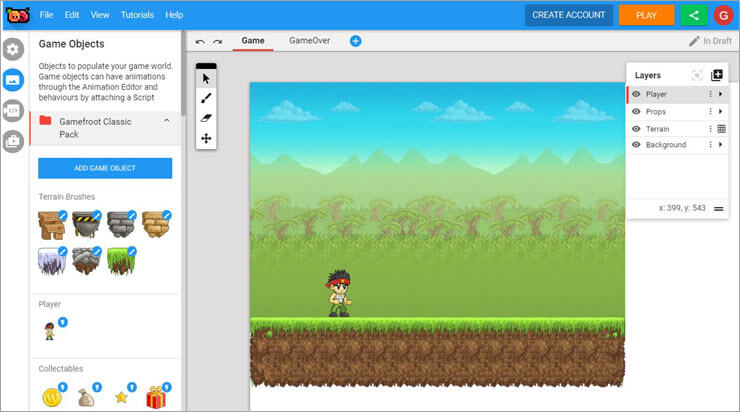
Best For:
- Makes it easier for people who don’t know how to code to make games.
- It’s easy for developers to make objects, buildings, and terrains that fit their needs.
- Gamefroot makes it easier for people who don’t know how to code to make games. It lets beginners make quick games that work on phones and the web. It’s easy for developers to make objects, buildings, and terrains that fit their needs.
- In addition to choosing items from an extensive database, they can quickly make interactive items. All parts of the game can be controlled from the easy-to-use tools page.
- Beginners can use the tool to add simple behaviours, while more experienced users can add more complex ones.
- Gamefroot is free software for making games. You can, however, pay extra to get a broader range of sounds, pictures, characters, environments, and other game elements.
- It has a simple tools menu that lets you handle all aspects of the game, a drag-and-drop interface, and the ability to make games quickly and easily for mobile and the web.
Cons:
- The engine is weaker than some other programmes for making games.
- To use all of the editor’s tools, you need to sign up.
Publishing Platform: Gamefroot lets you post games on HTML5.
Verdict: You can make a 2D game with Gamefroot in just one day, even if you’ve never done it before.
Website: GameFroot
Conclusion
Everyone on our list of the best and worst game development tools has their pros and cons. Because of this, the best video game software for you will depend on what you need and how you live.
It might be easy to say that Autodesk’s suite of tools (Maya, 3DS Max, and Shotgun) is the best development software because it has the BEST portfolio (Call of Duty, Deus Ex, Watch Dogs 2, Dead By Daylight, and more) and the most loyal customers, including Eidos Montreal, EA Sports, Bioware, Ubisoft, and more.
But it would help if you thought about how much these very flexible tools cost and how hard they are to learn. Unity might be a good option since it’s pretty close behind and has a great portfolio and a long list of well-known developers.
Unity has the most accessible base for making the best AAA games and an easy-to-use interface. So, companies and professionals with a lot of experience must compare how flexible Autodesk is to how easy Unity is to use.
You can depend on Stencyl if you are good at writing and like making 2D games. Its track record says for itself. It has a long history of making number-one and top-ranked games on Google Play and the App Store.
You can make simple 2D games high-speed and for free with Gamefroot. Fans of GameMaker Studio have been loyal for twenty years for several reasons. You can look forward to great tools for 2D games and a group that can quickly help you with any problems.




