Best Transcription Software In 2023 – Top 10

Transcription software can turn different types of audio files into written files. The writing can be shared and changed in more ways.
There are two kinds of Transcription:
- Automatic Transcription
- Manual Transcription
Technology that is built on AI is used to do this automatically. Within minutes, the machines turn the words into text. We can even turn live words into text with software that does it automatically.
Typers who work for businesses listen to your audio or video files and write down exactly what they hear while manually typing. When you do the Transcription by hand, the results are more accurate because changes in accent or speech are less likely to cause mistakes. However, it takes longer to do human Transcription than automatic Transcription.
Top Transcription Software
#1) Rev
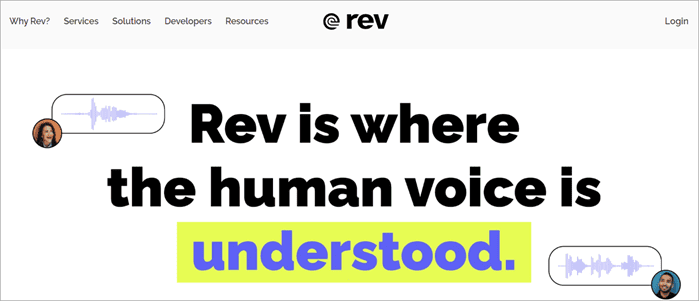
It’s best for live captions and having a skilled typist put them together.
Rev works with both the ADA and the FCC. The software works with many sites like YouTube, Vimeo, and JW Player.
Features:
- Professional typists do transcriptions of your audio and video.
- Tools for changing transcripts.
- Transcription based on AI.
- You can get English subtitles for your movies or subtitles in 15 other languages.
- Live captions for Zoom that are 90% accurate.
Pros:
- Live Zoom with captions.
- Subtitles in 15 languages around the world.
- 24/7 customer service.
Cons:
- The customer service took a while to respond.
Verdict: When it comes to transcription software, Rev is among the best. Over 170,000 people use it, and prestigious institutions like Stanford University and businesses like DLA Piper, Viacom, and Spotify trust it.
The software says that the transcripts it makes are 99% correct.
Price:
Prices are as follows:
- Human Transcription: $1.50 per minute
- English Captions: $1.50 per minute
- Global Subtitles: $3-7 per minute
- Zoom Live Captions: Start at $20 per host
Website: Rev
#2) GoTranscript
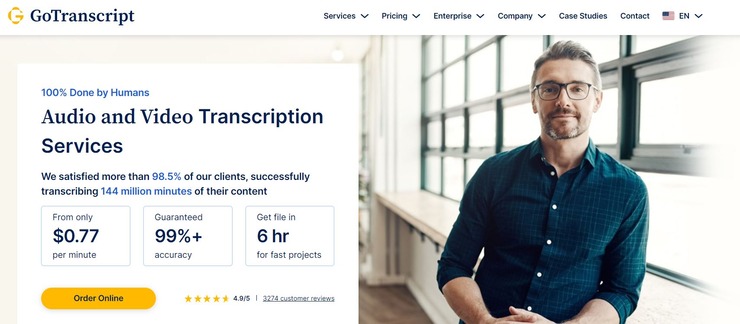
Best for Transcription by Humans.
For as little as $0.77/minute, GoTranscript will transcribe both audio and film. To get GoTranscript to transcribe your files, you only have to share them through the web or a link. After that, you pay the fee however you want and get a copy by email.
The paper is transcribed in four steps to make sure it is correct. The papers are carefully checked for mistakes and reviewed. GoTranscript does work that is 99% correct. People did all of the transcriptions.
Founded In: 2005
Deployment: Web-Based
Customer Support: Via phone, email, or chat
Client of GoTranscript: BBC, Netflix, Samsung, Pearson, and BOSE.
Number of Languages Supported: 47
Features:
- Human-Based Transcription
- Audio and Video transcription
- Supports over 47 languages
- Build GoTranscript into your internal system using API
Pros:
- 4-step help for accuracy
- Help in multiple languages
- Business help
- Works with Dropbox and Google Drive
Cons:
- Transcripts could only be done by hand.
Verdict: For as little as $0.77/minute, GoTranscript will type out both audio and video files. With a vital review, proofreading, and quality check method, the service guarantees 99% accuracy. The best thing about GoTranscript is that it lets you copy your files by hand quickly, cheaply, and without any mistakes.
Price:
- 5-day service: $0.77/minute
- 3-day service: $0.94/min
- 1-day service: $1.11/min
- 6-12 hour service: $2.13/minute
Website: GoTranscript
#3) Descript

The best because it’s strong and simple to use.
Descript is an American company started in San Francisco and is one of the best video transcription programs. The company comprises 40 people and provides easy-to-use tools for people who make media.
The platform promises to give you 95% correct Transcription automatically and by hand.
Everyone who has used this cloud-based tool has said how easy it is and how many useful features it has. We strongly suggest that you use the tool. The only bad thing about Descript is that it still needs to be made available for phones. You can only save it to your desktop on Windows or Mac.
Founded in: 2017
Deployment: On Cloud, SaaS, Web, Mac/Windows desktop
Customer Support: Available through phone, chat, email and a knowledge base, and a forum.
Clients of Descript: The New York Times, HubSpot, ESPN, WNYC, Al Jazeera and more.
Number of languages supported: Malay, Turkish, Polish, Dutch, Hungarian, Danish, Norwegian, Slovak, Catalan, Lithuanian, Slovenian, Latvian, (and English)], 22 [Spanish, German, French, Italian, Portuguese, Czech, Swedish, Croatian, Finnish, Romanian, .
Features:
- There are tools for recording, mixing, and editing audio and film.
- Find and eliminate filler words like “you know,” “like,” and more.
- You can train your team to live.
- Data protection that meets SOC 2 Type 2 standards.
Pros:
- One that’s free
- Safety of data
- Support with priority
Cons:
- It could be better to transcribe things that aren’t English. The user has had several problems.
- There isn’t a mobile app for Android smartphones.
Verdict: Descript is an excellent piece of software for making transcripts. This app is helpful for recording, editing, streaming, and transcribing audio and video.
The best things about the software are that it’s free and has a nice set of tools.
Price:
A free version is available. Paid plans are as follows:
- Creator: $12 per editor per month
- Pro: $24 per editor per month
- Enterprise: Custom pricing.
Website: Descript
#4) Otter

Best for the free version, which is very useful.
Otter is a well-known program for transcribing. We strongly suggest that you use the platform. It’s great that there are tools for controlling playing speed, making real-time notes, exporting files, keeping data safe, and more.
It has been written about in The New York Times, Wired, Mashable, TechCrunch, and other places. You can get significant discounts if you are a student, teacher, or full-time worker at a non-profit school, an accredited elementary, secondary, or tertiary school, a school system, or a regional service agency.
Founded in: 2016
Deployment: Cloud, SaaS, Web, iOS/Android mobile, iPad.
Customer Support: Support of Email is functional.
Clients of Otter: Individuals, Students, Teachers, Businesses.
Languages supported: Regional accents & English (U.S. and U.K.) .
Features:
- Listen to and watch movies and get live notes.
- Change the speed of playing.
- You can export a lot of files in different forms.
- Features like AES-256 and TLS encryption, single sign-on, and two-factor security.
Pros:
- A version for free.
- It works with Google Calendar, Zoom, Dropbox, and more.
Cons:
- When the machine makes the transcripts, they are only sometimes correct. When there is noise or a speech problem, it’s not good.
Verdict: We agree that the free version is a plus. It lets you record and transcribe life and gives you 600 minutes. Customer service should be shorter.
The prices increase as the number of copying minutes you need increases.
Price:
There is a free, introductory plan called “Basic.” There’s also the option to try it for free. The following are examples of pricing for premium plans:
- Pro: $12.99 per month
- Business: $30 per user per month
- Enterprise: Custom Pricing.
Website: Otter
#5) Beey

It works best for automatic Transcription.
Beey is an online service that instantly types text from audio and video files. In just three easy steps, you’ll be able to transcribe any video file. Beey’s interface has a “Transcribe” button. To use it, upload the media file you want to copy, choose the language of the recording, and press “Start.”
The writing that was made will start showing up on the interface. Some timestamps connect the text to the video. After the recording, you can go back and fix any mistakes in the text. Also, you can get the text in either PDF or DOCX file.
Features:
- Automatically type
- Check for mistakes and fix text
- Get it in PDF or DOCX format.
- Text to translate
Pros:
- Type in more than 20 languages
- Simple to use and quick to type
- Adding an API
Cons:
- You can’t use batch typing when you subscribe to a pay-as-you-go plan.
Verdict: Beey is an excellent online service for recording audio and video files because it is quick, easy to use, and accurate. It’s cheap and works with more than 20 languages.
Price: Beey charges 0.125 Euros for each minute of recorded sound. You can get a custom price from the team for transcription work.
Website: Beey
#6) The FTW Transcriber

The best for the best sound quality. People in police departments, hospitals, parliaments, and businesses use the FTW Transcriber. Free recording software like this one is highly recommended because it has many valuable features.
Features:
- It works with both Windows and Android smartphones.
- Adding time stamps automatically.
- It works with many different file types.
- It works with video file types like mpeg, wmv, flv, and more.
Verdict: The conclusion is that the software is free and has many great features.
This technology has no web-based app and does not work with iOS devices. Customer service is provided for life and doesn’t cost extra.
Price: Free
Website: The FTW Transcriber
#7) Audext
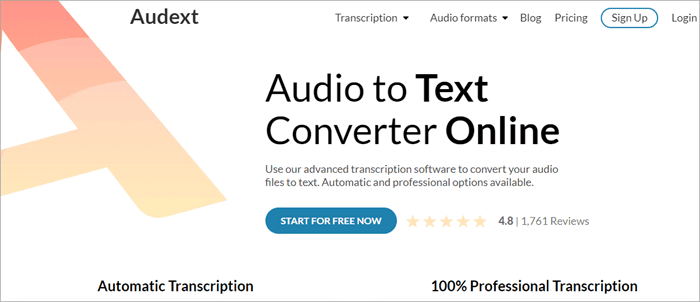
Best for advanced writing tools that aren’t too expensive. They can give you professionally written papers in three days. Audext gives both fast AI-based Transcription and manual Transcription. The University of Utah, Prescott College, Temple University, and other schools trust them.
Features:
- Automatic Transcription worked 80% of the time.
- Tools that make it easy to share and export files.
- More than 60 languages are supported.
- Professional recording was done by native speakers who got it right 99% of the time.
- Time stamping and identifying the person.
- The software should be quick and smart about money. It works with MP3, M4A, WAV, and other types of audio files.
- The site is a group of more than 50,000 native speakers who promise to give you transcripts that are 99% accurate in one to three business days.
Price:
Prices are as follows:
- Automatic Transcription: $5 per hour
- 100% Professional Transcription: $1.2 per minute
Website: Audext
#8) EaseText
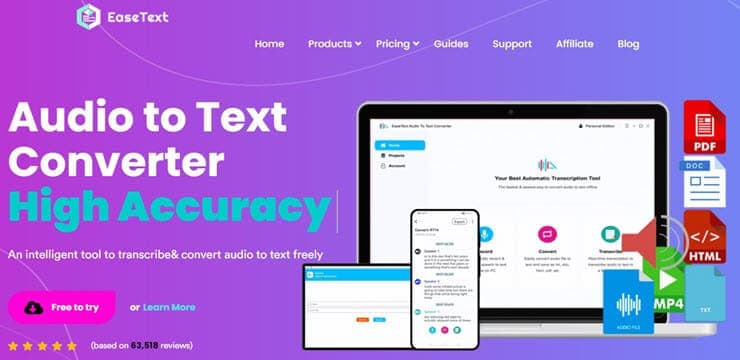
The best for AI-based.
EaseText is capable of copying both audio and video files. It’s fantastic on computers and mobile devices alike. It employs cutting-edge AI technology to generate flawless, professional-grade writing.
After turning it into text, you can save the file as a DOC, HTML, TXT, or PDF file. It also takes little time to convert. The audio or video file you share will be typed up within seconds.
Features:
- Automatic Transcription of audio files
- Save the text as an HTML, DOC, PDF, or TXT file.
- Transcription in real-time
- From picture to text copy
Pros:
- It is quick and straightforward to use.
- Supports many languages
- Using AI
- No time limit on writing
Cons:
- The answers are correct, but they may only sometimes be correct.
Verdict: EaseText is an excellent service for transcribing pictures, videos, and audio files that is safe, quick, and very accurate.
Price:
- Personal: $2.95/month
- Family: $ 4.95/month
- Enterprise: $9.95/month
Website: EaseText
#9) Nova AI

Easy to use for quick recording.
Nova AI speeds up the process of transcribing movies so you can do it quickly and easily. You must go to the interface’s “Subtitle” panel and choose “Auto Subtitle.” The AI in the tool will start recording every word spoken on the video.
How fast it transcodes will depend on how long the movie is. Nova AI can usually type two hours of video in less than ten minutes.
Features:
- Transcriber for Podcasts
- Put subtitles on videos
- Fix the subtitles
- Get the subtitles in TXT and SRT formats.
Pros:
- Fast typing up
- You can change the captions and download them.
- 97% of the time.
Cons:
- Some people have pointed out small mistakes.
Verdict: Nova AI can take any movie and automatically transcribe it in just a few minutes. The text it makes is mostly correct. Nova AI can write in more than 22 languages, which is the best thing about it.
Price: It’s free to transcribe 30 minutes of film. The basic plan costs $10 monthly and lets you translate 150 minutes. The pro plan costs $18 monthly and lets you transcribe 300 minutes. The business plan costs $55 monthly and lets you transcribe 900 minutes.
Website: Nova AI
#10) Trebble

Best for editing recordings based on Transcription.
Trebble is different from the other tools on this page. This is a tool that sound engineers and audio editors can use to edit music based on Transcription. Like in a Word file, you can cut, copy, and paste words with this tool.
The changes are then immediately made to the audio in question. Trebble is known for both its transcription-based editing and its use of smart AI to improve the quality of an audio file instantly.
Features:
- Enhancer for Magic Sounds
- Library of free sounds and music
- AI Reduction of Noise
- Hosting for everyone
- Recording sounds for free
Pros:
- Simple to use
- Reasonable prices
- Advanced AI is used
Cons:
- With the free plan, you can only transcribe for 30 minutes at a time.
Verdict: Trebble is different from the other tools on this list. Changing audio based on Transcription is something that audio editors and sound engineers will find most useful. It is well-deserving on this list because it is simple to use, quick, and makes sense.
Price: The tool is always free to use. It costs $7.99 a month for the basic plan. It costs $19.99 a month for the pro plan.
Website: Trebble
Conclusion
One of the best examples of new ideas and technological progress is transcription software. This software lets you quickly get subtitles for movies and live meetings and turn speech, dictation, or audio files into text.
This software is used in healthcare, the media, education, and many more places.
Transcribing audio and video files can be done both mechanically and manually. It has a mobile app that gives you access to all of its functions, including the ability to record audio and video, modify and share transcripts, discover numerous speakers, adjust playing speed, secure your data, and more.




