Best Epub Reader For Android, Windows And Mac – Top 10
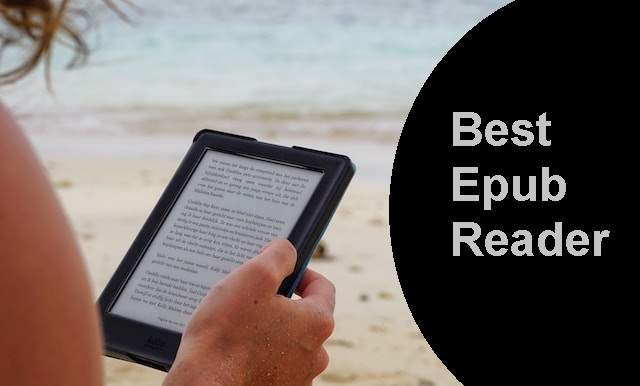
Even though the digital age has started, books are still a great way to learn, have fun, and get information. Even though books face tough competition from visual media, they are still important today. This surprises many skeptics who said books would die out when the Internet was just getting started.
What Are Epub Readers
These file-reading programs let you read files in epub format, where the name comes from. Google Books and Apple Books are well-known epub readers because they often use the format to show books in their libraries.
No matter what kind of book it is, whether it’s a classic piece of literature or a crucial academic work, the epub readers listed here can host them all and make them available in both readable and clever forms.
Best Epub Reader Software
#1) Epubor Reader
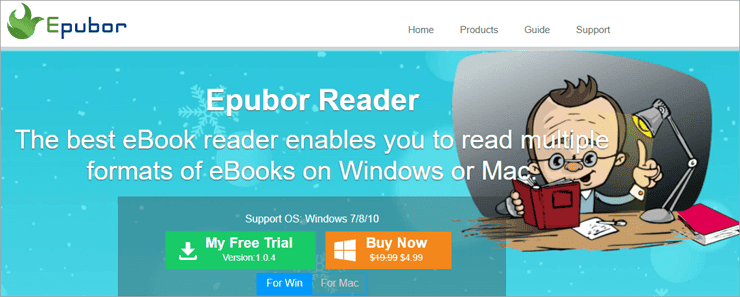
This is the best e-book player for both Mac and Windows.
Epubor offers more than just the standard epub format for e-books. It is easy to use and has a robust and complete tracking system. The libraries are automatically organized; you can look for any book by its ISBN, author’s name, or title.
The display itself can be changed in many ways. You can change the color of your background, the font, and how the pages turn. You can also change the reading mode from horizontal to vertical. What makes us love it the most is that it can show a book on both a single and double page to keep the spirit of traditional reading alive.
Features:
- You can quickly import books and set up a library.
- Viewing one page or two pages
- Interface that is easy to change
- Access to millions of digital books that have been released
Verdict: Epubor is a straightforward e-book reader that consolidates a user’s electronic book into a single, manageable library. Epubor is a top choice among Epub readers due to its sophisticated features.
Price: There is a free trial with limited functions, or you can pay $4.99 once.
Website: Epubor
#2) Calibre
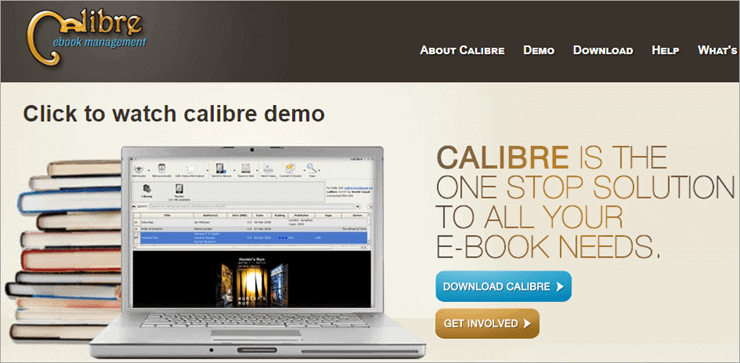
The best Epub player is open-source and free.
Caliber is the oldest, most famous, and best free epub reader that people still use today. This program has made it possible for more advanced tools to be made in the future.
A powerful e-book editor gives you access to thousands of digital books and a complete interface for storing and managing them in an organized digital library.
Your Library can be backed up and shared with other users without the risk of data loss. In Calibre’s massive collection of e-books, you can find literary works, educational books, self-help books, magazines, and news pieces, among many other things.
Calibre also allows users to change the format of their e-books so that they can be read on other e-reader software.
Features:
- The interface is easy to use and has a lot of features
- Free and open source
- Library to share and back up
- Change and edit e-books
Verdict: Calibre is potent and easy to use for free software. Readers have a great time because they can quickly find the books they like and build their libraries with some of the most popular books ever written.
Price: Nothing
Website: Calibre
#3) Sumatra PDF Reader
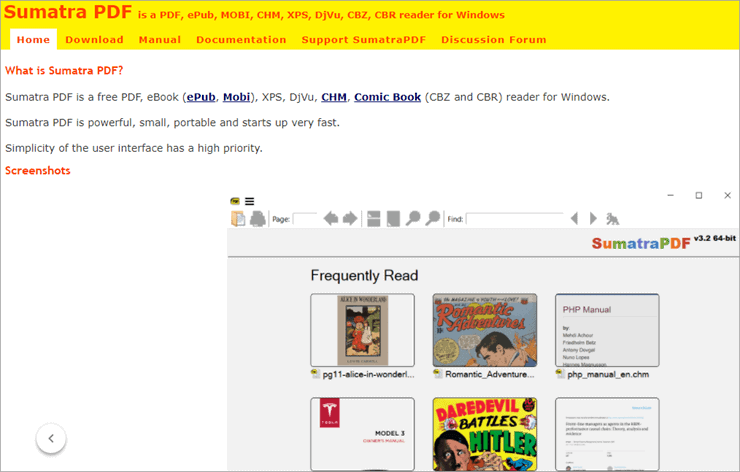
The best one for a light PDF and epub player.
Sumatra has little to show for itself. This makes the tool look like it was made by a novice, which may turn some people off. On the other hand, Sumatra has a straightforward design that makes it a very light tool that works quickly.
Sumatra lets users open, view, organize, and handle reading files like PDF, Epub, Mobi, CBR, and CBZ, to name a few. Sumatra is great for reading epub files, but we also found it a very fast way to process a digital comic book file.
Features:
- Simple to use
- Very quick
- A library with a lot of books and a sound system
- Easily changed.
Verdict: If you want a simple epub player, Sumatra is about as simple as it gets. Even though it was first marketed as a PDF player, it works well with Epub. With Sumatra, it’s easy to read and keep track of epub files in a library. Plus, the fact that it is light is the cherry on top.
Price: Free
Website: Sumatra PDF Reader
#4) Freda
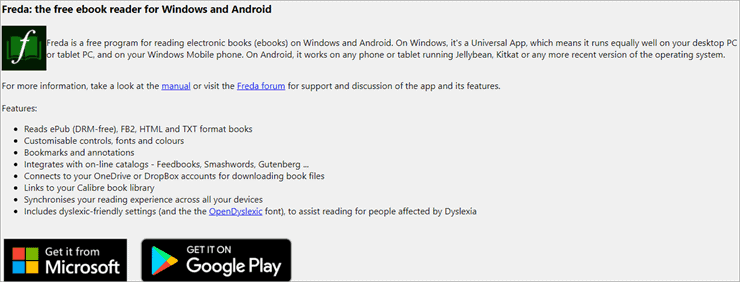
Free e-book readers for Windows and Android users.
Freda, available for free on Windows and Android, is an excellent e-book player. The tool performs flawlessly on all Windows devices but is Android 5.0 or later only.
Freda is very customizable, so users can change how their screen looks by changing the fonts and colors. It also works well with OneDrive and DropBox so that users can download books from their Library and back them up.
The best thing about Freda is that it can work with e-readers from other countries, like Smashwords and Calibre. This lets people use Freda to get to their libraries on the above tools. With the help of Freda, users can open books in forms like HTML, TXT, and FB2 in addition to epub.
Features:
- It’s free and straightforward to use
- Works with both Dropbox and OneDrive.
- Works with Smashwords, Calibre, and Gutenberg.
- Easy to customize
Verdict: Freda is an excellent tool because it works well with the cloud and other e-readers. This alone makes Freda a good e-book reader. But Freda is also an excellent epub reader that will please readers who like to read books digitally.
Price: Free
Website: Freda
#5) Icecream E-book Reader
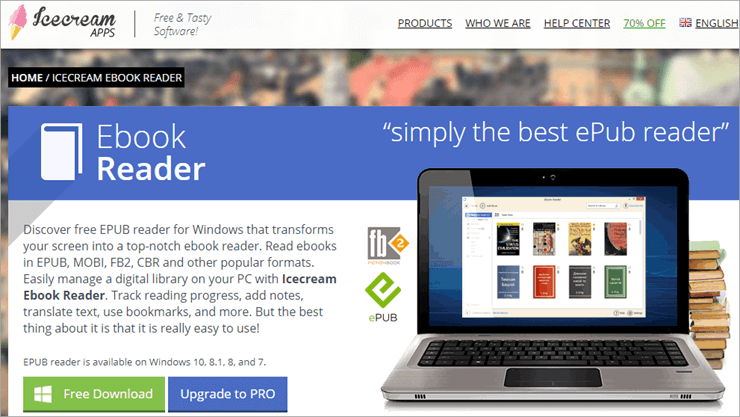
Icecream is a free, powerful epub player made just for Windows devices. Besides epub, the e-book reader can read several other forms, such as MOBI, CBR, and FB2. The tool is straightforward to use and navigate, and all its features are shown on a single page to avoid misunderstanding.
This tool also makes it easy to run a digital book library. You don’t even need to do anything. Your downloaded books will be set up in a way that makes it easy for you to read them.
As for reading, the program saves your place in the book and lets you pick up where you left off when you go back to it. With this clever program, you can make notes, translate the text, and track how much you’ve read.
Features:
- It’s free and straightforward to use
- Mark the text
- Follow how things are going
- Text to translate
Verdict: Icecream E-book Reader is a straightforward Epub reader for Windows systems. It’s easy to download and read any book you want, clean and intelligent. The only real problem with this program is that it only works on Windows.
Price: Free, $19.95 for the Pro version
Website: Icecream E-book reader
#6) Neat Reader
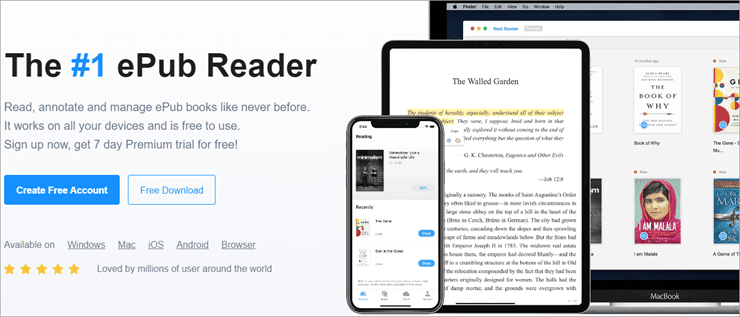
Best for PC users who want a strong epub player.
Even though Neat Reader is available on iOS and Android mobile devices, we still have to suggest it because of how well it works on the PC. Neat Reader was first put on the market as a strong competitor to Microsoft Edge, which had left a hole in the market.
Since then, Neat Reader has come a long way and changed enough to deserve a place among epub users. The tool can do almost everything you expect from an epub player.
It gives users access to thousands of high-profile books from different writers and genres. It also lets them build the Library of their favorite digital books from scratch, add text, look up words in a dictionary, and add bookmarks and notes to make reading easier.
Features:
- Works on all devices with Windows, Mac, iOS, and Android
- Interface that’s easy to use
- Make notes and labels.
- Set up and run your e-book library.
Verdict: Neat Reader is a fun and easy-to-use app that makes reading digital books more enjoyable. It has a few basic features that give users a tool that makes reading epub books easy and reliable.
Price: The price is free, $19.99 per year, or $49.99 for life.
Website: Neat Reader
#7) BookViser
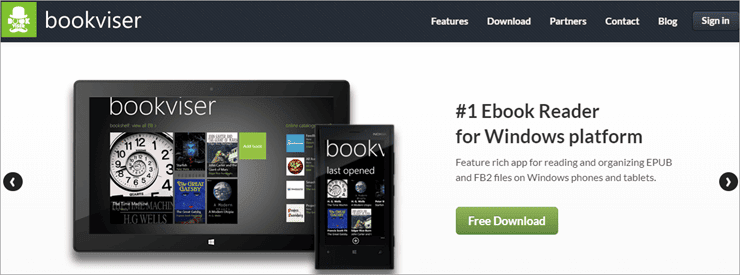
The best for making it easy to import books from any device.
BookViser is a nice-looking program for reading e-books and an easy-to-use tool that lets users import a book from any device to read it on the go. It works with all the most common e-book types, like Epub, TXT, CBR, etc.
The interface is also straightforward to change. You can set colors, make the margins bigger, or change the style. You can also change the lighting to make reading more comfortable. BookViser has a feature called “night mode” that makes the screen darker for people who are worried about what looking at a screen all the time can do to their eyes.
BookViser is also home to one of the most extensive collections of books in the public domain. This means that readers can read several well-known works for free.
Features:
- Buy free copies of world classics
- Easy to customize
- Night mode helps you read better in the dark.
- Quick and simple to use
Verdict: BookViser’s massive collection of public domain books is reason enough to put it on your device, but the tool is also perfect, very fast, has several great features, and is free to download and use.
Price: Free
Website: BookViser
#8) Kobo
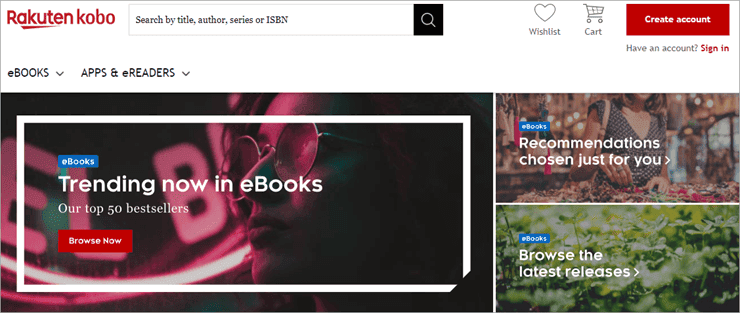
Best for both traditionally released and self-published books to go into the Digital Library.
The most exciting thing about Kobo is how it treats writers respectfully by giving aspiring writers a place to share their work and build a community of fans. Kobo is also a great online tool for viewing and reading digital books.
With Kobo, you can build your own Library of digital books and read with features like an in-built dictionary, adding notes and bookmarks, highlighting text, and much more.
For users, the tool has a well-thought-out book review system that lets you rate the books you’ve read on a scale from 1 to 5.
Features:
- Interface that is clean and easy to use
- A vast number of old and new books
- Put out your work.
- Change how an e-reader works.
Verdict: Kobo is a great app with many people who like it. It is a convenient app that both users and writers can use. It stays in business because it is one of the last places where books are printed and sold.
Price: Free
Website: Kobo
#9) FBReader
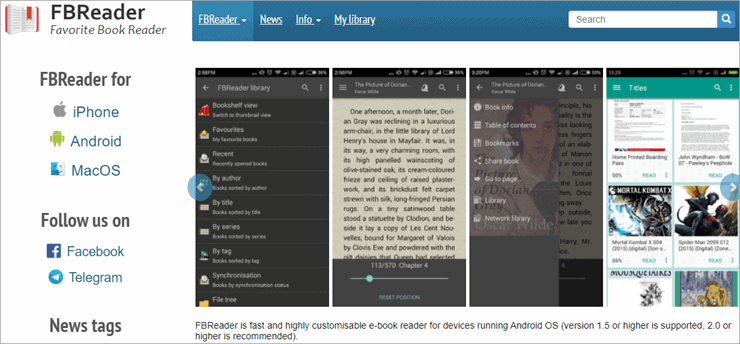
Best for quickly reading E-books on Android.
FBReader is available for almost all mobile and computer running systems and works with almost all of them. But the Android version is the one we’d like to suggest here because of how fast it is.
Regarding benefits, you get an easy-to-use interface that lets users choose their favorite books from a huge collection of online books.
It is easy to change because you can change the style and colors. You get a “table of contents” for each book you open, which makes it easy to find the page you want. With FBReader, you can add bookmarks and notes, get a built-in dictionary, and pick up right where you left off.
Features:
- Quick on an Android
- Dictionary built-in
- Could you make a note of it?
- Features that can be turned on to make reading better
Verdict: FBReader works on Android devices at an unmatched speed, so it is one of the best epub players for Android right now. Its computer versions are also acceptable and do what they promise to do.
Price: Free
Website: FBReader
#10) Adobe Digital Editions
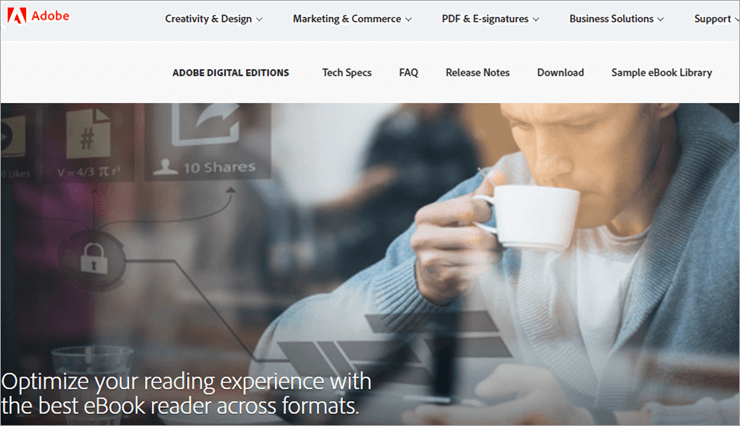
Best for getting the most out of digital reading.
Adobe Digital Editions tries to make reading on multiple digital media as good as possible by putting them all under one umbrella. The result is something that is both modern and very useful for readers.
With ADE, you can quickly move your digital books from one device to another. Buying a book on one device will appear on all other devices loaded with ADE.
You can read e-books written by many different authors in many different languages from all over the world. With ADE, you can also use Text Highlighting, organize your Library, and change how the interface looks.
Features:
- Move books from one gadget to another
- Many languages
- Find E-books from all over the world
- Compatible with several file types.
Verdict: ADE is one of the most accessible tools on this list, which should please people who have more than one device and want their e-books to be available on all of them without having to move them from one device to another.
Price: Free
Website: Adobe Digital Editions
Conclusion
Electronic books (or “e-books”) are rapidly replacing traditional books, which will soon be obsolete. Since epub is a common format for reading electronic books, each of the programs above offers something to enhance the reading experience.
As for our suggestion, if you want a clean, strong, and feature-rich Epub reader, we offer either Calibre or Epubor Reader. We suggest using Freda if you want a more advanced experience that integrates the cloud and other software.




