Best Visual Studio Extensions In 2023 – Top 10

Microsoft’s Visual Studio is the industry standard integrated development environment (IDE) for creating.NET Framework-based web and Windows applications.
Features and functionality that come standard with the IDE are supplemented and expanded upon by the features and utilities developers, and many firms continuously generate for these IDEs.
Top 10 Visual Studio Extensions
1) SonarLint
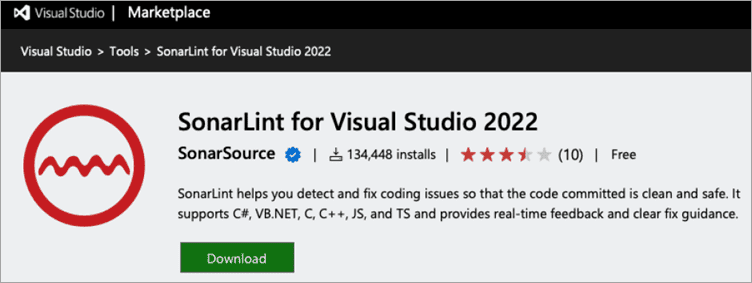
SonarLint is a free and open-source extension for Visual Studio that helps coders of all skill levels write clean code. SonarLint finds mistakes, bugs, and security problems when writing code.
Features:
- SonarLint marks coding mistakes with squiggles and checks for common mistakes, tricky bugs, and security problems in real-time, just like a spell checker.
- It shows you problems in your code, why they are wrong, and gives you background information on how to fix them.
- More than 4,800 rules cover a wide range of topics.
- Features various rules to help you build better regular expressions and assistance for discovering and blocking Cloud “secrets” in Visual Studio.
- “Quick fixes” offer solutions tailored to your code and fix problems automatically in real time.
- Easy customization of issues lets you turn off rules on the fly, mark problems as fake positives, or keep files from being analyzed.
Pros:
- SonarLint is a free IDE tool that you can get from the marketplace in your IDE.
- It works well with your Visual Studio IDE and requires no complicated setup or setting.
- The large set of rules covers all aspects of code, such as stability, maintainability, readability, quality, security, and more.
- Fast, accurate analysis means less noise and fewer false positives and negatives, so you can always give reliable, consistent results.
- It helps you grow on your way to becoming better.
- Fits the needs and standards of your job.
- It works with Visual Studio 2019 and 2022.
Website: SonarLint
2) Visual Assist
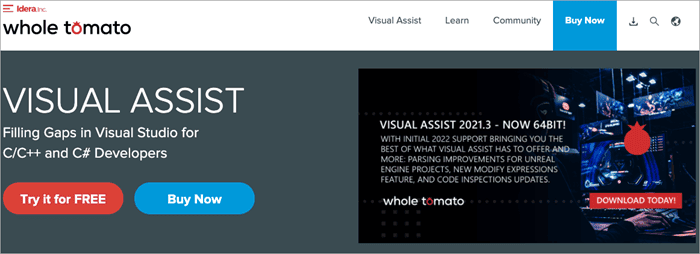
Best for teams that want a professional refactoring tool and people who use UE4 platforms to make games. Visual Assist fills in some of the gaps in the writing experience, making Visual Studio an even better IDE.
Features:
- Tools for UE4: Support the Unreal engine and help make high-performance C++ apps.
- Refactoring functions make code easier to read and add to, but it doesn’t change how it works.
- Code generation.
- Help with debugging.
- Help with coding.
- Code snippets for Visual Assist.
- As you type, fix mistakes in the code and notes.
Pros:
- It makes it easy to get to different parts of the code.
- With a button, you can search for files better: You can use regex and patterns to search for things like removing a word from a file name.
- There is a shortcut for getting to anything related to ton, variable, or class.
- Add #VisualAssist hashtags to your comments to move between them.
- Code inspection helps find and fix programming mistakes like checkstyle and other problems with static analysis.
- When code completion is helpful, a lot of time is saved.
Cons:
- When regular IDE features are turned off, it can sometimes lead to confusion.
Pricing: Comes in Standard and Personal Editions
- Offers free trial
Standard: $279 per developer
- Licensed to organization
- Includes support for C/C++ and C#
Individual: $129 per individual
- It can be used only by individuals who purchased the license.
- Includes support for C/C++ and C#
Website: Visual Assist
3) Resharper
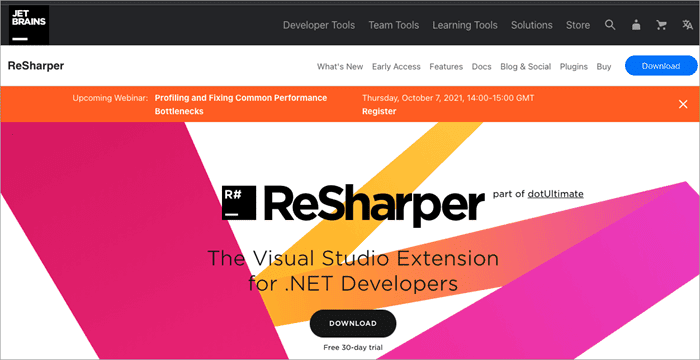
Best for Microsoft Visual Studio teams that want a professional refactoring solution and a tool to help them make high-quality apps.
JetBrains made Resharper, a famous addon for Microsoft Visual Studio. Compiler faults, runtime issues, and redundant code are all things it can automatically detect and correct in novel ways.
Features:
- It helps you analyze the quality of your code and works with languages like C#, VB.NET, ASP.NET, JavaScript, Typescript, etc.
- It gets rid of static mistakes and “bad code.”
- Features like an improved Intellisense and code transformations help you write code.
- It helps to follow the style and structure of the code.
Pros:
- It helps make application development faster, so applications can be delivered faster and be of a higher standard.
- Helps a lot with changing code.
Cons:
- Cost is one of the things that worries people the most.
- It gets too slow and makes Windows stick.
Pricing:
- Offers a free 30-day trial.
- There are two ways to pay for Resharper and Resharper C++: annually or monthly.
- $299 per year/license
- Second-year: $239
- Third-year onward: $179
- Monthly billing of $29.90 per license
Website: Resharper
4) Prettier
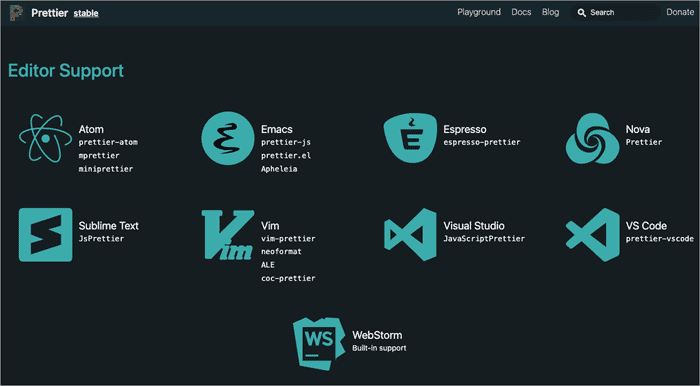
Best for teams that need simple code editing and a free tool. Prettier is a code formatter with ideas about how code should look and how it should be formatted.
Features:
- It makes it easy to style code excellently.
- Includes a .rettierrc file that tells the tool used to format the code files and how to set up the files.
Pros:
- A tool that is free to use.
- It’s easy to change the settings and customize the setup file.
Cons:
- It is only available for and works with code written in JavaScript and Typescript in Visual Studio.
Pricing:
- Available as a free extension.
Website: Prettier
5) Visual Studio Spell Checker
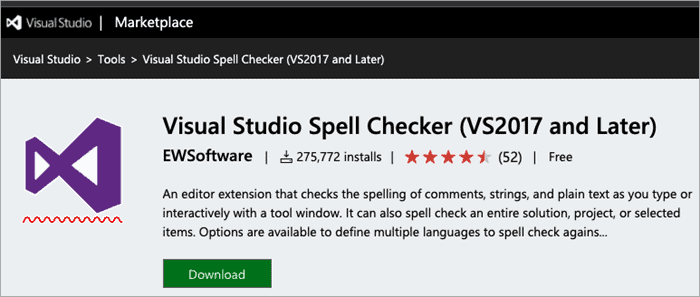
Best for checking spelling in code notes and plain text strings to make code files better and easier to read.
Spell Checker is a free addon that can be used with VS 2017 and higher versions. It helps you check and fix typing mistakes in comments and plain text. It can also check the spelling of a whole code file or answer.
Features:
- Offers several ways to check spelling:
- Spell checking can use bespoke dictionaries or languages already in dictionaries.
- Leave out words with numbers.
- Use regex or wildcard patterns to leave out or add certain items.
- Configuration can be set at the file or project level.
- It can help fix all instances of a writing mistake at once.
- Don’t use spell check on some words that you want to stay as they are.
Pros:
- You can include or leave out necessary files by changing the settings.
- It makes code easier to read and helps code files look more uniform.
Cons:
- Since it’s free, few fancy choices and settings exist.
Pricing:
- Available as a free extension.
Website: Studio Spell Checker
6) Code Maid
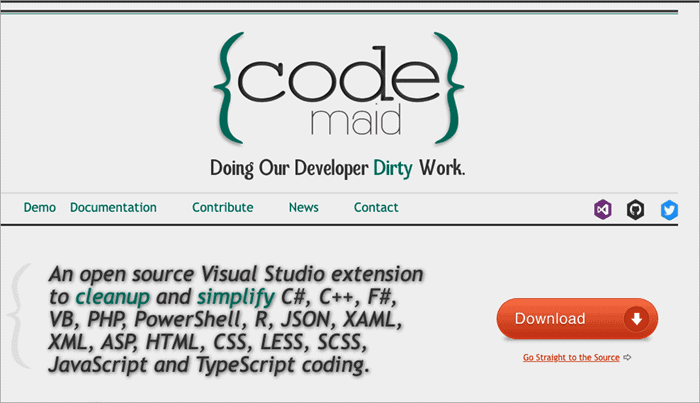
This free application is ideal for teams that need to style comments, remove extra whitespace, and otherwise tidy up existing code files.
For all the languages supported by the IDE, including C#, XML, JSON, JS, Typescript, and others, Code Maid is a free add-on that makes code files easier to read.
Features:
- Using the features of the Visual Studio IDE, it cleans up code by doing things like standardizing white areas.
- Sorts import lines and get rid of ones that aren’t used.
- Rearranges the layouts of code files to fit the layouts of standard static analysis tools like StyleCop.
Pros:
- It is a free tool that helps with essential jobs like formatting and cleaning code.
- As a utility tool, it helps organize imports, put code parts in alphabetical order, format comments, and so on.
Cons:
- Since it’s free, the user interface and configuration choices could be more fancy.
Pricing:
- It’s a free, open-source add-on you can download from the Visual Studio marketplace.
Website: Code Maid Website
7) VS Color Output
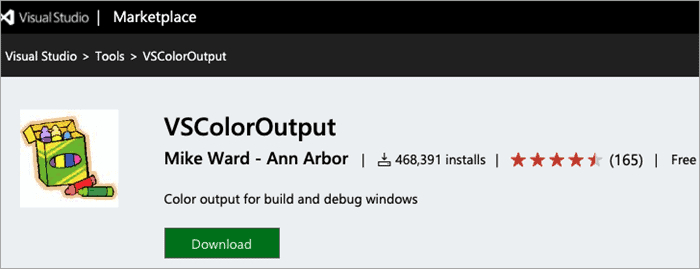
Best for teams or workers who use output and execution logs and need a straightforward way to tell the difference between different types and parts of logs.
VSColor Output is a free plugin that lets you change the color of the text that shows up when you run or debug a program.
Features:
- It works with .NET 4.5.2 and up.
- It hooks into Visual Studio’s filter chain, letting it monitor all the log lines sent to the output window. The chain is then put through rules that help color code as defined.
- The vscoloroutput.json configuration file can also be viewed through a menu on the IDE’s user interface.
- Regex can be used to match a color to a log pattern.
- Choices can be made at the project or solution level. For example, different projects can have different choices for how colors are used.
- There are options to stop the build when the first error is found.
Pros:
- Giving each log a different color makes it easier to understand long, complicated logs.
- Settings that can be changed make it easy to change.
Pricing:
- Available as a free extension.
Website: VS Color Output
8) Visual Studio IntelliCode
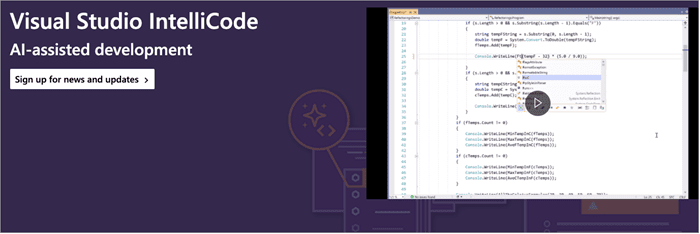
Best for automatically filling in code snippets as you change code files with a drop-down menu of suggestions from an intelligent recommender.
Intellicode comes with VS 2019 versions 16.3 and higher. (It can be added for free to older versions as a plugin.)
Features:
- Machine learning is used to guess how code will be finished.
- The situation is taken into account, so code completions are very accurate.
- It also makes it easchoosingight options quickly when using functions, calling functions, or making class objects.
- It helps create a configuration file from the codebase that defines coding style and formats that can be used for new code files in the same project or when changing current files.
Pros:
- You don’t have to run it separately since it works right out of the box.
- It makes code completion much better and helps with rewriting.
Pricing:
- It’s free
- Available out of the box in VS 2019 and later.
- Older versions of VS can be installed from the marketplace as a free plugin.
Website: Visual Studio Intellicode
9) SQLite and SQL Server Compact Toolbox
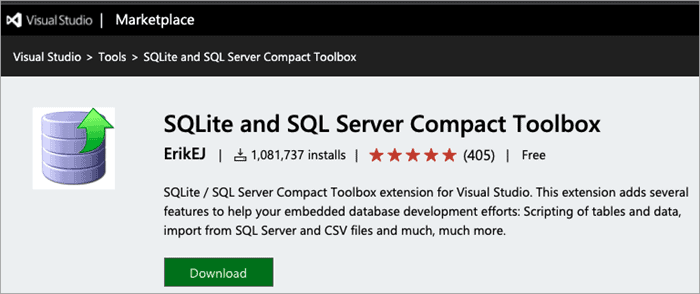
Best for teams working on many data-heavy questions and connecting to databases often to run queries or check the schema.
This extension adds many features, like the ability to connect to databases, query different tables, and get the results in the style you want.
Features:
- Explore database items like schemas, tables, and other database parts like indexes, constraints, columns, etc.
- Make or write tools for databases.
- Syntax highlighting makes it easy to read SQL files.
- It helps make documentation for a database and is available in both the Community and Pro versions.
Pros:
- You can look at the features of database objects in Visual Studio just like any other code file.
- Compared to other database user interface tools, this makes writing queries in Visual Studio much easier and more natural.
- You can change table data in the grid and save it. This helps you set and update data if you want to test with a certain number.
Pricing:
- It’s free
Website: SQLite and SQL Server Compact Toolbox
10) SlowCheetah
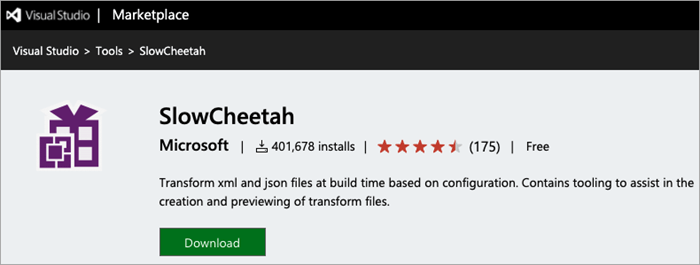
Best for teams that need to handle different app config settings files for each environment and have more than one way to set up the environment.
When you press F5 in Visual Studio, this extension helps you change the app config (or any other configuration or settings file) to match the build setups.
Features:
- Make many different versions of config files quickly for different build settings.
- It also works with XML,.settings, and other file types.
- Check out the new setup before making it permanent.
Pros:
- Most projects are designed to be adaptable to a variety of contexts. Using this plugin, controlling several settings is a breeze.
- Helpful for running tests on multiple versions of a project that have already been published by giving different config file inputs for each test environment.
Pricing:
- It’s available as a free extension.
Website: SlowCheetah
Conclusion
Here, we learned about many Microsoft Visual Studio IDE add-ons or add-ons. There are a lot of apps to choose from, but here are some of the best:
Visual Assist: Visual Assist is a plugin you must pay for, but it makes rewriting very easy. It’s also one of the few tools that can be used with game systems like UE4.
SQL Tools: SQL Tools is a valuable tool that lets you connect to SQL databases, query, study different database objects, and connect to other SQL databases.
Code Maid: Code Maid is a program that cleans up files, ensuring no extra white spaces and that code files follow the rules for writing code.




