10 Free Advanced SystemCare Alternatives in 2023
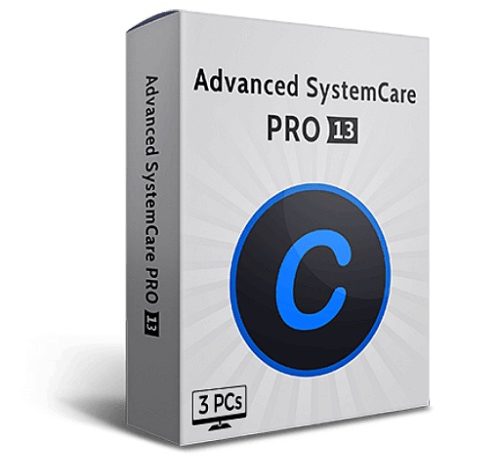
If you’ve got a PC, you need an app that keeps it running smoothly. That’s where Advanced SystemCare comes in, but it’s not the only option out there. If you don’t want to pay for ASC, or if it doesn’t work on your machine, these free alternatives will help keep your computer clean and safe:
Free Advanced SystemCare Alternatives
1: Ashampoo WinOptimizer
Ashampoo WinOptimizer is a free system optimization tool that anyone can download and use. It has many features make it easy to clean up your PC and improve its performance.
These features are a registry cleaner, Windows cleanup, system tuneup, and more. Ashampoo WinOptimizer also includes an app manager to remove unwanted programs from your computer without much effort easily. The app manager also allows users to create a list of apps they want to be removed from their device in case there are duplicate entries or something similar, confusing them and slowing down their computer’s performance.
On top of that, Ashampoo WinOptimizer has some other valuable tools like startup management (allows users to manage which applications start when they turn on their computer), startup monitoring (monitors changes made by applications during startup)
2: Clean Master For PC
Clean Master for PC is an Android optimization tool developed by the well-known Chinese company Cheetah Mobile. It’s a free, lightweight, and easy-to-use app that can help you clean junk files, boost phone speed, save battery power and guard your privacy.
It is simple: with one tap, you can scan your device for temporary files and cached data that take up unnecessary space on your phone or tablet. The app also lets you optimize system settings to increase performance and battery life (like clearing out RAM).
3: Wise Care 365
Wise Care 365 is an all-in-one Windows optimization suite with several valuable tools to keep your computer fast and secure. For example, you can use it to clean up junk files, scan for viruses, and manage startup programs and processes running in the background while using the computer.
Wise Care 365 also includes a few extra features not available in Advanced SystemCare Pro. These include a Registry Cleaner tool and an Internet Optimizer feature that will optimize your browser, so it loads faster (but may cause some websites not to work).
4: Glary Utilities
Glary Utilities is a powerful system optimizer and privacy protection suite. It protects your privacy, speeds up your PC, and removes junk files. It includes Startup Manager, Registry Cleaner, Disk Cleaner, File Shredder, Shortcut Fixer, Folder Options Editor, and more.
5: CCleaner
CCleaner is a free utility for cleaning your PC. CCleaner cleans your computer by removing unused files, clearing the Windows registry, deleting temporary files and cookies, and erasing your Internet history. With CCleaner, you can clean up all the clutter on your hard drive and make it run faster.
CCleaner has a feature called Startup that helps you to manage programs that launch automatically when you start Windows. You can also easily manage all program settings in one place with the Program Settings tab.
By default, CCleaner will remove any startup applications that don’t have a valid reason to start when Windows starts (for example, an antivirus program should stay running after startup)
6: PC Cleaner Pro
PC Cleaner Pro is a free PC cleaner for your Windows 10 computer. It removes junk files, cleans the registry to improve system performance, and allows you to defragment your hard drive.
7: Iobit Advanced SystemCare Free
Iobit Advanced SystemCare Free is a free Windows utility that provides you with all the tools you need to keep your computer running smoothly. It includes a cleaner, optimizer, registry cleaner, system scanner, and more. The app also has a browser extension that allows you to scan your computer from within Google Chrome or Firefox.
The privacy scanner keeps tabs on how well-protected your data is. In addition, it will alert you if there are any vulnerabilities in the system or if your software is outdated or vulnerable to malware attacks.
The registry defragmenter cleans up unused files for everything else to run at full capacity without fail or an error message popping up every time something happens on screen! There’s even an option where this can be set up so that it runs automatically every day at midnight (or whenever works best for you). This way, when people come over, they’ll see how much faster their computers run because of this program!
8: SlimWare Utilities SlimCleaner Plus Free Edition
SlimWare Utilities SlimCleaner Plus Free Edition is a free PC cleaner that can help you remove junk files and fix your PC. It quickly scans for system errors, fixes them, and cleans up your PC to make it run faster.
With this free SlimCleaner Plus, you can only use essential features like cleaning junk files and fixing system errors. But if you want more advanced options such as disk de fragmenting or disk cleaning, you will have to buy the premium version at the cost of $24/year or $29/lifetime license purchase.
9: ToniArts EasyCleaner
EasyCleaner is a free and easy-to-use system optimization tool that can clean junk files, optimize your startup items, uninstall software, and more. It can also optimize your Windows settings through various tweaks and options. EasyCleaner provides a more streamlined interface than Advanced SystemCare, making it easier to use with less clutter.
In addition, the main screen of EasyCleaner provides quick access to standard tools such as Privacy Cleaner (for cleaning the cache), Startup Optimizer (for optimizing startup processes), Registry Cleaner (for removing unnecessary registry entries), Uninstall Manager (for uninstalling software) and Memory Boosting Wizard which can be used to free up memory resources on your computer, so you have more available for running applications smoothly when needed.
10: AVG PC Tuneup
AVG PC Tuneup is a free tool that offers many of the same features as Advanced SystemCare. It’s easy to use, and it can clean your computer, optimize it, fix issues with your computer, and protect your computer.
Conclusion
These free alternatives to ASC will help you keep your computer working like new. They all have great features and offer good value for the price. Check out our reviews if you want more information on any of our recommended apps!




