Boom Cards: What Is It, How Does It Work? (Ultimate Guide)

Boom cards are interactive, self-evaluative digital activities! They are stored on the Boom platform, where educators can make or buy digital assignments to assign to their students. A slide deck is a term used to describe a set of slides. A deck of task cards and a slide deck are somewhat comparable. Only these task cards are completed digitally, utilizing no paper.
How Do Boom Cards Operate?
Boom Cards is an interactive educational website that provides learning with digital task cards. These cards can be used by educators, parents, and students to take part in a variety of learning activities. This is a thorough guide on how to use Boom Cards:
Register and log in: Register on the Boom Learning website (boomlearning.com) if you don’t already have one. Once you have an account, use your login credentials. You will be directed to the Boom Learning site to peruse the library after checking in. Take some time to look through the Boom Cards that are available. You can browse through numerous categories or perform a subject search to get the cards that best suit your educational needs.
Choose a deck of Boom Cards: To learn more, click the name of the deck. Make sure it fits your needs by reviewing the description and the preview.
Obtain the deck: Click the “Add to Library” or “Get Started” button, depending on the deck page, to download the Boom Card deck. Certain decks may be free to use, while others may have a fee. Once you have the Boom Card deck, you can present it to your pupils or small children. There are several methods for allocating the deck:
Quick Play: If you want your students to use the cards without monitoring their progress, choose “Fast Play.” This is suitable for quick practice or review sessions.
Assign: To assign the cards with progress tracking, select “Assign.” One method is to set a deadline for a certain class or student. Using a Learning Management System (LMS): If you use a program like Google Classroom or Canvas, you can integrate Boom Learning with your LMS and use it to assign the cards.
You may keep an eye on the students’ performance and development after they start working on the provided deck. Boom Learning provides comprehensive information and statistics on every student’s performance, allowing you to identify areas in need of improvement.
Make or personalize your decks (optional): To alter the data or create your own Boom Card decks, visit the Boom Learning website and utilize the Boom Card Editor. With the help of this application, you may create original learning experiences by contributing your own text, visuals, audio, and more.
Find out about further features: Additional features provided by Boom Learning include printed resources, grading possibilities, self-paced play, and more. Please look into these features and make use of them as needed for your educational requirements.
Recall that in order for students to effectively engage with Boom Cards, they must have access to computers, tablets, or smartphones with an internet connection. By following these guidelines, you, as a teacher, parent, or student, can effectively include Boom Cards into your educational activities.
Advantages
Boom cards are a very useful teaching tool for students in primary school. Among the advantages are:
- There is a lot of student involvement.
- Students receive feedback fast.
- Easy to discern (assign separate decks or conceal cards in a specific deck)
- You don’t have to prepare! Simply assign a task and proceed.
- Lack of paper and printing
- Both at home and in the classroom, they are simple to use.
- Decks typically include audio instructions to promote self-sufficiency.
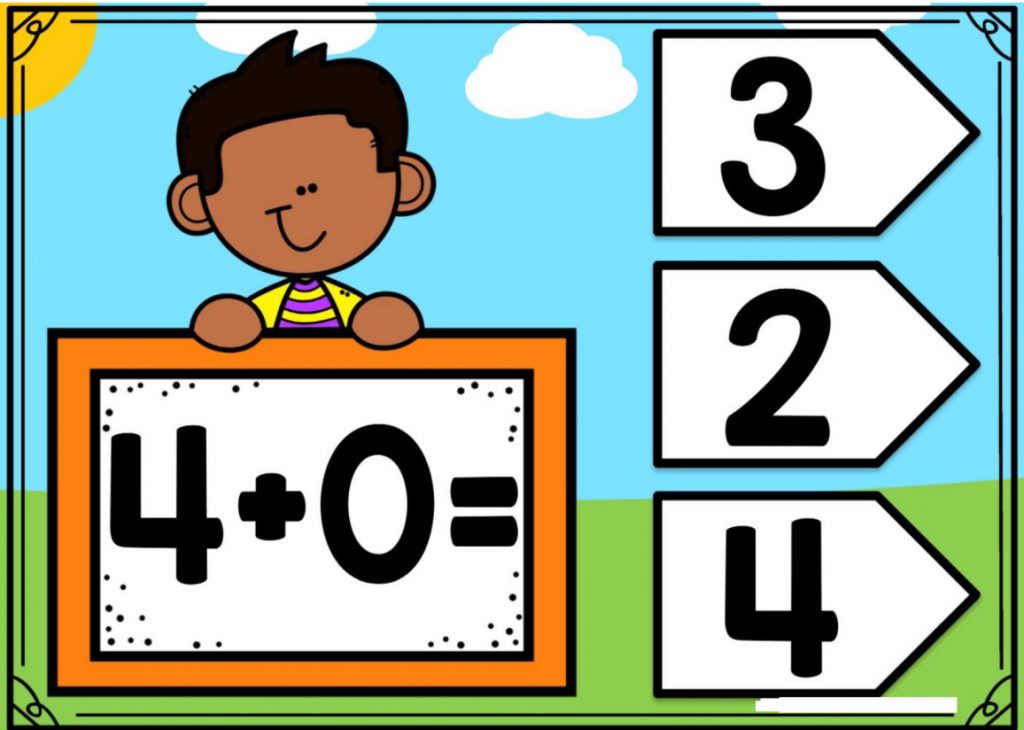
Four Methods for Using Boom Cards in a Physical Classroom
Boom Cards are primarily meant to be used in digital learning environments, but they can also improve instruction and engage students in traditional classroom settings. Boom Cards can be used in a physical classroom in four different ways:
In your classroom, connect a computer, iPad, or interactive whiteboard to a whiteboard or projector. Project Boom Cards onto the large screen and utilize them as interactive learning activities during entire class lectures. While you are in charge of the cards, students can participate and answer questions either orally or by using separate response systems.
Organize your classroom into centers or learning stations so students can rotate through different activities. Provide a space with computers or tablets where students can access Boom Cards regarding specific topics or skills. By allocating different decks to each station, students can work individually or cooperatively to complete interactive projects and hone their skills.
Boom Cards can be used to give personalized practice or intervention in small group education. Make distinctive decks that speak to specific learning objectives or are customized to meet the needs of certain students. Use desktops, tablets, or personal devices with the Boom Cards app loaded in small groups. Monitor students’ progress and provide timely guidance and support.
Boom Cards can be assigned to students as homework or as separate practice tasks to be completed outside of the classroom. Provide the necessary instructions, passwords, or links to the recommended decks to the students. At home, they can examine the cards on their devices and engage in curriculum-aligned interactive activity. You may keep an eye on their progress and use the data to make your next lesson even better.
How Do You Give Students Boom Cards?
Boom Cards can be given to pupils in two different ways. Make student accounts so they can use specific decks. You will be able to keep track of their development and monitor it as a result. You can provide your pupils a fast-play link if you don’t want them to log in. Boom Cards may now be played in a web browser without any login credentials. The requirement to preserve student progress records is a drawback of this.
Boom Cards in the Classroom: Workable Approaches
Boom Cards can be used in the classroom or online for a multitude of purposes. The following are my preferred methods for using Boom Cards:
- Centers
- First Shift
- Various Techniques
- Collective modeling
- Whole-Group Activities
- How to Proceed If You End Early
- Assignments
- Enhancement
Are Boom Cards available on TeachersPayTeachers?
Indeed! Boom Cards are sold via TeachersPayTeachers. Utilizing TeachersPayTeachers Boom Cards
- Go to TeachersPayTeachers to buy Boom Card decks or bundles.
- There will be a PDF for you to download. After downloading, open the PDF file.
- A link to the Boom Cards deck or bundle will be included in the PDF. To add the deck to your Boom Cards library, click the link (you may need to make an account or register first).
- The slide shows remain permanently in your Boom Learning account!
The best part is that if you buy a growing package, new decks will be added to your Boom library immediately.
How much does it cost to use Boom?
Boom is a free service. On the other hand, a subscription membership is reasonably priced and gives you access to the following:
- Acquire information about pupils’ activities and performance.
- Giving kids many decks to work with is an easy task.
- Every student login ought to be placed in a class.
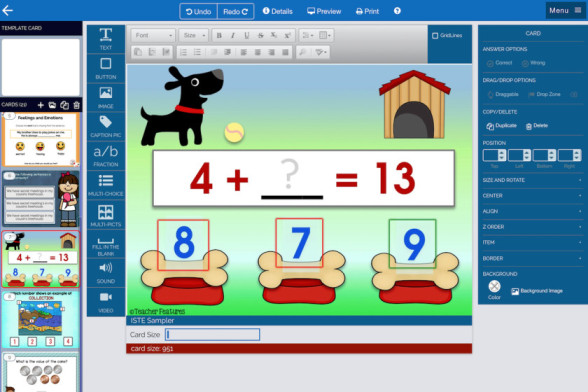
Why Are Boom Cards So Excellent?
Simple to identify: Different decks may be given to students. There are also numerous methods for altering decks. You can specify the number of cards from each deck that students should view in each play, as well as whether or not they should see the right answer after giving up on a card. Even certain slides that you choose not to use can be hidden. *Note: In order to use these options, students must be logged in.
Direction of audio: Boom Learning’s ease of use in integrating audio is another important aspect. Over the course of the classes, a lot of the decks provide verbal guidance and support! Ideal for students who are learning on their own or remotely!
Engaging: In terms of engagement, they excel as well. Draggable components can now be positioned where they belong with reasonable ease. You can stop worrying about inadvertently scaling components like in Google Slides and stop using the double click method.
A Self-Evaluation: Boom Cards distinguished themselves from the competition by providing students with immediate feedback on their responses. This not only increases accountability for persons working alone, but it also significantly boosts productivity.
Cuts down on time: For a little fee, you may obtain a premium account that tracks kids’ progress. Because the cards are automatically graded on each slide in the deck, you can see how each student performed. You will save a ton of time by doing this.
Conclusion
Boom Cards is a versatile and interesting learning tool that offers digital task cards for learning. Boom Cards are a useful tool that educators, parents, and students can use to enhance learning, involve students, and track growth. By following the directions in the preceding response, you can locate, obtain, and assign Boom Card decks that complement your learning goals.
Boom Cards are employed in conventional classrooms as well as other settings. The cards can be used in several ways: you can set up learning stations or centers where students can access and use the cards; you can use them as homework or independent practice exercises; you can use them during small group instruction to provide focused practice; or you can display them on interactive whiteboards or projectors for whole class instruction. Because of these many approaches, using Boom Cards in your teaching practices can be versatile and adaptable.
Boom Learning provides insightful data on student performance that helps you identify areas of strength and areas in need of improvement. Tools such as progress tracking, detailed reports, and customization options provide these insights. This data can inform your educational decisions and be utilized to tailor sessions to meet the needs of individual students.
FAQs
Does using the Boom Learning website have to be done?
Absolutely, you must visit the Boom Learning website. By doing this, you can obtain links and save your decks for distribution to your pupils. To utilize the decks, your students need to go to the Boom Learning website. However, you can share Boom Cards on other websites, such as Seesaw, Google Classroom, etc., by using the FastPin or HyperPlay URLs.
Do my pupils have to create an account on Boom Learning?
If you distribute cards to your pupils via FastPins, they won’t require a Boom account. You can give them a FastPin link that they can click to get into the game. To access these HyperPlay sites and keep track of their progress, students will need to create accounts.
Can you print Boom Cards?
Boom Cards are simple and quick to print. Find the deck you wish to print by going through your Boom collection. From the “Action” drop-down option, you have chosen to print.
Does Kindergarten appear in the titles of your Boom Card decks?
No, Kindergarten isn’t mentioned in any of my Boom Card decks. To accommodate their learning demands, you can work with them at different grade levels. Though pupils won’t notice, the only decks that reference kindergarten are bundles. I hope my thorough explanation of Boom Cards was helpful, and I hope you will utilize them with your kids. Try these out on your students if you’d like.




