Top 7 TeamViewer Alternatives For Remote Desktop Access 2023

TeamViewer is one of the best ways to connect to remote computers, give remote support, and work with other people online.
People (customers) used to go to service providers or call technicians to get their problems fixed. At that time, customers mostly used in-person services because there were no online tools or support systems.
But now that time has passed, everything has changed. People have made a lot of guesses about how the world will change, but technology is going much further than that. With the development of technology, people can now stay in touch from almost anywhere on Earth.
List Of Best TeamViewer Alternatives
Many alternatives or substitutes arise when the need or demand for something grows. This gives the audience a lot of options to choose from as well. Here, you’ll learn about the best alternatives to TeamViewer that are out there.
The options below are listed from best to worst so the audience can easily choose the best tool.
#1) SolarWinds Dameware Remote Support
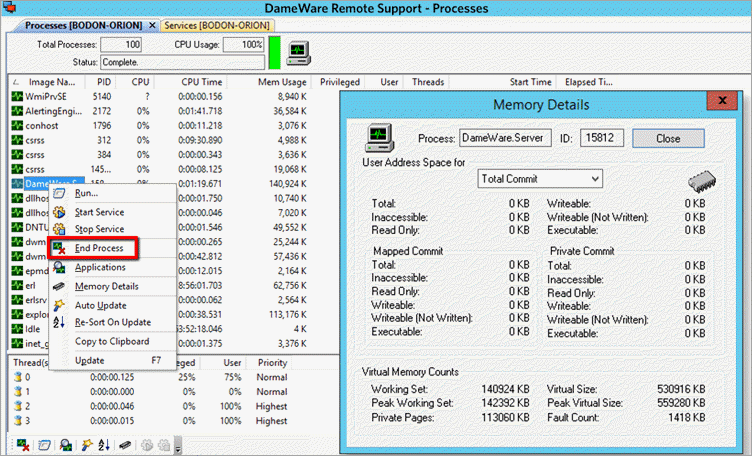
SolarWinds Dameware Remote Support is remote administration software with more support options than Dameware Mini Remote Control. SolarWinds Dameware is an easy-to-use tool that lets you access PCs inside or outside your network from a distance. It makes it easy and quick to connect to Windows, Mac OS, and Linux computers from afar.
SolarWinds Dameware comes with tools for managing it so that IT problems can be fixed faster. It lets you help people remotely from iOS and Android devices also makes managing Windows easier and lets you give remote help from anywhere, at any time. It gives you the tools you need to manage AD objects from afar.
Features:
With the system tools and TCP utilities in Dameware Remote Support, you can troubleshoot computers remotely without starting a complete remote control session.
- It has tools for managing AD domains, groups, and users from afar.
- It lets you unlock user accounts, change passwords, and change Group Policy from a distance.
- CSV or XML can export AD properties, system configurations, and software information.
- It has features that let you access computers that are sleeping or turned off from a distance.
Pros
- You will get more than one way to prove who you are.
- It will let you access computers that are sleeping or turned off from a distance.
- The app can be used on both iOS and Android devices.
Cons
- Reviews say that the interface of SolarWinds Dameware Remote Support could be better.
- There was no way to record the screen.
SolarWinds began in the year 1999. It has between 1,001 and 5,000 employees. It knows a lot about MSP solutions and software for managing networks. SolarWinds brings in $833.1 million every year. It can help with any kind or size of the infrastructure.
SolarWinds has products that can help you manage IT environments that are both easy and hard to handle.
Price:
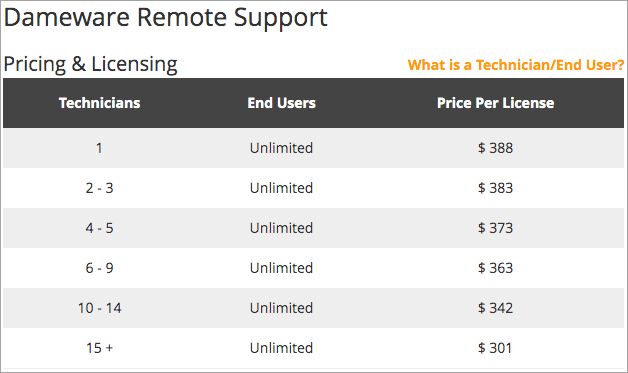
The price of Dameware Remote Support software starts at $388 for an unlimited number of end users and one technician. As more technicians sign up, the license price will decrease. It lets you try it for free for 14 days.
Why use SolarWinds?
SolarWinds is one of the most important companies that makes software for managing IT infrastructure. It offers solutions that are both powerful and affordable. It has been helping technology professionals find solutions for more than 20 years because it knows their problems.
#2) ManageEngine Remote Access Plus
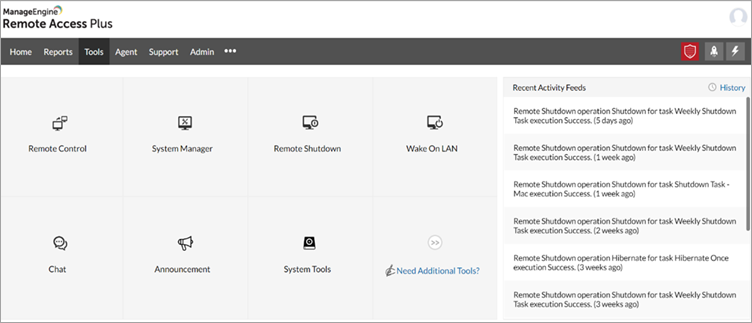
Remote Access Plus is a quick troubleshooting and remote access tool that can be used to help save computers that are far away. With the system manager’s built-in, powerful tools, you can cut the time it takes to fix problems from days to minutes.
Streamline sysadmins’ work with features like technician-based restrictions on the web console and seamless sync to local AD and Microsoft Endpoint Configuration Manager (formerly SCCM). Both small and large organizations may use comprehensive endpoint management solutions. However, ManageEngine’s Remote Access Plus makes it possible to respond quickly and help quickly from a central location.
Features:
- Across continents, you can have smooth and instant remote sessions with an HTML5 viewer.
- You can wake up, shut down, restart, and do other power operations from a single dashboard.
- You can quickly get to the Command Prompt, the Task Manager, and the Registry from the web console, all essential diagnostic tools.
- You have unlimited access to voice calls, video calls, and chat to break down barriers to communication.
- With one click, you can move files of any type.
- Set up user conformations to protect the privacy of remote users.
- Cover the remote monitor screen to do sensitive tasks, like entering your credentials.
- Invite several technicians to remote sessions to work together to solve the problem.
Company: ManageEngine is a part of Zoho Corporation’s enterprise IT management. Established and new businesses, including 9 out of 10 of the Fortune 100, use ManageEngine’s real-time IT management tools to make sure their networks, servers, applications, endpoints, and other IT infrastructure are running at their best.
It also works with more than 200 global partners to help organizations align their business and IT. Visit manageengine.com, read the company blog and connect on LinkedIn, Facebook, and Twitter to find out more.
Price:
Small businesses can use a free product version to manage several devices. There are also two more versions of Remote Access Plus: Standard and Professional. These versions differ in terms of features, the number of endpoints, and technicians.
Why do you need Remote Access Plus?
Remote Access Plus can quickly grow or shrink to meet your needs, no matter how big or small your organization is.
ManageEngine, a company with 20 years of experience in this industry, designed Remote Access Plus with extensive troubleshooting features and a streamlined administrative process to make endpoint maintenance and system rescue easier.
#3) Zoho Assist
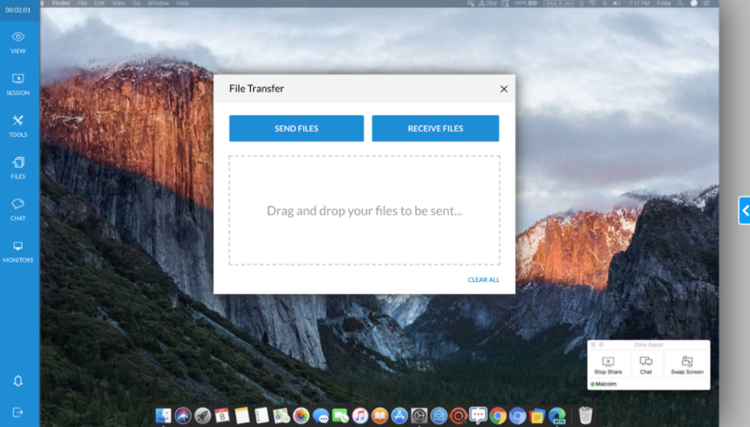
The best alternative to TeamViewer on the market right now is Zoho Assist. It is a secure, reliable, and advanced remote support software that helps you provide better customer services, fix problems immediately and install many things quickly in bulk.
Assist’s primary services are remote support and access when no one is there. It works with Windows, Mac, Linux, iOS, and Android, and it has always been challenging to host a session. Choose a package based on your needs, and our experts will ensure you get rebranded remote support software fully customized to your needs.
Features:
- Assist is a remote support program that is very fast and easy to use.
- There is no need to install anything before hosting a remote support session.
- During a session, files can be sent or received right away.
- Several power options exist, such as shut down, restart, reconnect, and wake on LAN.
- Multi-monitor navigation enables quick access to multiple monitors during a session.
- A chat module can be used for text, video, and audio chat.
- Two-factor authentication, SSL, 256-bit AES encryption, and time-based OTP make it very safe.
- Several integrations with help desk and service desk software make it easy to connect and fix problems.
- Full session recording and an action log viewer can help audit and look up information.
- They improved the user experience so customers could use error-free remote support software.
- Zoho Assist is complimentary for personal use, and when you need it, the team offers excellent remote support.
Assist has a 15-day trial period during which you can use all of the features, even the ones that are limited. Adopt Assist for your business right now to host secure remote support sessions in an instant.
Company:
Zoho was started in 1996, and its main goal was to make expert business solutions. Assist is one of its most important products, letting people connect from afar anytime.
More than 60 million happy customers use the company’s products worldwide. Big names like Amazon, Hyundai, Apple, Phillips, OnePlus, Fossil, and more trust Zoho’s products.
Price:
Zoho Assist is remote support software with many features that you can use for free on your computer. Assist also has affordable paid plans that start at $8 per month and are billed annually. Choose an edition based on how many licenses you need for technicians, unattended computers, and concurrent sessions.
Why should I use Zoho Assist?
Assist is one of the best products on the market because it has many reasonably priced features. Assist is made to work for any size of business and can be changed to fit any need.
#4) Supremo
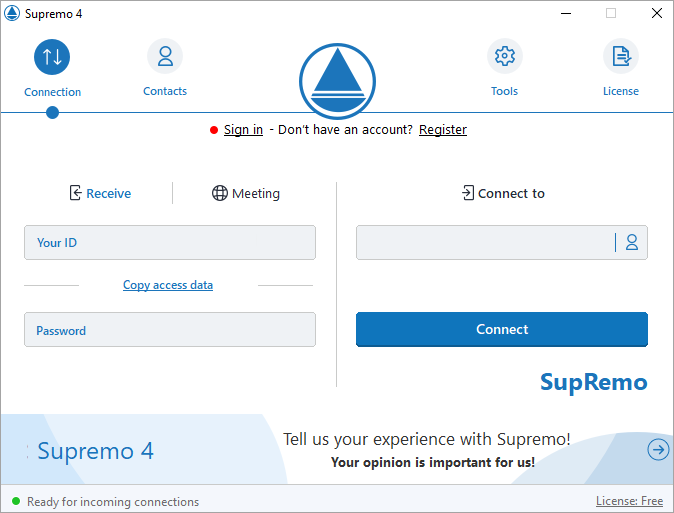
Supremo is software for remote desktop access. It lets you connect to and control PCs and servers running Windows, macOS, and Linux. It is also available for mobile devices running Android and iOS.
Setting up a connection is easy (just run the.exe file and enter the digitID and password of the remote machine) and smooth because dedicated servers are spread out worldwide.
In terms of security, the data flow is encrypted, and a new random password is made for each connection. You can also set up your PC so only specific IDs you trust can access it.
Supremo lets you install it on as many computers as possible, giving you complete freedom. Being portable is one of its distinguishing features. Due to its portability and lack of installation requirements, it may be carried around on a USB drive and used on any computer.
Features:
It doesn’t need firewalls or routers to be set up; it can be installed as a service to give unattended access to a remote device. Supremo will start when Windows starts up, and it will be ready to let you control the machine without having to interact with the remote screen or ask for permission to start the connection.
You can quickly move files between the connected PCs using Drag & Drop or the built-in File Transfer. This lets you keep working on your projects without stopping.
There is an online address book in both the free and paid versions. You can connect to as many Supremo contacts as you want and share this information with your coworkers so you can work together from afar. This is important if you want to manage the devices you connect to more often.
Online Reports to check how connections are going. Reports will show you who in your company is doing support sessions, how long each lasts, and how your collaborators have done many support sessions.
Price:
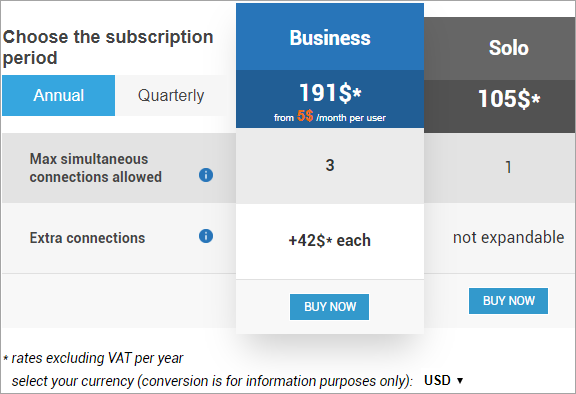
Supremo is free for personal use, but there are paid business plans. There’s a free trial period of 21 days when you may check it out before committing.
Prices start at $5 per month per user, which is why Supremo is the most affordable way to control a computer remotely.
The licensing is flexible so that you can run more than one session at the same time or just one at a time. Plans can be bought quarterly or yearly and can be changed with extra controls based on how many simultaneous sessions are needed.
#5) RemotePC
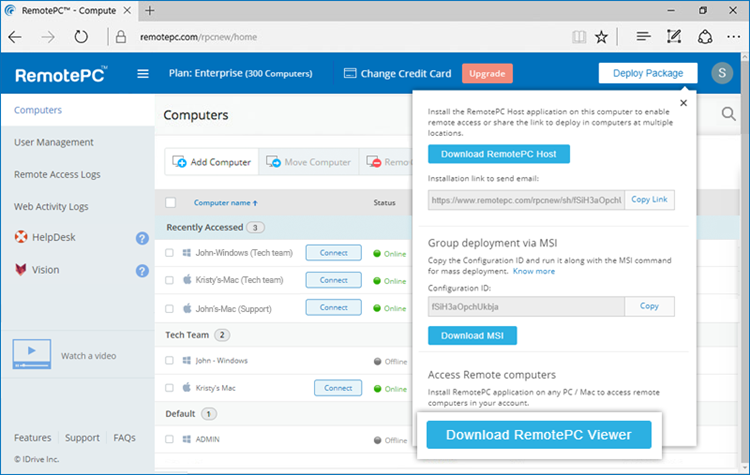
RemotePC is software that lets you connect to a computer from afar. It will help you stay connected and get work done at home or on a business trip. Its features make it easy to manage files, transfer data, and print documents from a distance. It will help you work with other people.
Unlike TeamViewer, RemotePC lets you access it at the same time. You can get to it through the web.
Features:
- RemotePC is a solution that works on any platform.
- It lets you print from a distance.
- It will be easier to send a file from one computer to another and chat between them.
- It gives you the option of recording a remote session.
- It will let you drag and drop files from your computer.
Pros
- RemotePC has an excellent way to use it.
- It costs less to get the job done than other desktop tools.
- Integration and compatibility work well.
- It’s a simple way to solve the problem.
Cons
- From what people have said, sometimes the connection is lost.
- UI could be better.
- It doesn’t let you simultaneously see more than one remote screen in the same window.
- Adding people who can edit files will take some time.
RemotePC is a service that IDrive offers. It is a solution for companies and IT experts. IDrive Inc. is a company in California that offers solutions for cloud storage, online backup, and remote access.
Price:
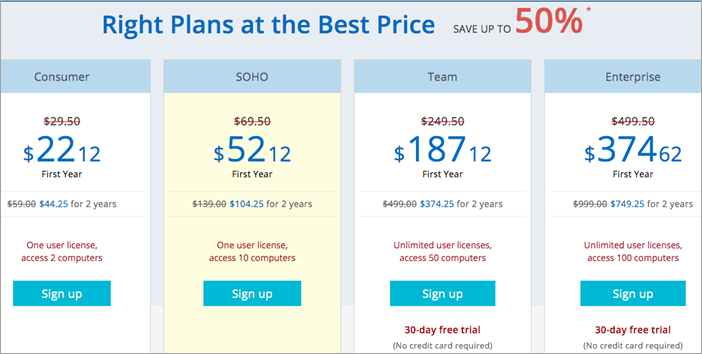
There are four pricing plans for RemotePC:
- Consumer ($22.12 for the first year)
- SOHO ($52.12 for the first year)
- Team ($187.12 for the first year)
- Enterprise ($374.62 for the first year)
Team and Enterprise plans can try it for free for 30 days. In the image below, you can see how much each plan costs.
Why use RemotePC?
You can use an app on your iOS or Android device to connect to RemotePC. It gives you safe access and protects your privacy. It will help you work more efficiently.
#6) NinjaOne
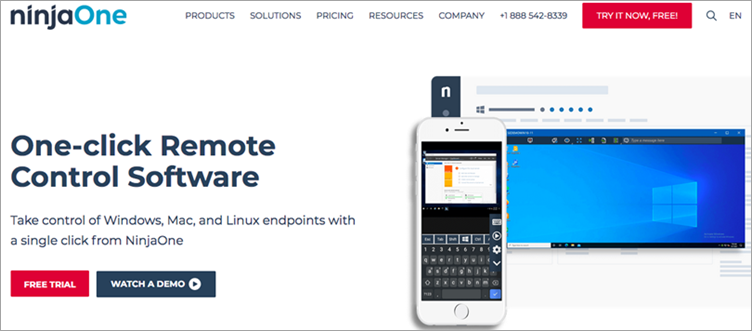
NinjaOne is a cloud-based RMM solution that can manage endpoints, patches, and more. It lets you control endpoints that run Windows, Mac, or Linux.
With Ninja, you can connect to Windows and Mac endpoints from the same interface. It gives you fine-grained control over who gets access to the remote controls, such as technicians, end users, or organizations.
Features:
- You can take control of both staffed and unstaffed endpoints with NinjaOne Remote Access.
- It uses TLS and 256-bit encryption to protect every remote session.
- NinjaOne records each remote session so you can look back on it.
- It can let end users connect to their local workstations or networks from afar.
Pros:
- Action logs and fine-grained permissions.
- Offers secure access with just one click.
- Allows viewing on one or more screens.
- It works on both Mac and Windows.
Cons:
- Reviews say its user interface (UI) is difficult to figure out.
Company: NinjaOne is a business that makes products for IT management. It has tools that are fast, scalable, and easy to use. Its tools and products are used to monitor, fix, and make it easier for IT professionals and MSPs to keep businesses running and make money.
NinjaOne’s pricing is based on a quote system. It lets you pay for what you need every month. The platform is free to try out. According to the review from a customer, the tool costs $3 per device per month.
Why NinjaOne?
NinjaOne has an all-in-one solution for RMM that includes remote control, documentation, and tickets.
#7) ISL Light
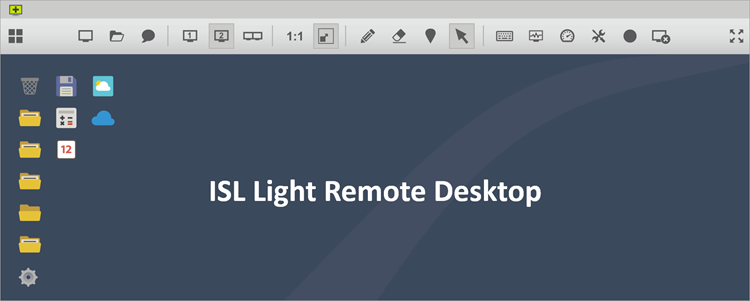
ISL Light is a remote desktop and remote access software that is great for professionals who care about security. It has an excellent price-to-performance ratio and transparent licensing.
With one license, you can access an unlimited number of computers, connect with an unlimited number of users, and create an unlimited number of users within your company. The license costs money per connection at the same time.
It has many ways to connect, so even clients who need to be tech-savvy can quickly join a remote session. All remote sessions are encrypted from start to finish, and two-factor authentication can be turned on.
It works on different platforms, and the license comes with mobile apps that can be used on mobile devices. ISL Light works reliably even when the connection speed is low.
Features:
- ISL Light lets you share your screen quickly. You can make desktop sharing faster or better with just one click.
- You can set up your remote sessions to automatically record for security or training purposes.
- The license comes with live chat software built in. The live chat makes it very easy to start a remote support session. An operator needs to click the Remote desktop button, and then a unique session link is made and sent to the client.
- You can ask another operator to join a session or give them the session.
- You can log into computers that aren’t being used and see all the monitors in their windows.
- ISL Light can be changed to match the look and logo of your company.
- Large businesses can also white-label OEM products.
Pros
- Friendly to users and very easy to use.
- Excellent tech support
- Transparent pricing
- Cloud and on-premises solution.
- Two-factor authentication, 256-bit key, and encryption from start to finish.
- The Pay-per-Use coupon lets you use all of its features for a very reasonable price.
Cons
- It could be easier to print from a distance.
- Offers a free trial for 15 days, but not a license.
ISL Online has a significant share of the market in Japan. The company’s main office is in Europe, but it also has offices in Slovenia, Switzerland, the United Kingdom, and the United States. It also has business partners all over the world.
ISL Light Costs
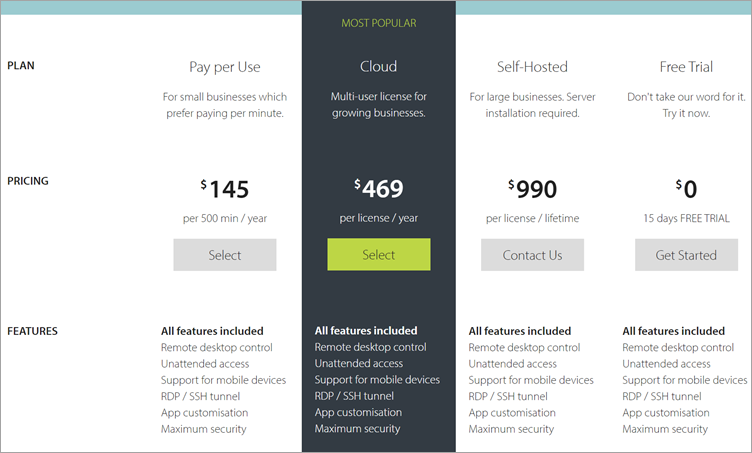
ISL Online is known for having prices that are easy to understand and have no hidden fees. Their cloud license comes with updates and upgrades every year.
The license includes live chat software, online meeting software, and all mobile apps. It also includes tools for remote access and remote support. They give PPU coupons to users who need the least amount of help.
Why do ISL Online?
ISL Online has been selling remote desktop software for a long time and can be trusted. It has a great product at a fair price and promises the highest level of security. Customer reviews on the most popular software review sites say that their tech support can be challenging.
Conclusion
Online Remote Desktop Support services have constantly changed how people work in the modern world. With the latest innovations and trends in technology, we always have a wide range of choices.
To make things straightforward, technology is a set of tools that we should use based on our needs. Choose the best tool for your needs and what you do every day. For example, if you want to use audio or video conferencing, there are many tools you can use.




