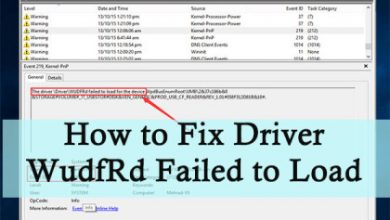Importance Of Reliable Web Hosting In Your Freelancing Career

How about taking that to building your online presence? If you dedicate yourself to photography, design, consulting, translation, web development, or other activity independently, showing the world what you do through an online website or portfolio is ideal to stand out and expand your reach.
It is important to have a website to support your freelancing career. Here’s why:
- It is a place for your online portfolio
- Your client can find you easier on Google
- It improves your authority and professionality
- It can be the place for the latest testimonials
- The client who contact you will most likely know who you are and what you are doing already. Thus, it improves the conversion rate of your business.
Now, let’s discuss further about how to create a quality website hosting to support your freelancing career.
How To Build A High-Quality Website as Freelancer
In addition to increasing the visibility of your work, creating a website allows you to gather all the relevant information for your target audience to function as a business card and a contact channel, available 24 hours a day, 7 days a day. week.
Here is the step by step to create a website for freelancers.
1: Register a Domain Name
The first thing you need to do to build your online presence is to register a domain. This is the URL of your website.
It’s the way people are going to find your site on the web. For example, you could use your own name in the domain: webfandom.com. In fact, for hosting of a website for freelancers, it is highly recommended that you use your name or a variation in which you add your specialty: getfast.ca
Another recommendation we can give you is to register the domain with various terminations. You can secure the .COM domain, since it is the most popular and you probably won’t want anyone else to have it.
Regardless of the extension you choose, keep these tips in mind:
- The domain must be between 2 and 26 characters;
- It must be easy to remember and write;
- You should not start or end with a hyphen (-).
- It is recommended that it be short (no more than 3 words).
- Avoid using special characters (such as ñ)
- Avoid using numbers (makes spelling difficult)
By registering your own domain, you deliver more professionalism and credibility. In addition, you can create personalized email accounts, for example, contact(@)yourname.com.
2: Buy Hosting Plan
After defining your domain, the next step is to choose a hosting plan for your website. What is a hosting? It is the space on a server where all the information and files of your site will be stored, and that allows your website to be available on the web.
There are different types of hosting. However, as it will probably be a small personal website, you can start with a shared web hosting plan. It is the most economical solution and with all the necessary tools to create a website for freelancers.
If your website has many files, or begins to grow rapidly, you can choose to upgrade to a more robust hosting. I recommend you to consult with your web hosting company if you have no idea about this.
3: Determine the Content
The time has come to define what content you will include on your website, what information your audience needs to find there to choose to work with you. Here are some pages that we recommend to include:
You can design your website the way you want, but make sure you have these five pages:
- Start page: A short start page to sell your service.
- Service page: A detailed page that defines your service.
- Testimonials References / testimonials / social proof.
- Portfolio Page: A page that shows the work you have done.
- Contact page: A simple page with contact details.
Final Thoughts
If you are looking for the best web hosting service provider to build your freelancer site, consider checking HostingRaja. They have very good quality and great customer service to help you build your freelance website online.