Best student laptops for use in 2021
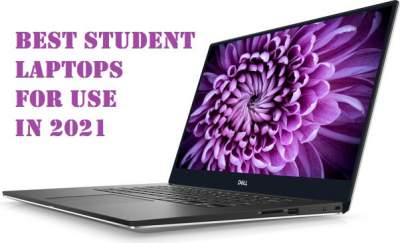
It’s back to school, college, and university time, and that means many of students are likely to be searching for the best student laptop of 2021. Our guide has been put together to help take the stress and strain out of selecting a great system – this is a definitive list of the best laptops for students, covering just about every requirement and budget imaginable.
So whether you’re heading off to university, taking your studies at home, or anything in between, use our guide to the overall best student laptop to narrow down a device that’s perfect for you – one that has the features you require at a price that suits. When you’re going back to school (or college or university), you want to make sure you’re very well equipped.
MacBook Pro
MacBook Pros are a very common sight on college campuses. They are expensive especially, arguably, provide the specifications on offer. But they are great workhorses and will last throughout a college career.
The new version of the MacBook Pro, starting at $1299, is accessible with either a 13- and 16-inch Retina display, and the standard models have a Touch Bar and fingerprint sensor, up to a 2.3GHz 9th-generation Intel i9 processor, 16GB RAM, 1TB SSD storage, and four Thunderbolt 3 ports.
Apple is also giving MacBook Pros for discount, starting at $1199, in the Education store, with free AirPods.
MacBook Air
Apple’s MacBook Air a lightweight macOS option that could be a great option for students that need a machine powerful enough to help video conferencing and remote study applications, but is also portable and so can be taken up to campus as and when required.
Coming in at only 2.8 pounds, the standard 13-inch MacBook Air has up to a 1.1GHz quad-core 10th-generation Intel i5 processor, 8GB RAM, 512GB SSD storage, two Thunderbolt 3 ports, and Intel Iris Plus graphics. If you’re willing to wait, these specifications can be boosted with custom builds has up to an Intel i7 processor, 16GB RAM, and 2TB SSD storage.
MacBook Airs are also on discount with a starting price of $899 and free AirPods in the Education Store.
HP 11.6-inch Chromebook
Chromebooks have become increasingly well known in recent years due to their portability and suitability for completing basic tasks on the road and so could be a powerful option for students this year.
The HP Chromebook is a pocket friendly, 11.6-inch model complete with all the basics a student might want for their studies. Specification-wise, you can assume an Intel Celeron N3060 processor, 4GB RAM, 16GB storage, two USB ports, built-in speakers, and the Chrome operating system. It has also a MicroSD card slot for content transfers and extra storage, and the device runs on Chrome OS.
Acer Chromebook Spin 11
The Acer Chromebook Spin 11 is a pocket-friendly option for students who need to focus on portability and who want a flexible device.
The laptop is convertible and has been designed with a flexible hinge that gives the device to be used as a traditional laptop, tented, or as a tablet. The Acer Chromebook Spin sports an Intel Celeron N3350 processor, 11.6-inch HD Touch display, 4GB RAM, 32GB storage, and a stylus can be used instead of the touchpad or keyboard.
As the laptop runs on Chrome OS, users have access to a variety of Google applications. While this spin is not suitable for power-heavy applications, students will be well-equipped for performing their tasks, study, and writing up assignments in Google Docs, Sheets, or Slides.
HP Pavillion X360
HP laptops are generally assuming reliable options, and for students who want a machine that will last the course of their college career, the HP Pavillion X360 is a solid contender.
This laptop has a 360-degree hinge and a 14-inch 1366 x 768 display, as well as a 10th-generation Intel i5 processor, 8GB RAM, and 512GB SSD storage. The HP Pavillion X360 also runs on the Microsoft Windows 10 operating system.
Dell Inspiron 15 5000
A more traditional laptop suitable for students who don’t want a portable device, given its weight and size is the Dell Inspiron 15. Over at Dell, you can select up a model complete with a 15.6-inch Full HD display, touchscreen capabilities, up to an Intel i7 processor, 8GB RAM, up to 512GB SSD storage, and the Windows 10 Home operating system. Its starting price is $599.99.
Lenovo Flex 5
Over at Costco, the Lenovo Flex 5 is currently on discount with a $50 discount, a model that will suit students who want a relatively powerful machine able to cope with videoconferencing and high-end applications. The $649.99 laptop has a 2-in-1 with a 1920 x 1080 Full HD touchscreen display, a 10th-generation Intel i5 processor, 16GB RAM, 512GB SSD storage, and also runs on Windows 10 Home.
Microsoft Surface Go 2
A laptop who focused on mobility is Microsoft’s Surface Go 2. Starting price at $399.99, the laptop is made up of a detachable 10.5-inch 1920 x 1280 PixelSense display, keyboard, and stylus. With a supposing battery life of up to 10 hours, the Windows-based laptop can be used as a traditional laptop or a standalone tablet and weighs only 1.2 pounds.
The Surface Go 2 runs on Windows 10 Home S and has up to 8GB RAM, an 8th-generation Intel m3 processor, Intel UHD 615 graphics, and up to 128GB SSD storage, Windows security, and both a 5MP front-facing camera and an 8MP rear-facing camera, which is perfect for virtual meetings on-the-go.
Microsoft Surface Laptop 3
For students who prefer the Windows operating system and want the power to back high-end applications for work and play, Microsoft’s Surface Laptop 3 is a great choice.
Accessible in 13.5 and 15-inch 2496 x 1664 PixelSense touch screen options, the laptop is lightweight enough to carry around on campus — at between 2.8 and 3.4 pounds — and is compatible with a stylus.
Students can pick up a model with up to a 10th-generation Intel i7 processor and Intel Iris Plus graphics on the smaller model or up to an AMD Ryzen 7 3780U processor and Vega graphics on the 15-inch variation. Furthermore, the laptop sports up to 16GB RAM, up to 1TB SSD storage, and a 720p HD f2.0 front-facing camera. Microsoft has Windows 10 Home, Windows Hello security, and students can expect roughly 11.5 hours of battery life.
Lenovo ThinkPad X1 Carbon
Finally, a heavy discount is on Walmart for the Lenovo ThinkPad X1 Carbon, a high-end machine that weighs only 2.4 pounds. Originally listed at $2149 and now on discount for $899, the ThinkPad X1 Carbon would suit students who want to work with high-end software, design, or video applications, and comes equipped with an 8th-generation Intel i5 processor, up to 16GB RAM, UHD 620 graphics, and 256GB SSD storage.
The laptop’s value also lies in its 14-inch 1920 x 1080 Full HD display, 4K Dolby Vision panel, and an optional FHD panel for personal use.
HOW TO CHOOSE THE BEST LAPTOP FOR YOU
We hope our article on the best student laptop provides guidelines for anyone who wants to shop for a system that’s capable, decent value, and a boon to your productivity. We’re making this list with newer models and updated information, so be sure to keep checking back regularly. Today’s computers require being able to do much more than the primitive number-crunchers of old. They require supporting a huge range of software, given that several courses have special requirements, as well as the standard office packages.
When it comes to software, Microsoft’s Office 365 suite is totally free for students, and there are also Google Chromebooks and the associated Google Docs suite to consider as well, with the latter also free to use.
These laptops require being able to run HD video lectures without juddering of course, while a set of good speakers always comes in handy when the university day is done. These laptops have to be affordable too, given the increased cost of schooling all round the world.
Integrated webcams are important as well, for web lectures and broadcast media-related courses, but these features are now included as standard on every laptop. You’d be hard pushed to search \a model without one.




![Photo of Best AirPods Alternatives 2023 [Top 7]](https://www.latestgadget.co/wp-content/uploads/2023/03/pexels-soulful-pizza-3780681-390x220.jpg)